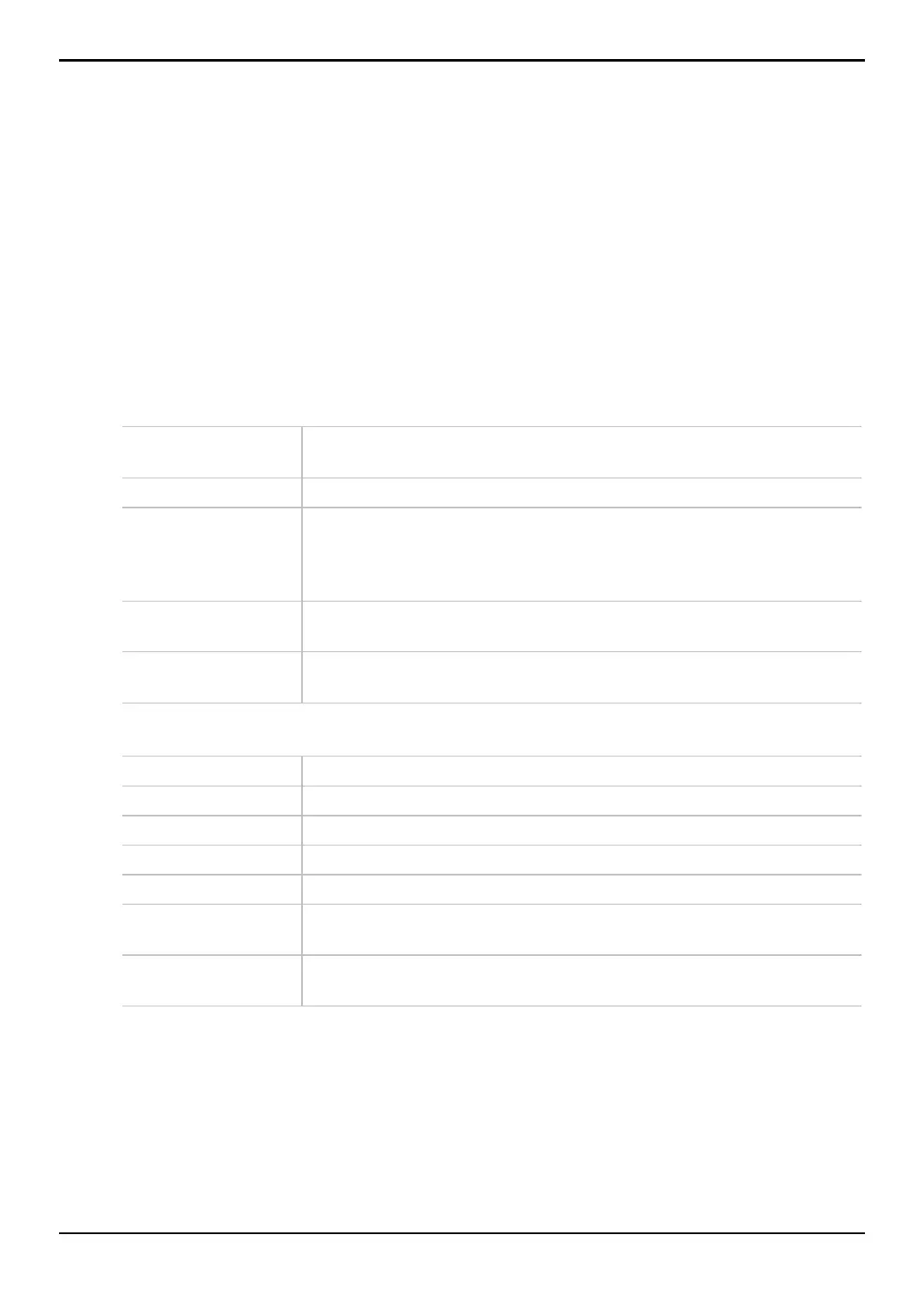TI-89 / TI-92 Plus / Voyage™ 200 PLT Statistics with List Editor App ˆ Tests Menu 148
2-SampZTest
Description
2 ˆ (
Tests) Æ 3:2.SampZTest for the TI-89
ˆ (Tests) Æ 3:2.SampZTest for the TI-92 Plus / Voyage™ 200 PLT
2.SampZTest (two-sample z test) tests the equality of the means of two populations (m
1
and m
2
) based on independent samples when both population standard deviations (s
1
and s
2
) are known. The null hypothesis H
0
: m
1
=m
2
is tested against one of the
alternatives below.
¦ H
a
: m
1
ƒm
2
¦ H
a
: m
1
<m
2
¦ H
a
: m
1
>m
2
Data Inputs
s1, s2 Known population standard deviations for data sequences in List 1 and
List 2
.
List 1, List 2 List containing the data used in the calculations.
Freq 1, Freq 2 Frequency values for the data in List 1 and List 2. The defaults are 1. All
elements must be integers | 0. Each element in the frequency
(Freq) list
is the frequency of occurrence for each corresponding data point in the
input list specified in the
List field.
Alternate Hyp
(
m
1
π
ππ
πm
2
, m
1
<
<<
<m
2
, m
1
>
>>
>m
2
)
Three alternate hypotheses against which the null hypothesis (H
0
: m
1
=m
2
may be tested.
Results
(Calculate or Draw)
Calculate: Display numerical and symbolic test results in a dialog box.
Draw: Draw a graph of the test results.
Stats Inputs
s1, s2 Known population standard deviations for data sequences in List.
x1 The sample mean of List 1.
n1 Size of the sample.
x2 The sample mean of List 2.
n2 Size of the sample.
Alternate Hyp
(
m
1
π
ππ
πm
2
, m
1
<
<<
<m
2
, m
1
>
>>
>m
2
)
Three alternate hypotheses against which the null hypothesis (H
0
: m
1
=m
2
may be tested.
Results
(Calculate or Draw)
Calculate: Display numerical and symbolic test results in a dialog box.
Draw: Draw a graph of the test results.
