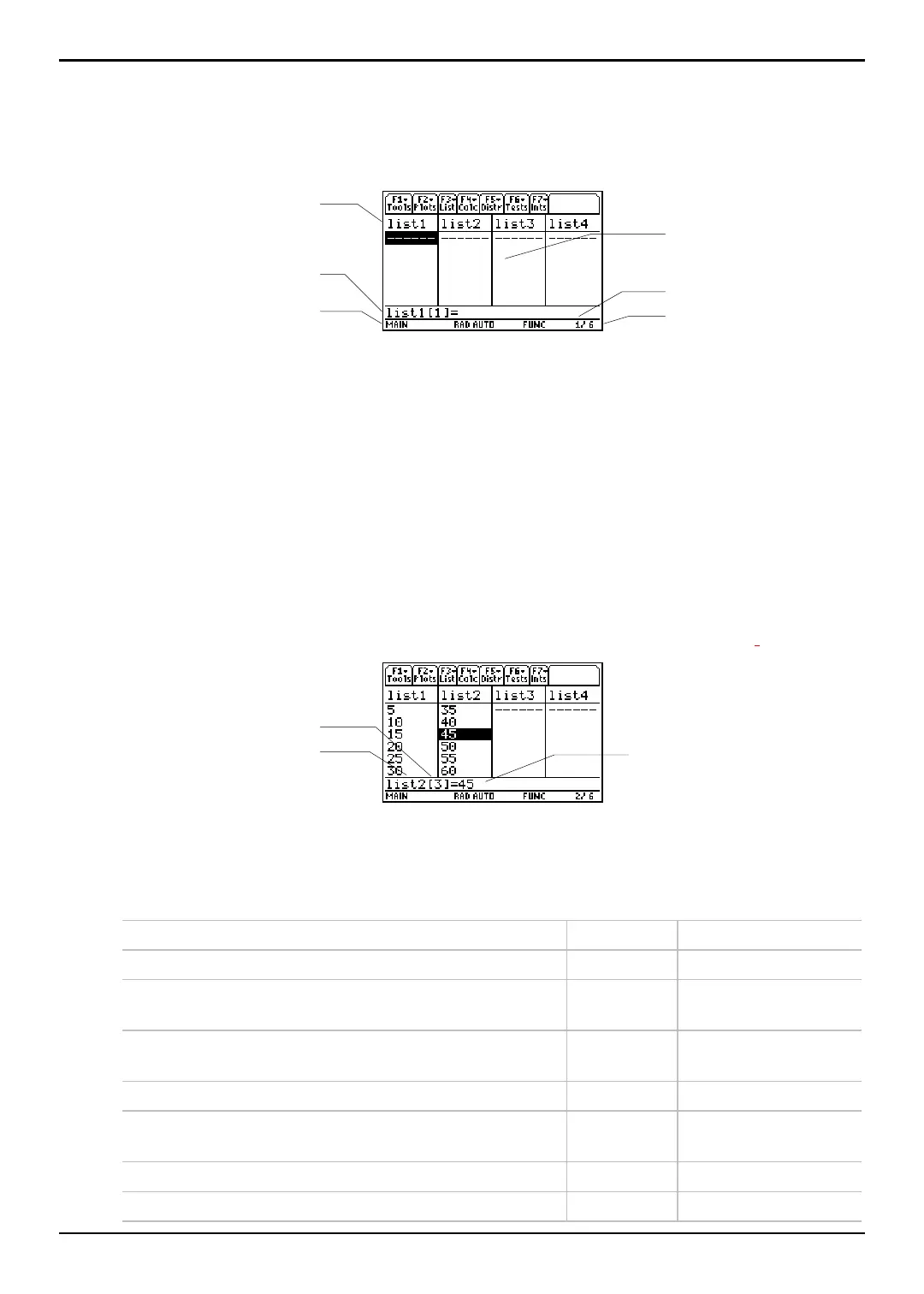TI-89 / TI-92 Plus / Voyage™ 200 PLT Statistics with List Editor App List Editor 18
Using the List Editor
The List Editor Screen
Data for most statistical analyses in the Stats/List Editor application are stored in list
variables. The Stats/List Editor provides six list variables in memory,
list1 through list6.
Top line list1 through list6 are stored in columns 1 through 6 after a memory reset.
Center area On the TI-89, this area displays up to six elements of up to four lists. On
the T TI-92 Plus / Voyage™ 200 PLT, it displays up to eight elements of up to six lists.
Entry line All data entry occurs on this line. The characteristics of the entry line
change according to the current context: view elements, edit elements, view names, or
enter name.
Moving Around the List Editor Screen
In view-elements context, the entry line displays the list name, the current element’s
place in that list, and the full value of the current element, up to 16 characters at a time
for the TI-89 and up to 20 characters at a time for the TI-92 Plus. An ellipsis (
...)
indicates that the element continues beyond 16 characters or 20 characters.
The following table shows the keystrokes for moving quickly around the list editor screen.
To:
On the TI-89
Press:
On the TI-92 Plus /
Voyage 200 PLT Press:
Move the cursor to the bottom of a list. ¥ D ¥ D
Move the cursor to the top of a list. ¥ C ¥ C
Page down six elements on the TI-89 or eight on the
TI-92 Plus / Voyage 200 PLT.
2 D 2 D
Page up six elements on the TI-89 or eight on the
TI-92 Plus / Voyage 200 PLT.
2 C 2 C
Delete a list element. 0 or ¥ 8 0 or ¥ 8
Insert a new element. (Zero is the default value for a new
element.)
y [INS] y [INS]
Move to the first list in the list editor. ¥ A ¥ A
Move to the last list in the list editor. ¥ B ¥ B
List name: list2
Positi
on of current (highlighted)
list element in the list: 3
Full value of current (highlighted) list
element: 45
Entry line contains the currently
highlighted list name and element.
Current column: 1
Number of open lists: 6 Status line
List elements are
displayed here.
L
ist names are displayed here.
