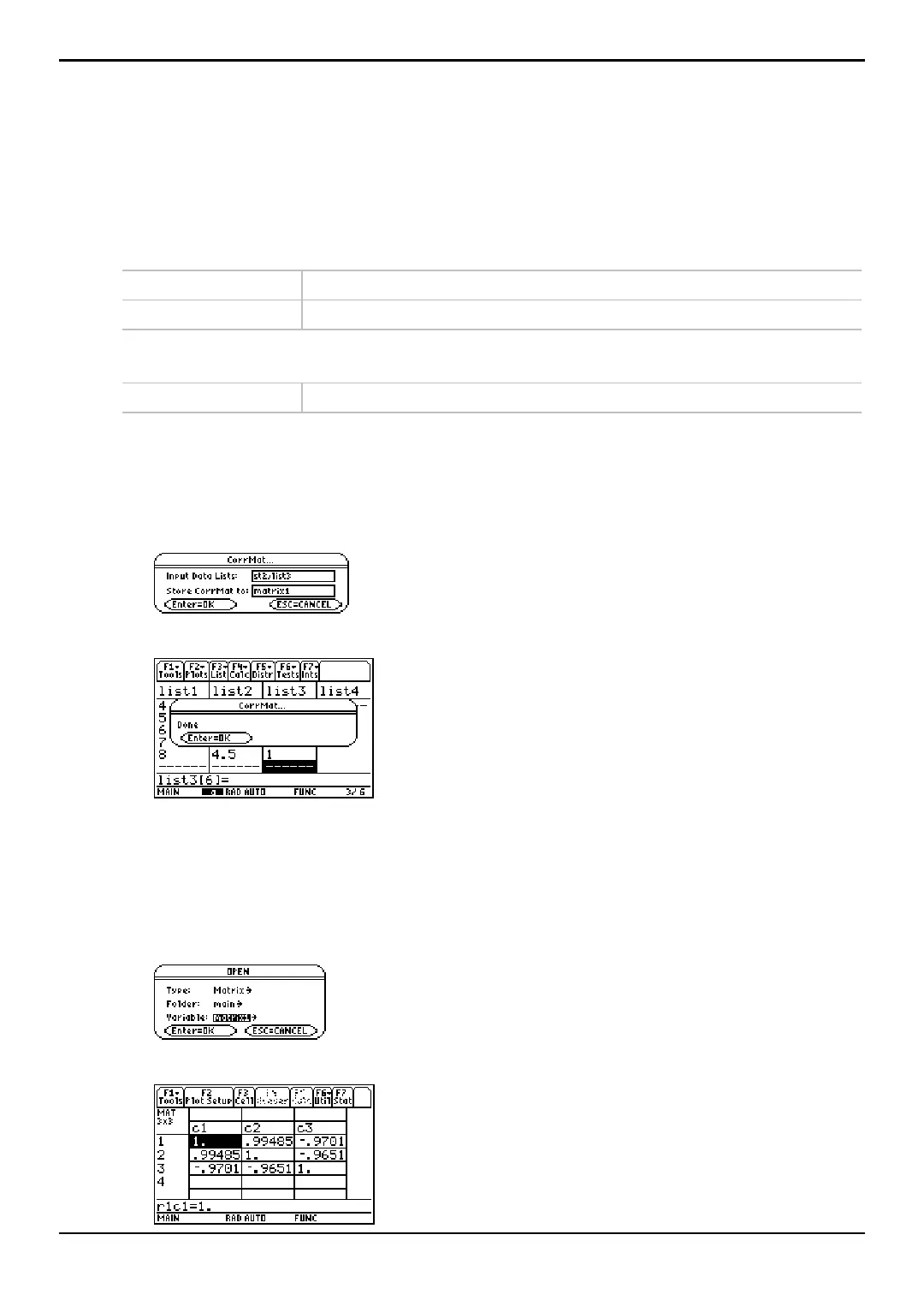TI-89 / TI-92 Plus / Voyage™ 200 PLT Statistics with List Editor App † Calc Menu 113
CorrMat (Correlation Matrix)
Description
† (
Calc) Æ 5:CorrMat
CorrMat (correlation matrix) computes the correlation matrix for the augmented matrix
[List1 List2 . . . List20].
Inputs
Input Data Lists The input lists used in the correlation process.
Store CorrMat to The designated variable for storing the output matrix.
Outputs
Correlation Matrix The designated output matrix.
Example
1. In the list editor, enter: list1={4,5,6,7,8} and list2={1,2,3,3.5,4.5} and list3={4,3,2,1,1}
2. Press † (Calc) and select 5:CorrMat. The CorrMat input dialog box is displayed. Enter
the arguments as shown below. (Separate list names with commas.)
3. Press b to compute the data.
4. Press b to close the dialog box.
5. Press " (or ¥ " for the Voyage™ 200 PLT) to return to the Home
screen.
6. Press O, select
Data/Matrix Editor, and then select 2:Open.
7. Press B and select 2:Matrix; press D and select 1:main; press D and select matrix1.
8. Press b to display the matrix.
Note: You can also view the matrix from the Home screen.
