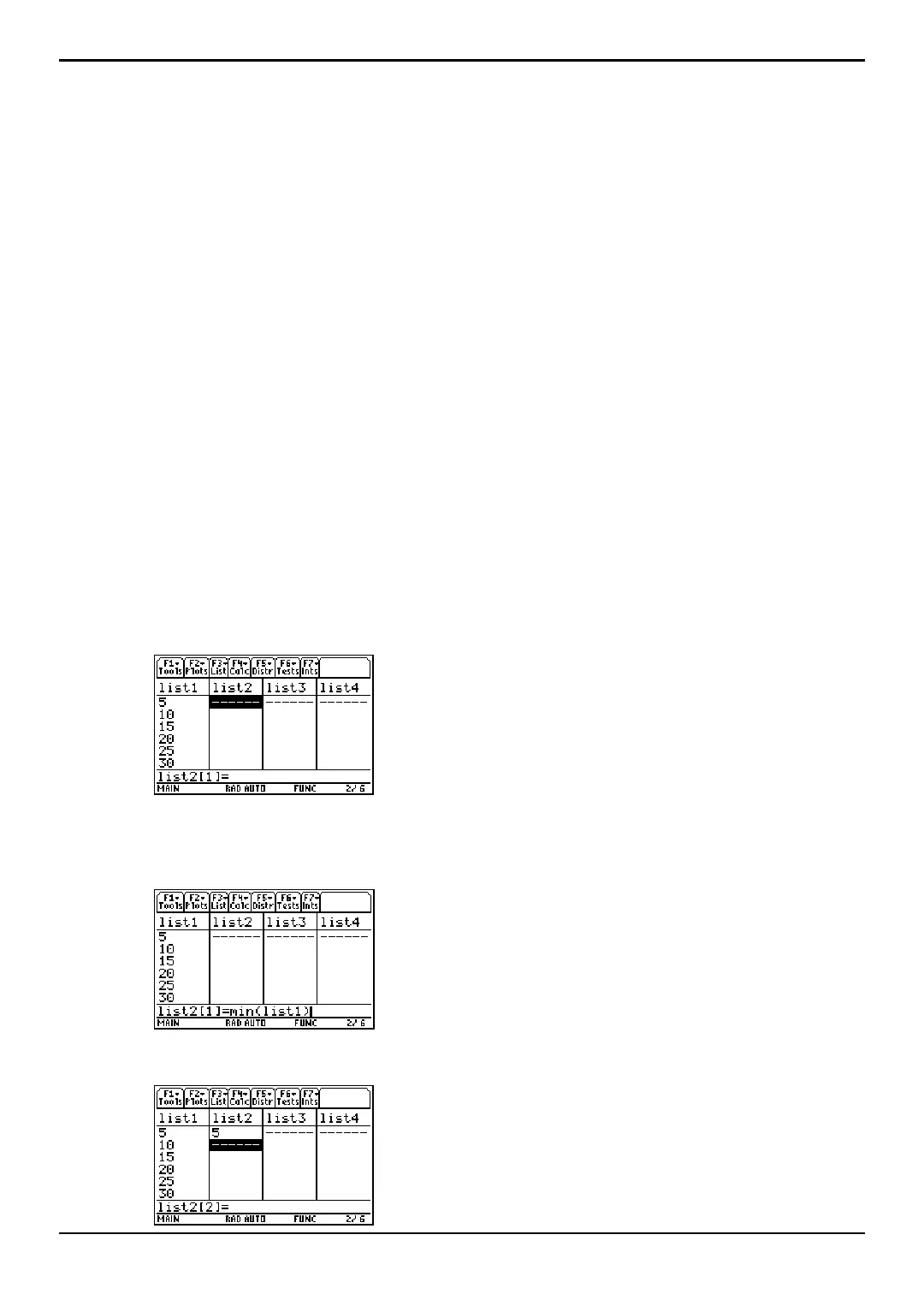TI-89 / TI-92 Plus / Voyage™ 200 PLT Statistics with List Editor App … List Menu 57
min(
Description
… (
List) Æ 3:Math Æ 1:min(
If the argument is one list (LIST1), min( returns VALUE, which is the minimum element
of LIST1.
min(LIST1) ⇒ VALUE
If the arguments are two lists (LIST1 and LIST2), min( returns a LIST containing the
minimum value of each pair of corresponding elements.
min(LIST1,LIST2) ⇒ LIST
The example below shows
min( returning the minimum element of a single list. You must
highlight a single list element cell in which to return the single minimum element. If you
use
min( to find the minimum value of each pair of corresponding elements in two lists, you
must highlight the list name where you want to return the list of minimum elements.
Note: If you highlight a list name to return a single value to, or if you highlight a single cell to return a
list to, a Data type error is displayed.
Example
Setup: list1={5,10,15,20,25,30}
1. Highlight the first cell of the list (list2) where you want to display the minimum
element in the list.
2. Press … (List) and select 3:Math. Then select 1:min(. The min( command is displayed in
the entry line. Enter the list (
list1) from which you want to return the minimum
element.
Tip: You can press 2 °, highlight a list,
and then press ¸ to paste the list name into
the list editor. Be sure to close arguments with a
right parenthesis (d).
You can also press … (List) and select 1:Names
to display the VAR-LINK [All] menu.
3. Press ¸ to display the minimum element.
