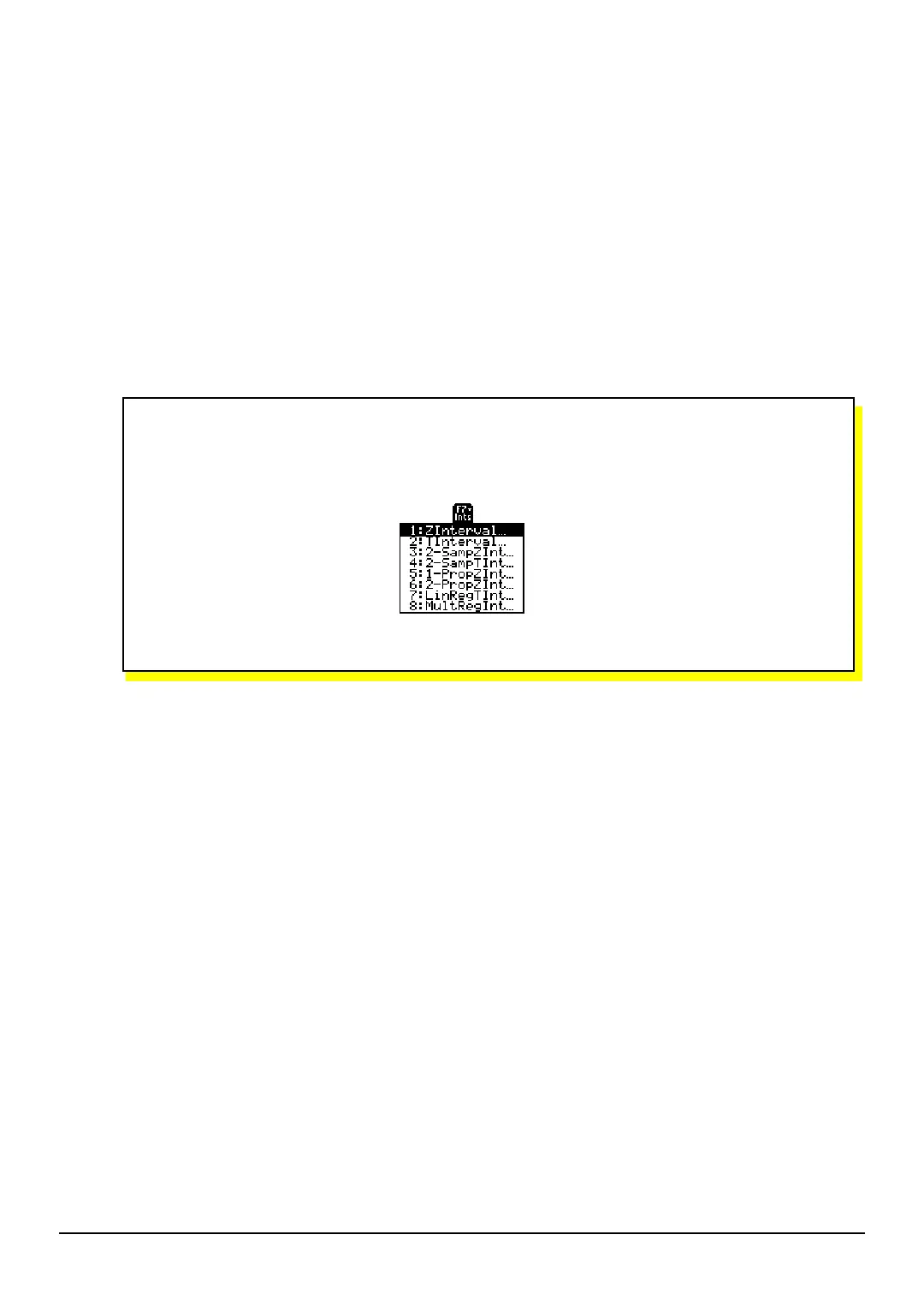TI-89 / TI-92 Plus / Voyage™ 200 PLT Statistics with List Editor App ‰ Ints (Intervals) Menu 177
‰ Ints (Intervals) Menu
ZInterval.............................................................................................................................................. 178
TInterval.............................................................................................................................................. 180
2-SampZInt.........................................................................................................................................182
2-SampTInt.........................................................................................................................................184
1-PropZInt........................................................................................................................................... 186
2-PropZInt........................................................................................................................................... 188
LinRegTInt..........................................................................................................................................190
MultRegInt.......................................................................................................................................... 193
The F7 Ints menu lets you compute one- and two-sample z and t confidence
intervals, one- and two-proportion z confidence intervals, linear regression t
confidence intervals, and multiple regression point estimates and intervals.
Notes:
Some of the statistics functions described in this chapter let you use either
Data or Stats inputs for
calculations. If you work an example with
Data inputs first, and then immediately work the same
example with
Stats inputs, you do not have to re-enter the values. You can then select the alternate
hypothesis and the way you want to display results (
Calculate or Draw), if applicable.
The output variables are stored in the
STATVARS folder.
