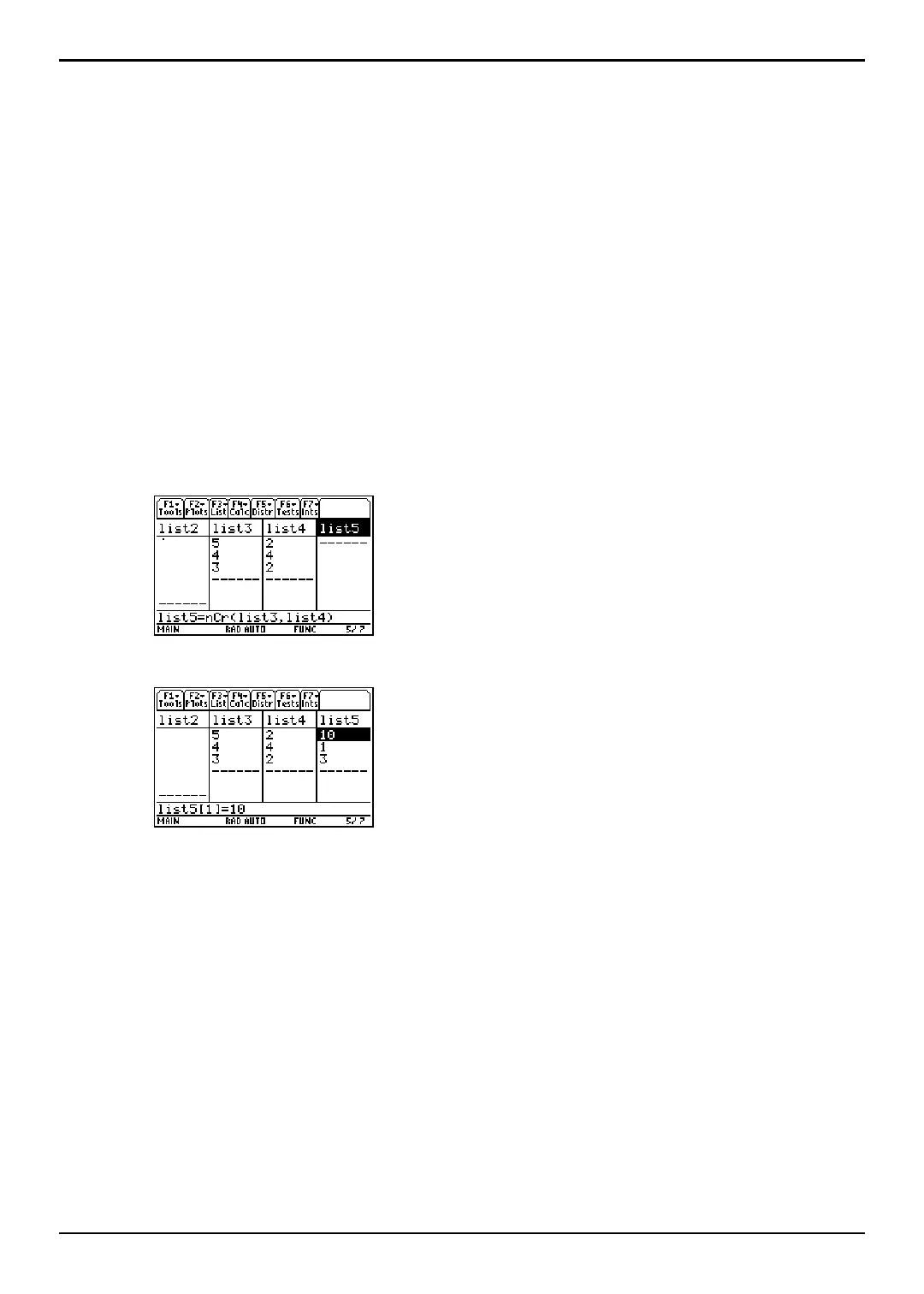TI-89 / TI-92 Plus / Voyage™ 200 PLT Statistics with List Editor App † Calc Menu 105
nCr(
Description
† (
Calc) Æ 4:Probability Æ 3:nCr(
nCr(EXPR1,EXPR2) ⇒ LIST
nCr (number of combinations) returns a LIST containing the combinations based on the
input arguments, EXPR1 and EXPR2, which can be integers, symbolic expression, or
lists of these two data types.
Example
1. In the list editor, enter: list3={5,4,3} and list4={2,4,2}
2. Move the cursor to the list name (
list5) where you want to return the combination.
3. Press † (
Calc) and select 4:Probability. Then select 3:nCr(. The nCr( function is
displayed in the entry line.
4. Enter the lists (list3,list4) containing the data to complete the function.
5. Press b to compute the data.
