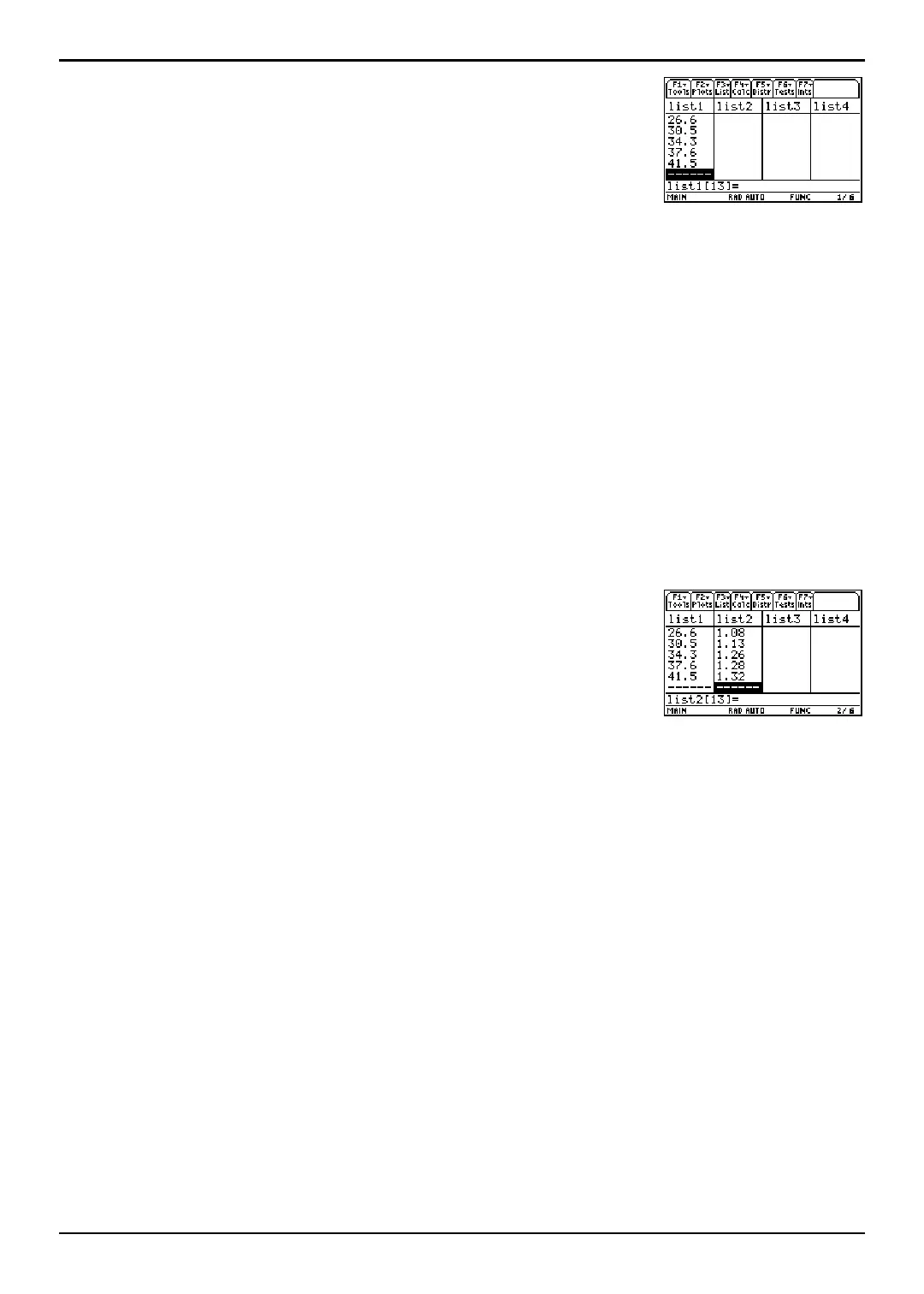TI-89 / TI-92 Plus / Voyage™ 200 PLT Statistics with List Editor App Getting Started 6
Example: Entering the Data
1. Use the arrow keys (A B C D) to move the rectangular
cursor to the first element in
list1.
P
ress
6 Ë 5 Í
to store the first pendulum string length
(6.5 cm) in
list1. The rectangular cursor moves to the next
row.
Repeat this step to enter each of the 12 string length
values.
Length (cm):
6.5
11
13.2
15
18
23.1
24.4
26.6
30.5
34.3
37.6
41.5
2. Use the arrow keys to move the rectangular cursor to the
first element in
list2.
Press Ë 51 Í to store the first time measurement (.51
sec) in
list2 and to move the rectangular cursor to the next
row.
Repeat this step to enter each of the 12 time values.
Time (sec):
.51
.68
.73
.79
.88
.99
1.01
1.08
1.13
1.26
1.28
1.32
