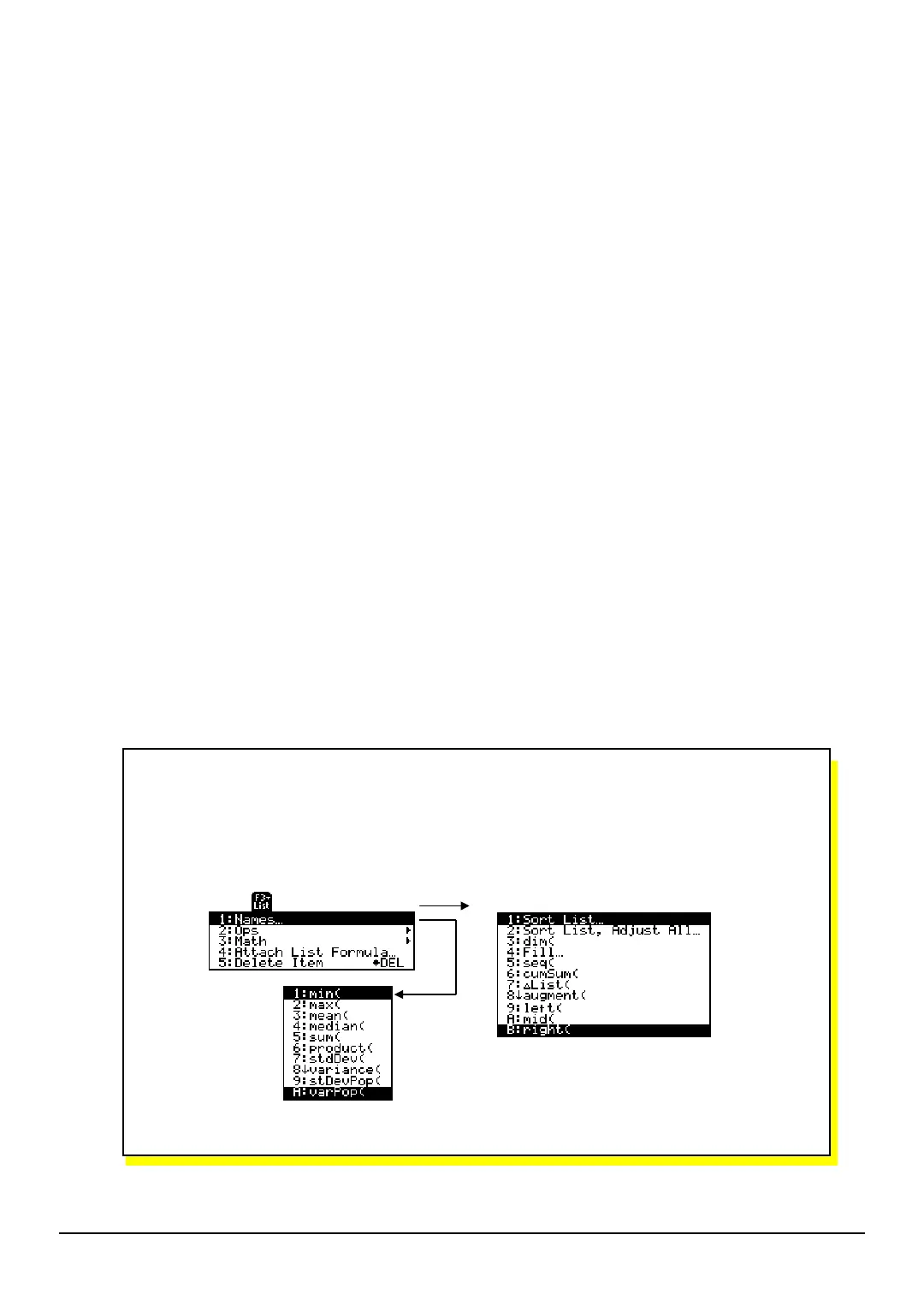TI-89 / TI-92 Plus / Voyage™ 200 PLT Statistics with List Editor App … List Menu 41
… List Menu
Introduction.......................................................................................................................................... 42
Names Menu ........................................................................................................................................ 43
Ops (Operations) Menu.......................................................................................................................44
Sort List .........................................................................................................................................45
Sort List, Adjust All.......................................................................................................................46
dim( ................................................................................................................................................47
Fill...................................................................................................................................................48
seq( ................................................................................................................................................49
cumSum( .......................................................................................................................................50
@List(..............................................................................................................................................51
augment(........................................................................................................................................52
left( .................................................................................................................................................53
mid( ................................................................................................................................................54
right(...............................................................................................................................................55
Math Menu............................................................................................................................................56
min( ................................................................................................................................................57
max( ...............................................................................................................................................58
mean( .............................................................................................................................................59
median(..........................................................................................................................................60
sum( ...............................................................................................................................................61
product( .........................................................................................................................................62
stdDev(...........................................................................................................................................63
variance(........................................................................................................................................64
stDevPop(......................................................................................................................................65
varPop( ..........................................................................................................................................66
Attach List Formula.............................................................................................................................67
Delete Item ........................................................................................................................................... 68
The … (List) menu provides functions for creating, displaying, sorting editing,
inserting, moving, and deleting lists. Functions are also provided for attaching
formulas to lists and performing various statistical analyses with list data. The
Stats/List Editor Application lets you create up to 99 lists with up to 999
elements each, limited only by the amount of memory in the calculator.
