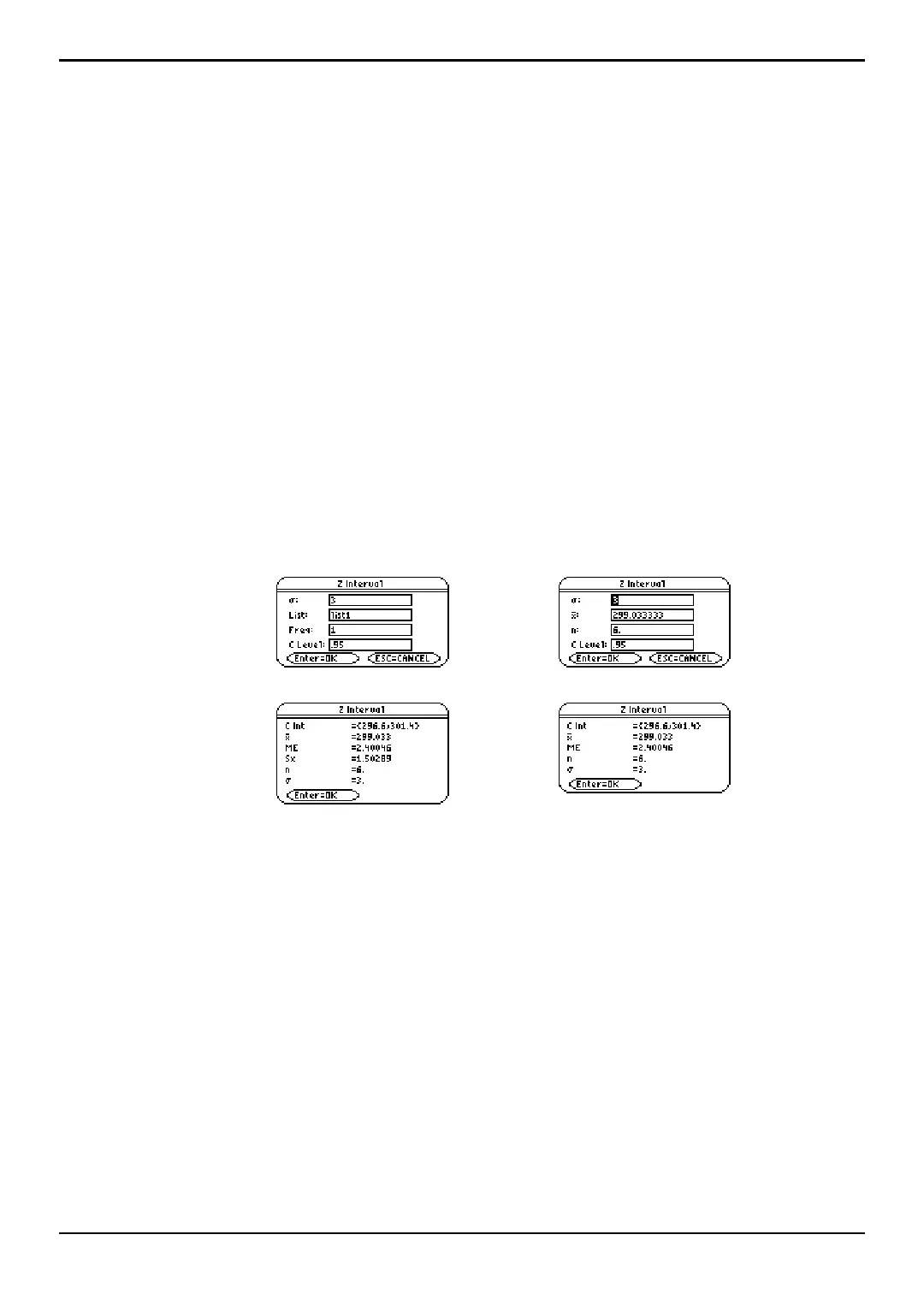TI-89 / TI-92 Plus / Voyage™ 200 PLT Statistics with List Editor App ‰ Ints (Intervals) Menu 179
ZInterval (
continued)
Example
1. In the list editor, enter:
list1={299.4,297.7,301,298.9,300.2,297}
2. To select 1:ZInterval, press:
¦
- ‰ (Ints) 1 for the TI-89
¦ ‰ (Ints) 1 for the TI-92 Plus / Voyage™ 200 PLT
The Choose Input Method dialog box is displayed.
3. If the
Data Input Method you want to use is already displayed, press b to display
the
Z Interval input dialog box.
If the
Data Input Method you want to use is not displayed, press B to display the
choices (
Data or Stats), highlight one, and then press b b to select an input
method and display the
Z Interval input dialog box.
4. Based on the input method you chose, enter the arguments into the fields as shown
in either the Data or Stats input screen below.
5. Press b to calculate the results.
Data Stats
Input:
Calculated
results:
