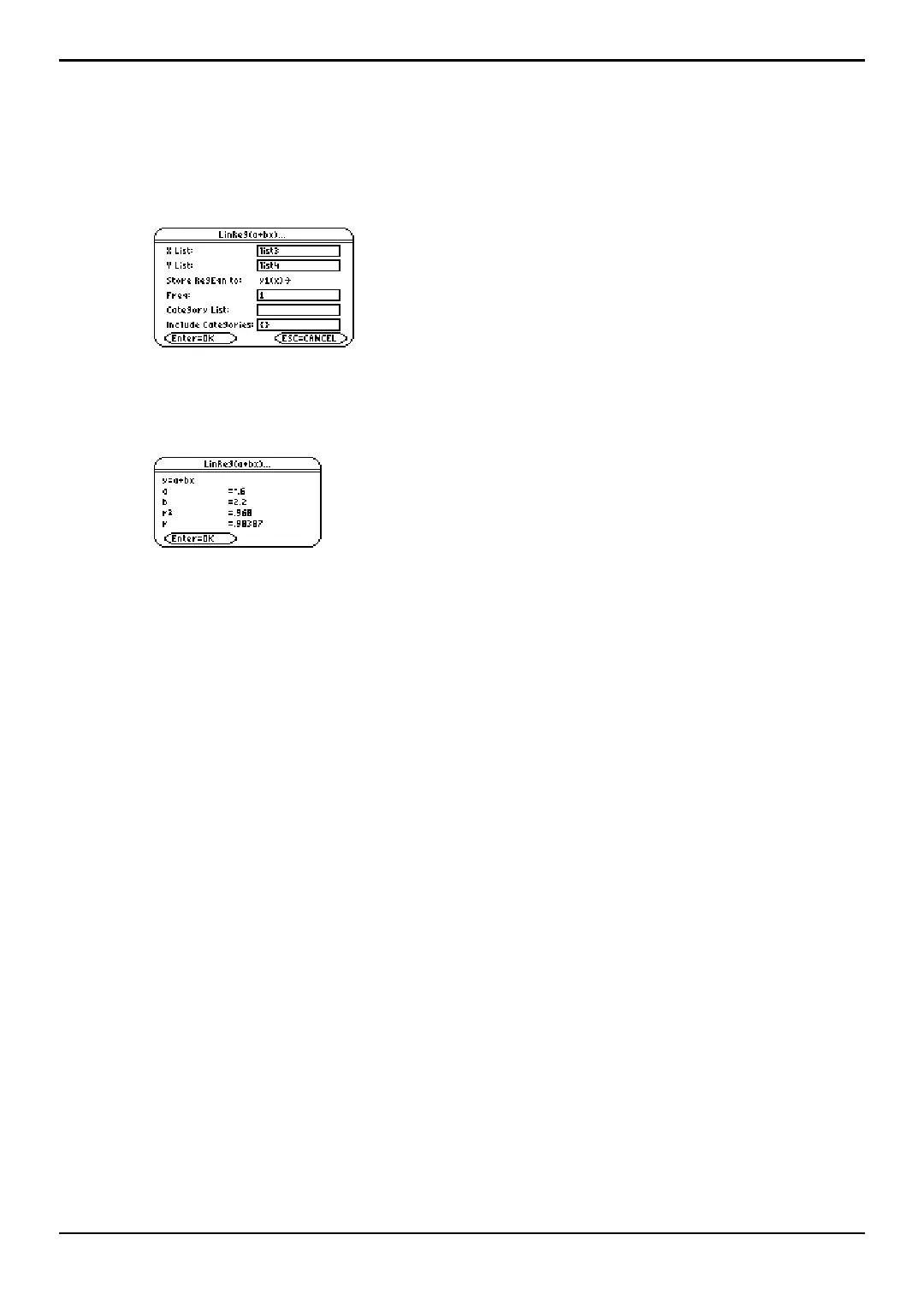TI-89 / TI-92 Plus / Voyage™ 200 PLT Statistics with List Editor App † Calc Menu 78
LinReg(a+bx) (
continued)
Example
1. In the list editor, enter:
list3={1,2,3,4, 5} and list4={2,4,5,8,11}
2. Press † (Calc)and select 3:Regressions. The select 1:LinReg(a+bx) to display the
LinReg(a+bx) input dialog box. Enter the arguments as shown below.
Note: You do not have to specify a Freq (frequency list), Category List, Include Categories list, or
Store RegEqn to function.
3. Press b to compute the data.
Note: When the Results->Editor option is YES (located in ƒ (Tools) 9:Format), the residuals (resid)
list is pasted to the end of the list editor after you close the output dialog box. To prevent the resid list
from being pasted to the end of the list editor, press ƒ (Tools) and select 9:Format to display the
FORMATS dialog box. Change the Results->Editor setting to NO and press Í.
