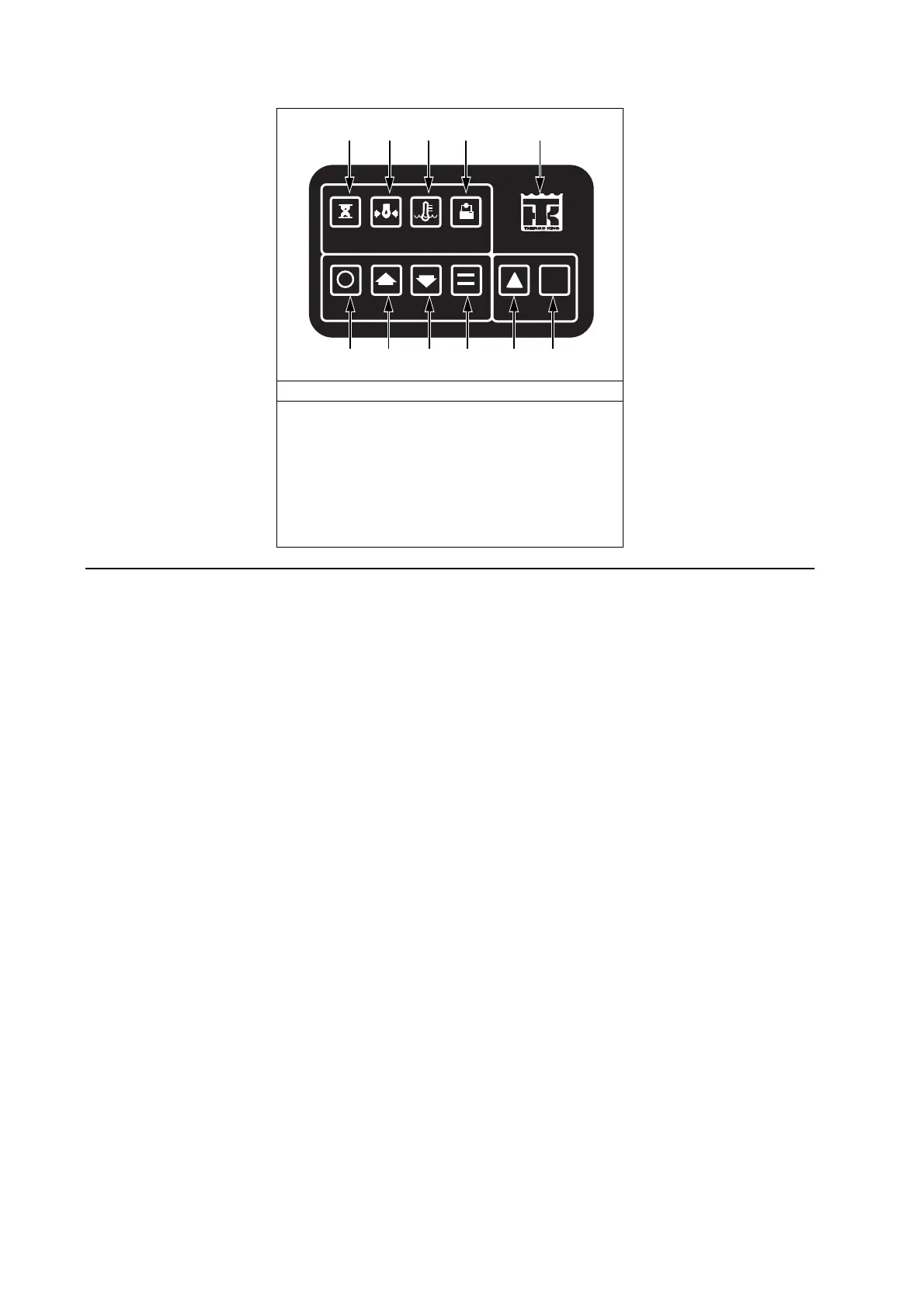Controller Operation 7-4
Viewing Information (Display) Screens
General unit operating information including mode settings, sensor temperatures and hourmeters can be easily viewed.
View Hourmeters, Oil Pressure, Water Temperature or Ammeter
Press the appropriate key with the unit operating:
• HOURS key: Displays total hours (TLHR), diesel engine hours (ENHR), electric hours (ELHR), zone 2 hours (TLZ2), zone
3 hours (TLZ3) or programmable hours (HRM6).
• OIL PRESS key: Displays diesel engine oil pressure.
• WATER TEMP key: Displays diesel engine coolant temperature.
• AMPS key: Displays battery current flow.
View Additional Display Screens:
1. With the unit operating, press the SELECT key to display information screens. If no alarms exist, the first screen to appear
will be the dEF1 screen.
2. Repeatedly press the SELECT key to display additional information screens.
Information screens that may appear on a controller:
NOTE: The information and organization of screens displayed by a controller depend on the controller type, software version,
unit model and optional equipment. See the appropriate Controller Operation and Diagnosis Manual for more specific
information.
MT µP-IV, Multi-Temp MT µP-IV and µP-V Keypad
1. HOURS Key
2. OIL PRESSURE Key
3. WATER TEMPERATURE Key
4. AMPS Key
5. TK Key
6. SELECT Key
7. UP Key
8. DOWN Key
9. ENTER Key
10. ALARM Key
11. ALARM CLEAR Key
Prompt Display
dEF1 Zone 1 Defrost mode
CYCLS Continuous Run or CYCLE-SENTRY mode
screen:
Yes = Cycle-Sentry, No = Continuous Run
Zone 2 Zone 2 Standard Display
DEF2 Zone 2 Defrost mode
Zone 3 Zone 3 Standard Display
DEF3 Zone 3 Defrost mode
AMB.T Ambient temperature display
BAT.V Battery voltage display
RPM Diesel Engine RPM
HED.P Discharge (Head) Pressure
HOURS
OIL PRESS
WATER TEMP
AMPS
SELECT
SETPOINT
ENTER
CODE CLEAR
ALARM
!
C
▲
▲
▲
+
A
