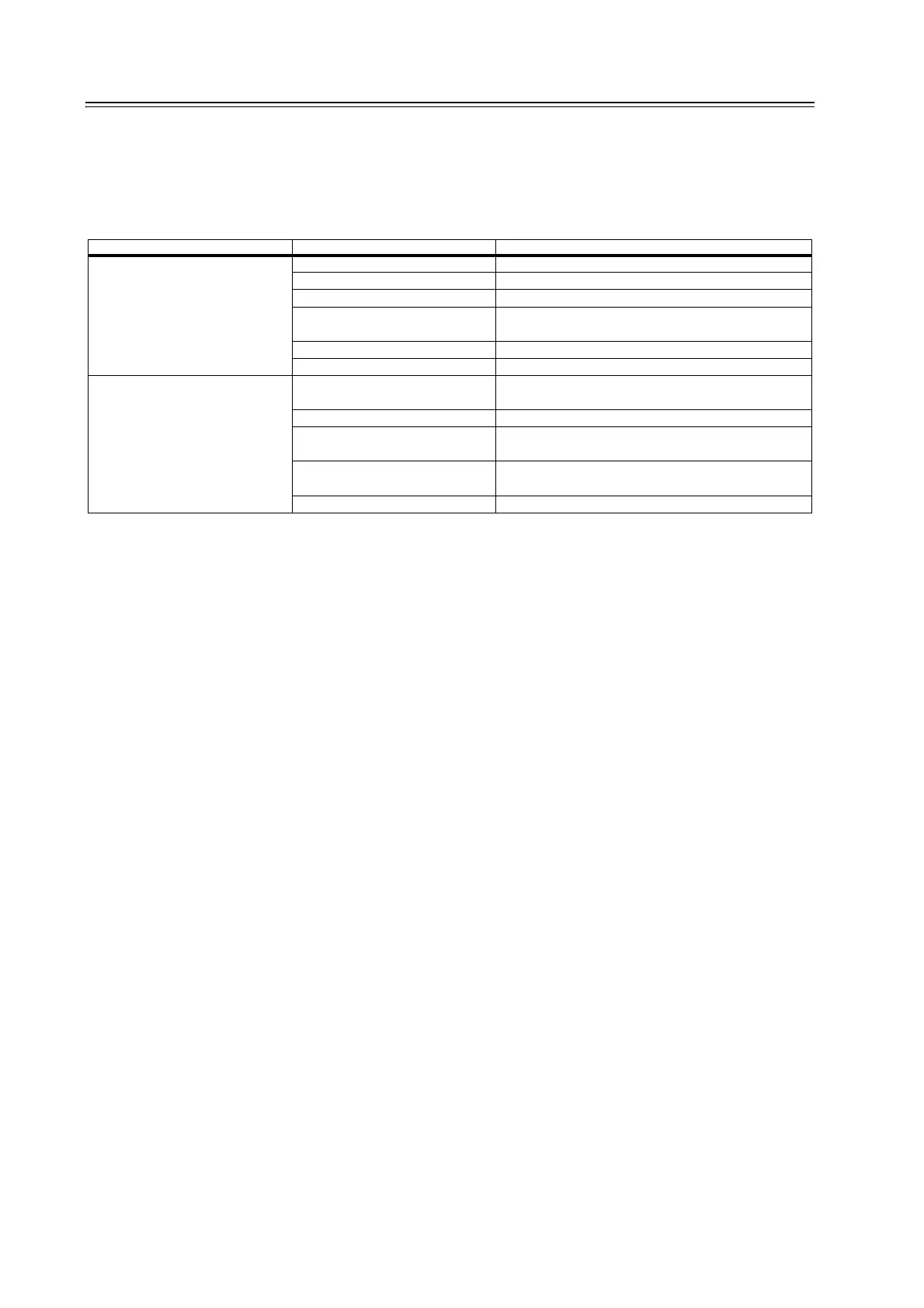TK 482, TK 486 and TK 486V Engines
NOTE: This diagnosis guide applies to units equipped with TK 482, TK 486 and TK 486V engines.
For major repair of TK 482, TK 486 and TK 486V engines, refer to Overhaul Manual TK 50136.
NOTE: For diagnosis of units, see the appropriate Controller Operation and Diagnosis manual.
CONDITION POSSIBLE CAUSE REMEDY
Unit switch OFF; LCD blank
(μP-VI controller)
NOTE: A blank LCD is normal on
units with Screen Blanker.
Batteries discharged Charge or replace batteries
Corroded battery cable connections Clean and tighten
Fuse link blown Check for short circuit and replace fuse link
Fuse F12 blown (F10 on DE, TC,
TCI and SPECTRUM models)
Check for short circuit and replace fuse
Microprocessor switch turned OFF Check switch
Open circuit Check 2, 2P and 2PA circuits
Unit switch ON; LCD backlight
does not come on (TG-VI, μP-IV,
μP-V or μP-VI controller)
Fuse F9 blown (F20 on DE, TC,
TCI and SPECTRUM models)
Check for short circuit and replace fuse
Faulty On/Off switch Check switch
Fuse F21 blown (F22 on DE, TC,
TCI and SPECTRUM models)
Check for short circuit and replace fuse
Emergency switch not in µP-IV
position
Check switch
Open circuit Check 2A, 2AA, 2AB, 8 and 8F circuits
