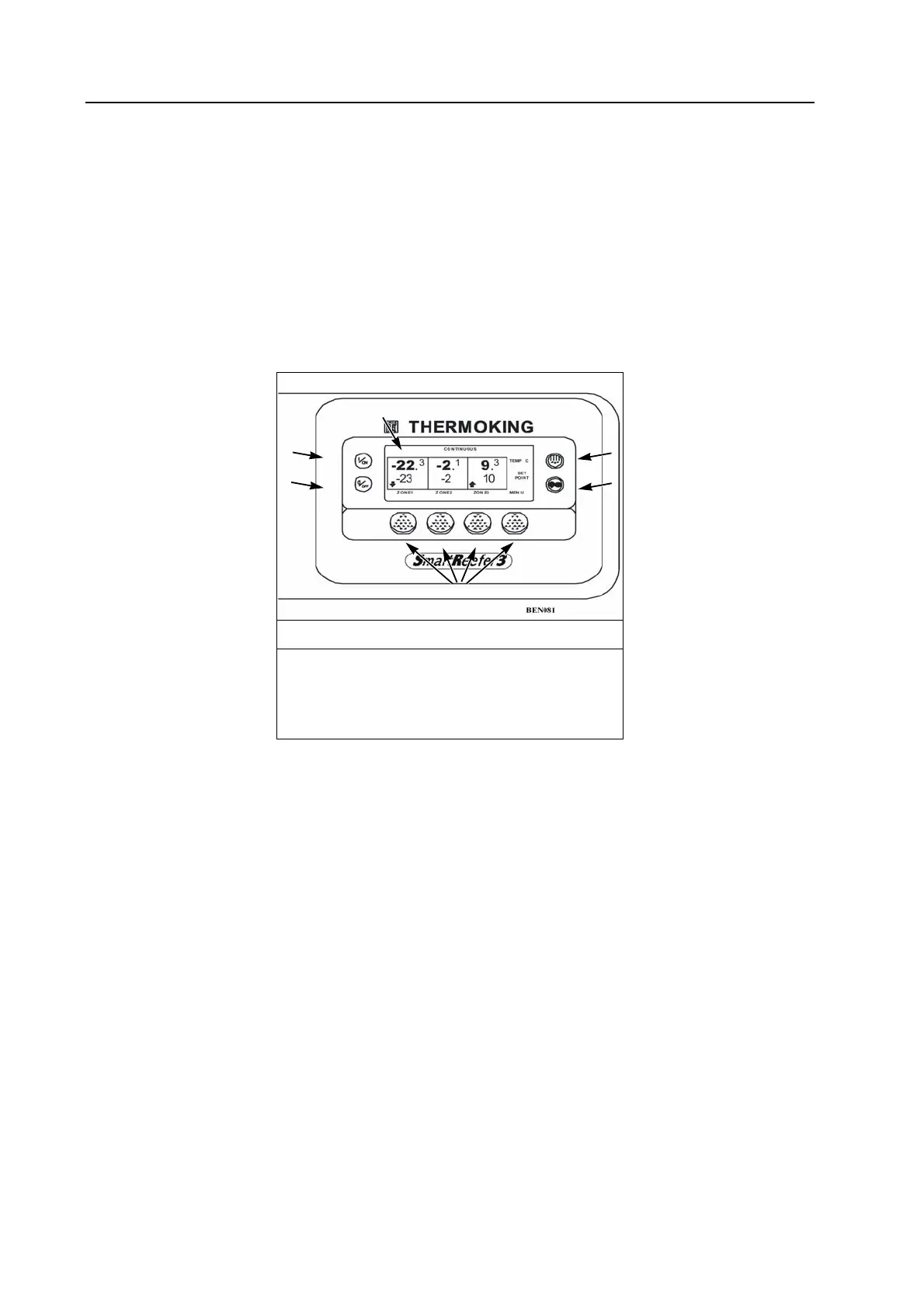Operating Instructions 6-8
Display
The display presents information to the operator. This information can include setpoint and temperature for each zone, unit or
zone operating information, gauge readings, temperatures and other information as selected by the operator.
The default display is called the Standard Display. See 6-13 for more information about Standard Displays.
The Standard Display of box temperature and setpoint for 3 zones is shown in Figure below. The unit is running in Continuous
Mode. Zone 1 has a setpoint of -23 C, and a return air temperature of -22.3 C. The downward pointing arrow shows this zone is
cooling. Zone 2 has a setpoint of -2 C, and a return air box temperature of -2.1 C. The absence of an arrow indicates that this zone
is in null.
Zone 3 has a setpoint of 10 C, and a return air temperature of 9.3 C. The upward pointing arrow shows this zone is heating.
NOTE: The zone temperature shown is always return air temperature.
Pressing the soft key under each zone allows the setpoint for that zone to be changed. In addition, the soft keys under Zone 2
and Zone 3 are used to turn those zones on and off. Pressing the soft key under MENU accesses the MAIN MENU.
NOTE: Zone 1 is always on when the control system is powered up. Zone 1 cannot be turned off using the HMI control panel
menu.
Display and Keys
1. Off Key (Hard Key)
2. On Key (Hard Key)
3. Display
4. Defrost Key (Hard Key)
5. CYCLE-SENTRY/Continuous Mode Key (Hard Key)
6. Soft Keys
