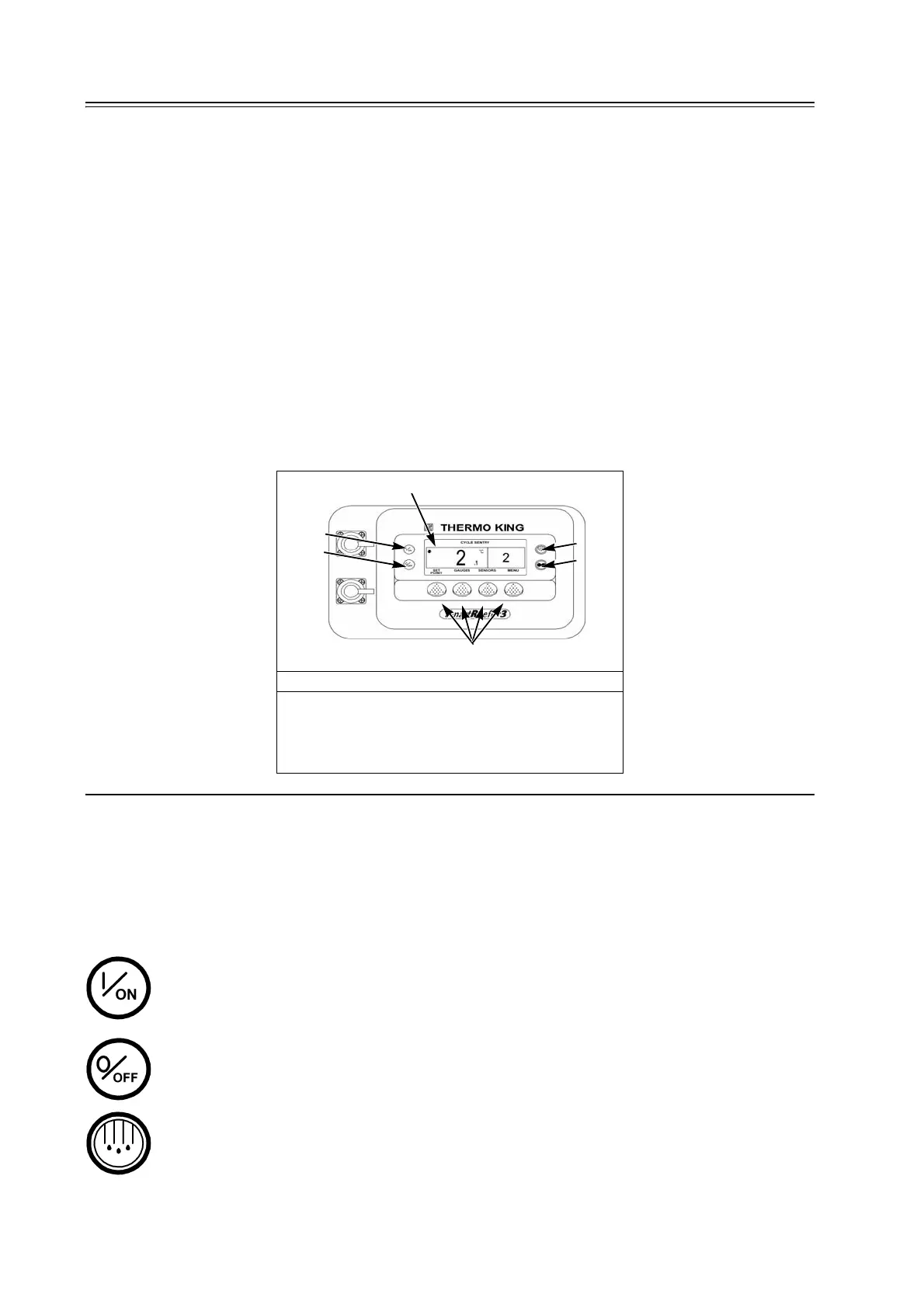Controller Operation 7-20
SR-2/SR-3 CONTROLLER
The SR-2/SR-3 controller is a programmable microprocessor that controls all unit functions to maintain the cargo at the proper
temperature. The SR-2/SR-3 integrates the following functions: changing setpoint and operating mode, viewing gauge/sensor and
hourmeter readings, initiating Defrost cycles, viewing and clearing alarms.
WARNING: This unit is capable of automatic operation and could start at any time.
The microprocessor On/Off switch must be placed in the Off position ("0") before:
• any inspection, maintenance or service operation is performed on the unit
• the unit is placed in a location where a start-up would be undesirable (for example, a confined area).
The microprocessor on/off switch supplies or removes electrical power to the microprocessor. It is located between the
communication ports on the left side of the Smart Reefer 2 control panel.
WARNING: Make sure to turn the On/Off switch OFF before opening unit doors or inspecting or working on any part of the
unit. The unit may START automatically AT ANY TIME when the On/Off switch is in the ON position.
CAUTION: The Controller On/Off switch MUST be in the OFF position before disconnecting or connecting the unit battery.
NOTE: Refer to the appropriate Controller Operation and Diagnosis Manual for complete operation and diagnosis
information.
HMI Control Panel
The HMI control panel has a display and eight touch sensitive keys. The display is capable of showing both text and graphics.
The four keys on the left and right sides of the display are dedicated keys. The four keys under the display are “soft” keys. The
function of “soft” keys change depending on the operation being performed. If a soft key is active, its function will be shown in
the display directly above the key.
Control Panel Keys
The four keys on the left and right sides of the display screen are “dedicated keys”. Their functions are listed below.
On Key. Press this key to turn the unit on.
Off Key
Press this key to turn the unit off.
Defrost Key
Press this key to initiate a Manual Defrost cycle.
SR-2/SR-3 Controller
1. On Key (Dedicated Key)
2. Off Key (Dedicated Key)
3. Display
4. Defrost Key (Dedicated Key)
5. Mode Key (Dedicated Key)
6. Soft Keys
