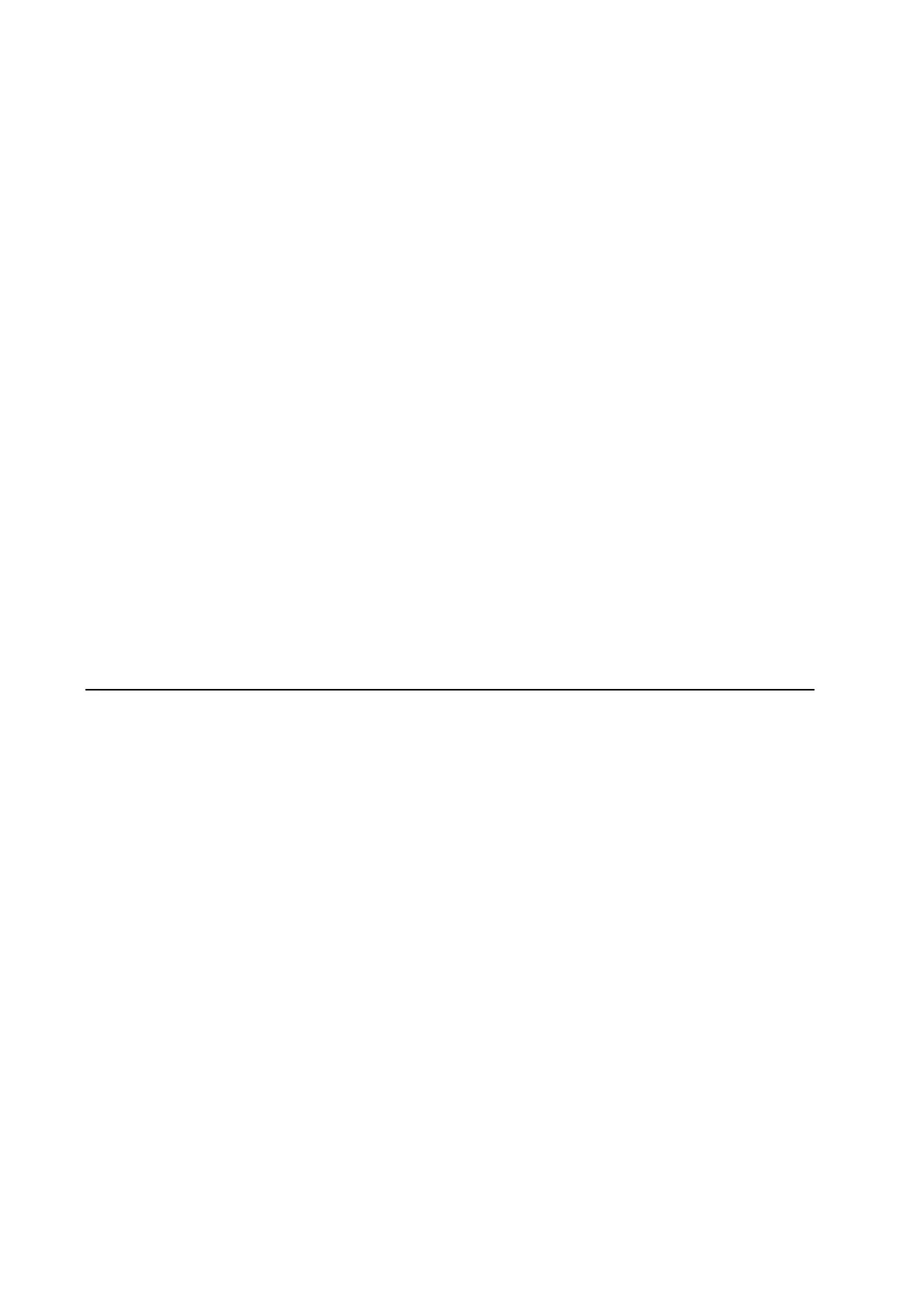Controller Operation 7-10
*These screens can be locked on the display by pressing the ENTER key within 10 seconds. Press any key to unlock the
display.
Unit Self-Check Test
The Unit Self-Check test automatically performs a functional check of unit operation. The test must be performed with the unit
in Diesel mode and no alarms present. If necessary, turn electric power supply OFF and disconnect power cord. Clear and correct
all alarm conditions before beginning. With the unit operating in the Diesel mode:
1. Press and hold (at least 3 seconds) the TK LOGO key on the control panel until USC (unit self-check prompt) appears in the
display.
2. With USC in the display, press the ENTER key to start the test.
• “LOd” (abbreviation for LOAD) will appear in the lower display for a few seconds.
• The controller then performs a series of unit tests.
• If the ENTER key is not pressed, the operating mode will NOT change and the display will return to the Standard Display
in about 10 seconds.
3. When the Unit Self-Check is complete, the controller displays PASS, CHEC or FAIL. Press any key to clear test results
display from controller.
NOTE: If CHEC or FAIL occurs, view alarm codes and correct all conditions. Then repeat the Unit Self-Check Test. The unit
should PASS before being released for service.
Self-Check Tests
The controller performs the following checks. Operator attention is not required after the programmable settings have been
displayed.
• Preheat and Start Test: Engine preheats and starts.
• Display Test: All display segments light at the same time.
• Show Programmable Settings: Controller displays all programmable settings for operator verification.
• RPM Check: Check engine rpm in high and low speed.
• Defrost Damper Check: Check damper door operation.
• Low Speed Cooling Check: Checks unit cooling performance in low speed.
• Heating Check: Checks unit heating performance.
Prompt Display
ALr Alarm codes if present. If no codes exist this
screen will not appear.
dEF Defrost mode.
CYCLS Continuous Run or Cycle-Sentry mode screen:
Yes = Cycle-Sentry, No = Continuous Run.
dIS* Discharge air sensor temperature.
tLH Total hours the unit has been ON (On key ON).
EnH Total hours the diesel engine has operated.
ELH Total hours the electric motor has operated
(model 50 units only).
Hr4 Total hours on hourmeter 4 (appears if hourmeter
is set to Type 1, 2 or 3).
Hr5 Total hours on hourmeter 5 (appears if hourmeter
is set to Type 1, 2 or 3).
Hr6 Total hours on hourmeter 6 (appears if hourmeter
is set to Type 1, 2 or 3).
oIL* Diesel engine oil pressure.
Ent* Diesel engine coolant temperature.
rPn* Diesel engine RPM.
bAt* Battery voltage.
CoL* Evaporator coil sensor temperature.
dFI Initial defrost interval.
ddr Defrost duration.
