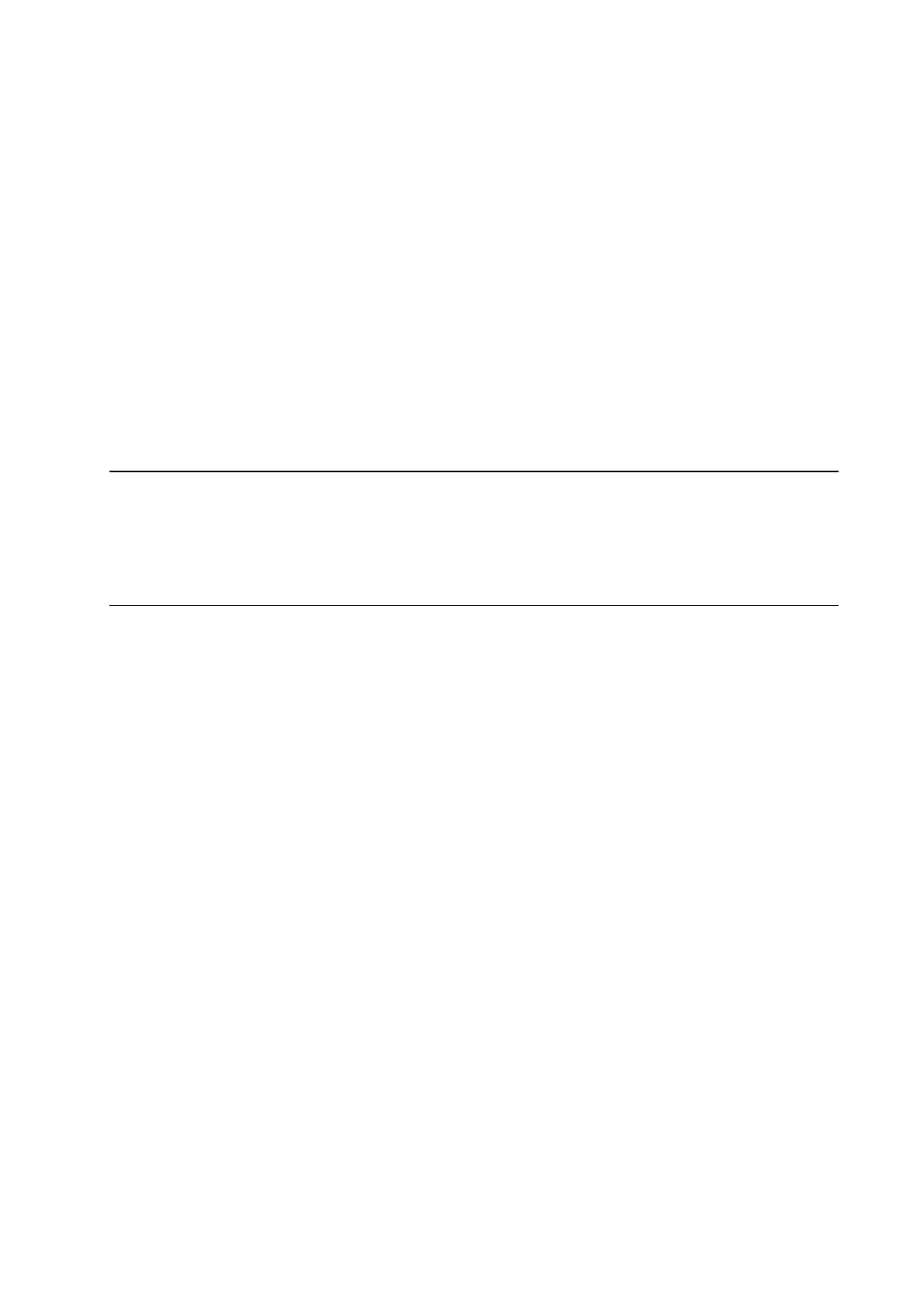Controller Operation 7-5
TCI and SPECTRUM MODEL NOTE: A remote evaporator must be operating to view information for a specific zone.
Checking the Software Version
NOTE: The software version is important to know when servicing the unit.
1. With the unit operating, press and hold the TK LOGO key until “PrE TRIP” appears in upper display.
2. Press the SELECT key to display “REU” and the software version code.
Displaying and Clearing Alarm Codes
When the controller senses an alarm condition, an alarm symbol appears on the display. A two or three digit alarm code is used
to identify the type of alarm. There are three types of alarms:
• Stored Alarms: This alarm indicates that a condition should be investigated but does not currently affect unit operation. The
ALARM symbol appears for 30 seconds when the ON key is pressed and then disappear.
• Check Alarms: This alarm indicates that a condition requires corrective action before an abnormal condition becomes severe.
The ALARM symbol appears and remains ON.
• Shutdown Alarms: This alarm indicates that a condition may damage the unit. The controller stops the unit, the ALARM
symbol appears and the entire display flashes ON and OFF.
1. To display the alarm code, press the CODE key to view the alarm. Press the CODE key again to view any additional alarms
that may exist. Code 00 appears when no alarm codes are present.
Prompt Display
RET.A Return Air Temperature, Zone 1
DIS.A Discharge Air Temperature, Zone 1
TPDF Temperature Differential, Zone 1
COIL Coil Temperature, Zone 1
RET.A Return Air Temperature, Zone 2
TPDF* Temperature Differential, Zone 2
COIL Coil Temperature, Zone 2
RET.A Return Air Temperature, Zone 3
COIL Coil Temperature, Zone 3
SPR.1 Spare 1 sensor
SPR.2 Spare 2 sensor
DEFI Defrost interval, in-range
DEFN Defrost interval, not in-range
DDUR Defrost duration
MVST Modulation (Option): YES = Energise modulation
valve for 1 minute when engine starts, nO =
Normal engine start
