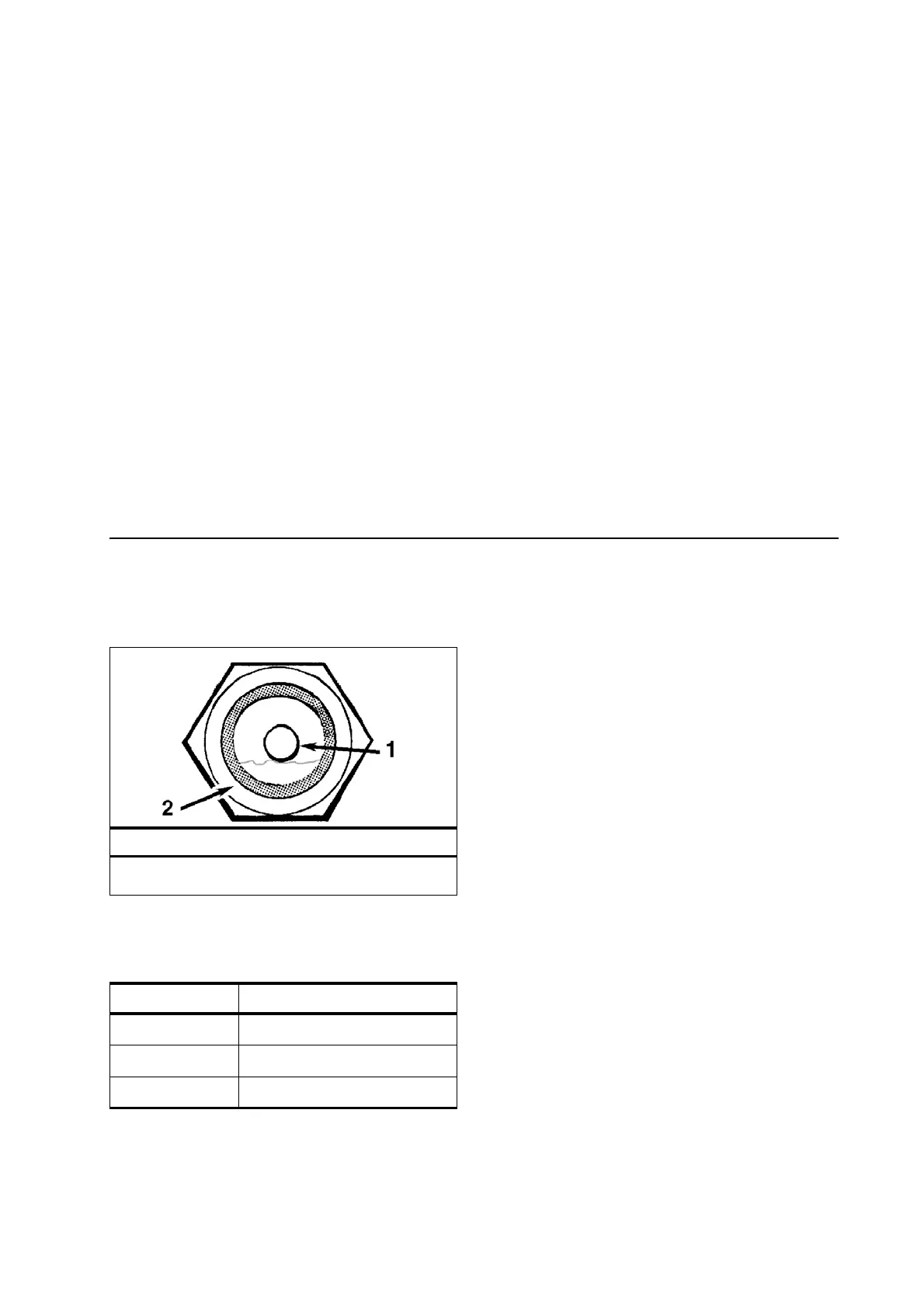Refrigeration Maintenance 10-7
To add refrigerant:
1. Connect and purge/evacuate a gauge manifold set to a refrigerant bottle and the suction service valve.
2. Set the refrigerant bottle for liquid charging.
Note: For Category B unit, close all doors on unit and ensure all unit panels and skins are securely attached.
3. Operate the unit in high speed COOL (and the remote evaporators in COOL).
4. Open the valve on the refrigerant bottle and read the suction pressure on the gauge manifold.
5. Add liquid refrigerant through the suction service valve. Open the gauge manifold low pressure hand valve only enough to
permit suction pressure to increase 1.40 bar, 25 psi. This will meter liquid refrigerant slowly into the low side.
NOTE: For Category B unit, after the first additional 0.25kg is added, all doors should be closed and high speed cool should
be maintained. Proceed as per step 7. Wait 5 minutes. Check refrigerant level by opening doors momentarily.
NOTE: Maintain a discharge pressure of 19.00 bar, 275 psi or more.
6. Add refrigerant until the ball 1/4 to 1/3 of the sight glass (bottom sight glass on two sight glass receiver tank). Allow the level
to stabilise (1 to 2 minutes).
• If the refrigerant level is now high, remove refrigerant (see above).
• If the refrigerant level is still low, repeat steps 4 through 6.
• If the refrigerant level is ok, perform a complete refrigerant level check and repeat the overcharge test.
Note: Please take note of your refrigerant type (label on outside of unit), and make sure not to cross-contaminate.
7. Always recover remaining refrigerant from the hoses before disconnecting the gauge manifold set from the unit.
Moisture Indicating Sight Glass (where fitted)
The receiver tank is equipped with a moisture indicating sight glass. The outer edge of the sight glass has a coloured ring
approximately 2.5 mm thick. The colour of the ring indicates the general moisture content of the refrigerant. However, the colour
indication may not be completely reliable.
A system has to operate for at least 15 minutes to change the colour of an indicator ring after the moisture content of the system
has been changed. For example, evacuating a system to remove the moisture will not change the colour of the indicator ring until
the system has been recharged and then operated for at least 15 minutes.
Moisture Indicating Sight Glass
1. Floating Ball
2. Coloured Ring
Ring Colour Moisture Content Indication
Green Dry
Chartreuse Caution
Yellow Wet
