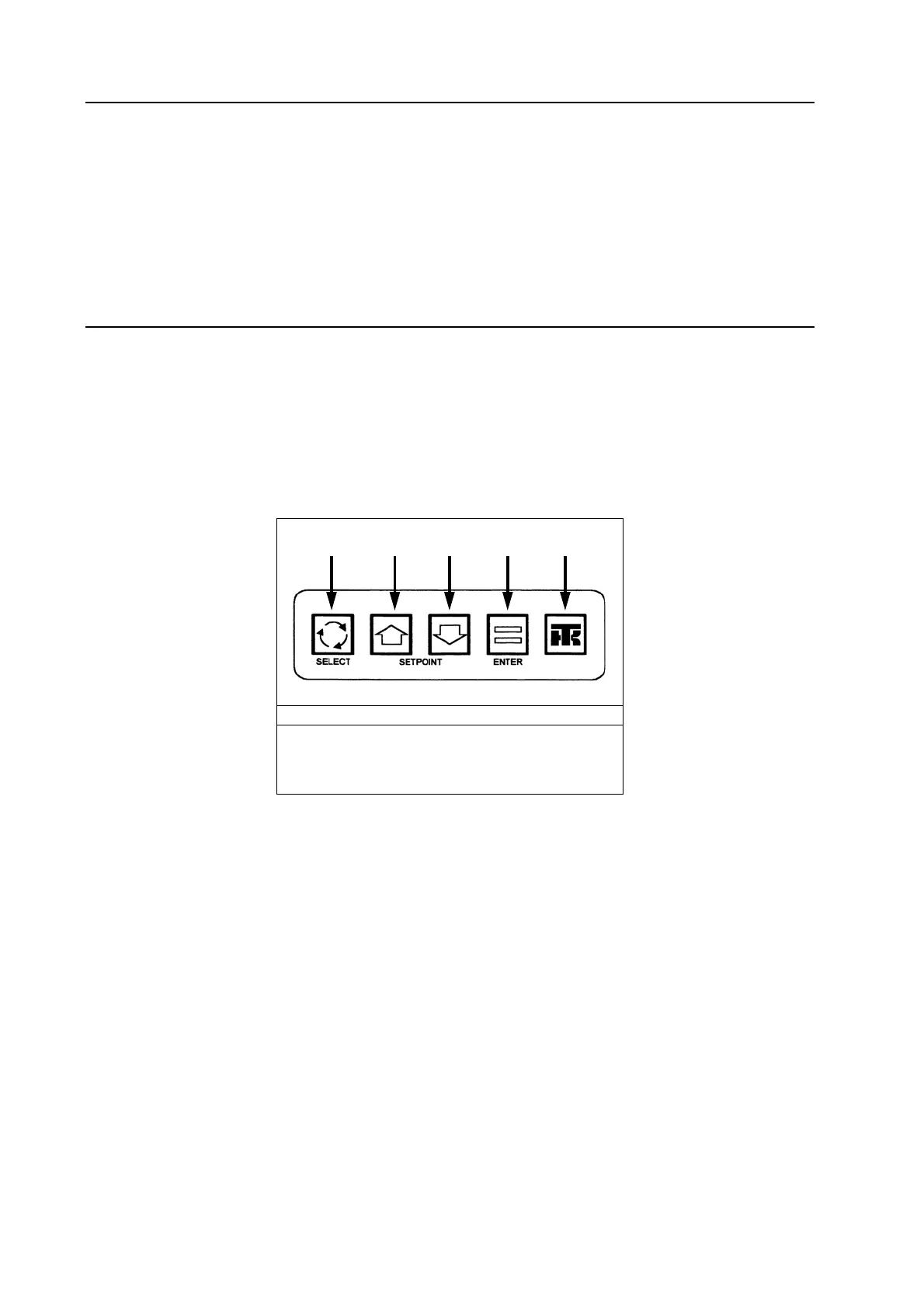Controller Operation 7-8
Entering Setpoint Temperature
The setpoint temperature of the unit can be easily changed. To adjust the setpoint:
1. Turn the unit On/Off switch ON. The Standard Display will appear.
2. Press the UP or DOWN arrow key until the desired setpoint temperature shows in the lower display.
3. When the correct setpoint shows in the lower display, press the ENTER key to load the new setpoint in the microprocessor
memory.
• “LOD” (abbreviation for LOAD) will appear in the lower display for a few seconds.
• The new setpoint will then appear.
• If the ENTER key is NOT pressed, the setpoint will NOT change and the display will return to the Standard Display in
about 10 seconds.
Selecting CYCLE-SENTRY or Continuous Run Mode
1. With the Standard Display on the controller, press and release the SELECT key until CYCLS appears in the upper display.
2. Press the UP or DOWN arrow key until the desired setting shows in the lower display.
• Yes = CYCLE-SENTRY mode
• No = Continuous Run mode
3. When the correct setting shows in the lower display, press the ENTER key to load the new setting in the controller memory.
• “LOd” (abbreviation for LOAD) will appear in the lower display for a few seconds.
• If the ENTER key is not pressed, the operating mode will NOT change and the display will return to the standard display
in about 10 seconds.
TG-VI Keypad
1. SELECT Key
2. UP Key
3. DOWN Key
4. ENTER Key
5. TK Key
