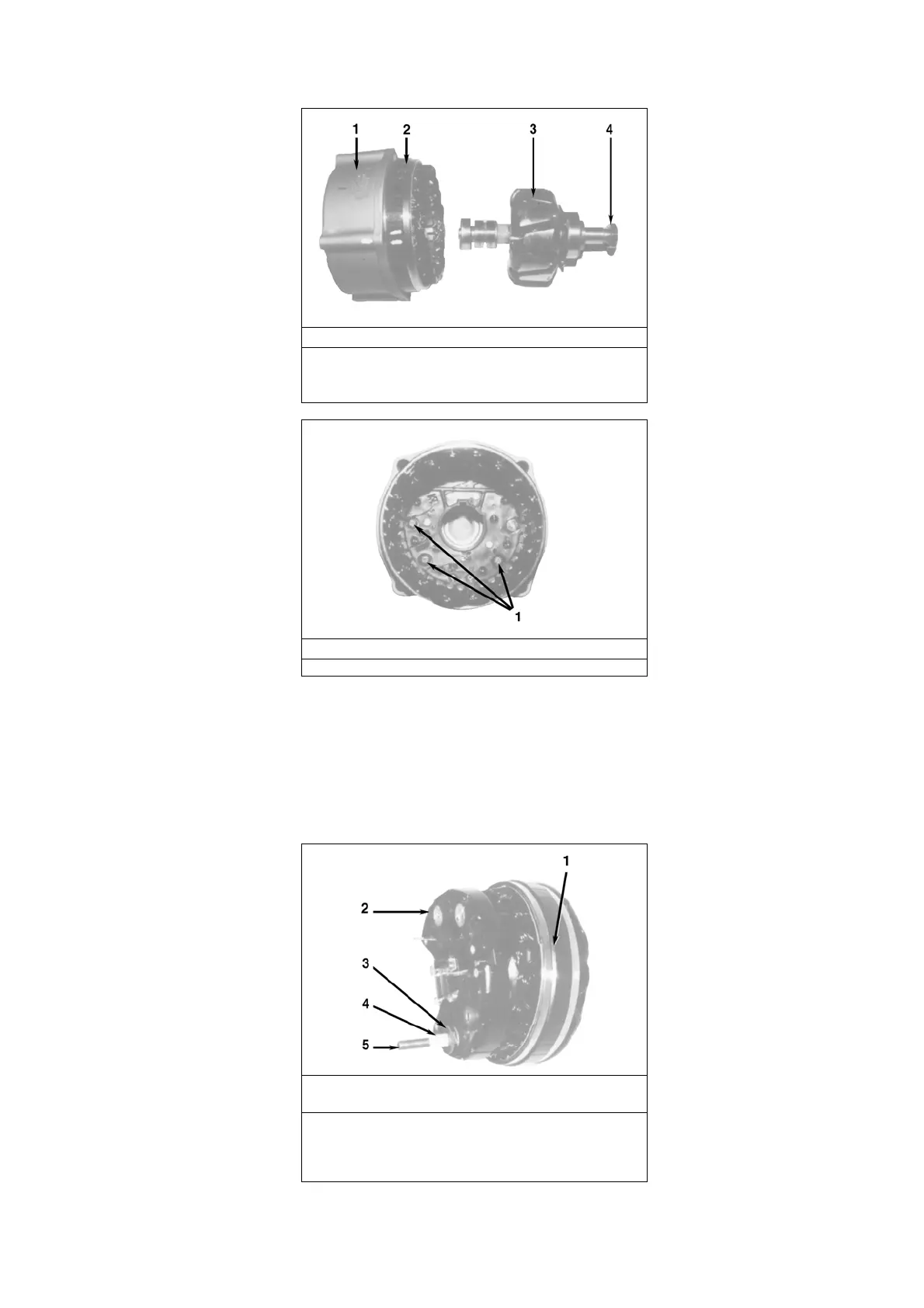Electrical Maintenance 8-7
6. Remove the diode plate-stator assembly.
a. Remove the three screws that secure the diode plate to the rear housing.
b.Applying finger pressure on the B+ terminal at the rear of the alternator, slide the stator-diode plate assembly toward the
front of the alternator and remove.
CAUTION: Note the position of the isolation washer and the isolation spacer on the B+ terminal.
7. Separate stator windings from the diode plate (only if necessary). Unsolder the three leads of the stator winding from the diode
plate.
Removing Rotor
1. Rear Housing
2. Stator
3. Rotor
4. Nut
Removing Diode Plate/Stator
1. Diode plate secured by 3 screws
Diode Plate Showing Position of Isolation Spacer and
Washer
1. Stator
2. Diode Plate
3. Isolation Washer
4. Isolation Spacer
5. B+ Terminal
