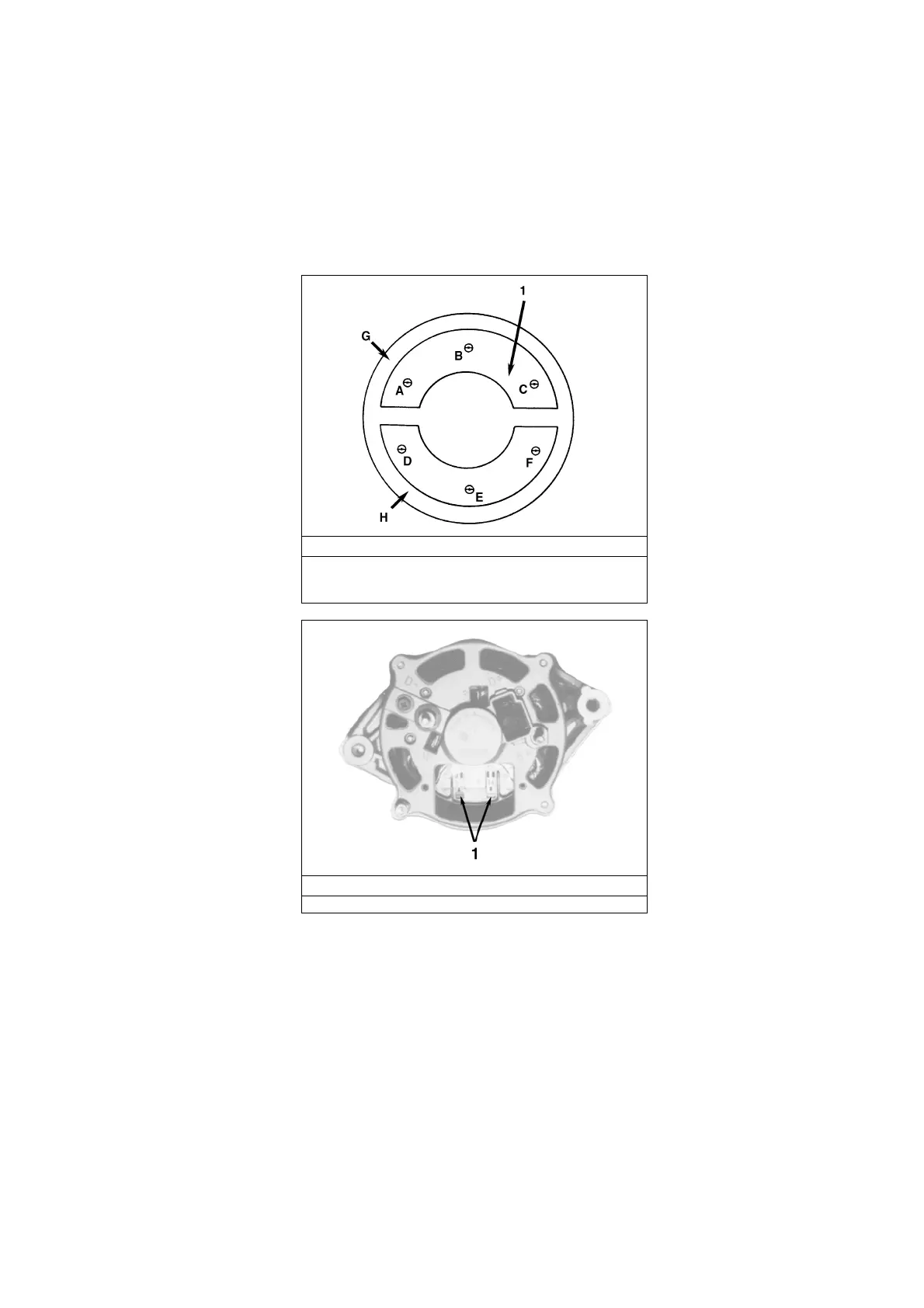Electrical Maintenance 8-11
2. Install the diode plate-stator assembly into the rear housing.
a. Install the insulating washer on the B+ terminal of the diode plate.
b.Install the insulating spacer on the B+ terminal of the diode plate.
c. Align the B+ terminal of the diode plate with the hole on the rear housing labelled B+, and slide the diode plate-rotor
assembly into the rear housing.
d.Insert the three screws into the diode plate and secure it to the rear housing.
3. Install the rotor.
Slide the small bearing end of the rotor into the rear housing. Apply hand pressure to the rotor so the rear bearing seats in the
O-ring.
Diode Plate Assembly
1. Plate containing B+ terminal
See Diode Plate Assembly continuity test instructions regarding
points A through H.
Brush Installation
1. Brush Contacts (Spring Loaded)
