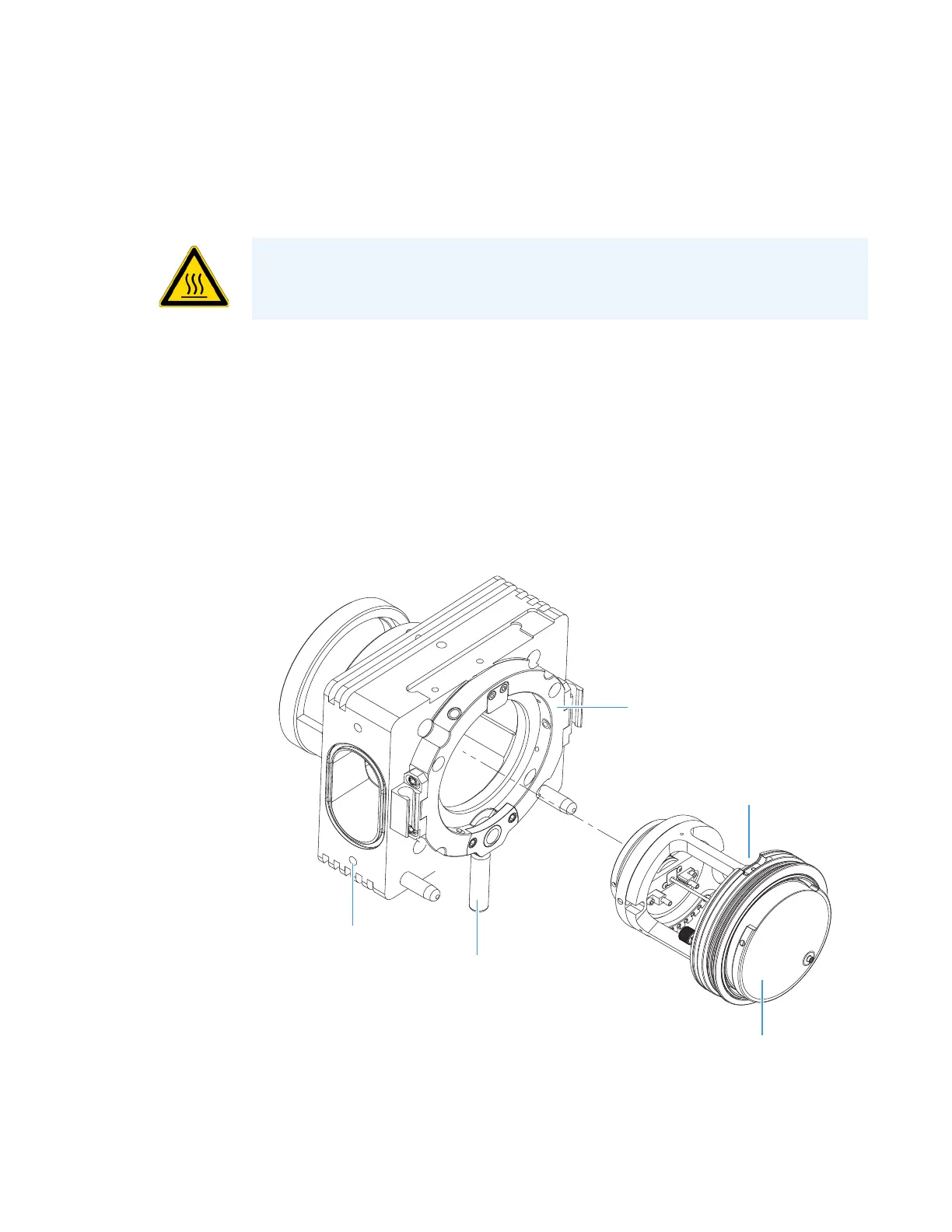6
Maintenance
Maintaining the Ion Source Interface Assembly
Thermo Scientific TSQ Series Hardware Manual 85
Removing the Ion Source Interface
You must remove the ion source interface to access the exit lens or skimmer, the S-lens or tube
lens, and the capillary heater assembly.
To remove the ion source interface
1. Wear clean, talc-free gloves.
2. Using a right-to-left motion, move the ion source interface release lever several times to
loosen the ion source interface from the ion optics cage assembly. See Figure 47.
3. Grab the exposed outer grooves of the ion source interface and firmly pull the assembly
straight out.
4. Place the assembly on a clean, lint-free surface.
Figure 47. Removing the ion source interface
CAUTION Wait for the ion source interface to cool to ambient temperature before you
remove it.
Ion optics cage
assembly
Notch
Ion source mount
Ion source interface
release lever
Ion source interface
