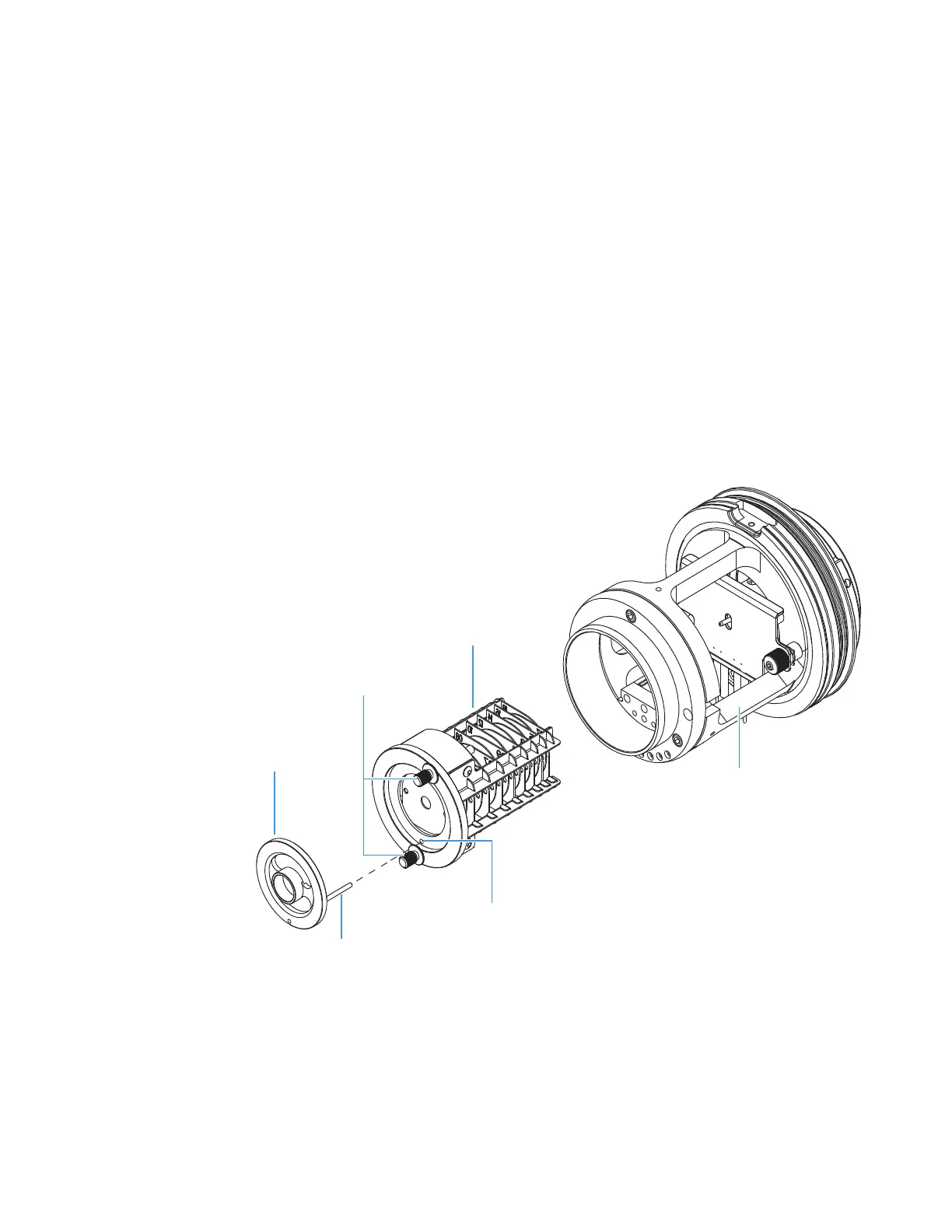6
Maintenance
Maintaining the Ion Source Interface Assembly
86 TSQ Series Hardware Manual Thermo Scientific
Removing the S-Lens and Exit Lens (TSQ Vantage)
You must remove the S-lens and exit lens from the ion source interface cage before they can be
cleaned.
To remove the S-lens and exit lens from the ion source interface assembly
1. Wearing clean, lint- and powder- free gloves, loosen and extend the two thumbscrews that
secure the S-lens to the ion source interface cage and the exit lens to the S-lens. See
Figure 48.
2. Grasp the two thumbscrews and carefully pull the S-lens straight out of the ion source
interface cage. Place it on a clean, lint-free surface.
3. Remove the exit lens from the S-lens and place it on a clean, lint-free surface.
Figure 48. Removing the exit lens and S-lens from the ion source interface cage of the
TSQ Vantage
Exit lens
S-lens
Thumbscrews
Lead pin
Lead pin socket
Ion source interface
cage
