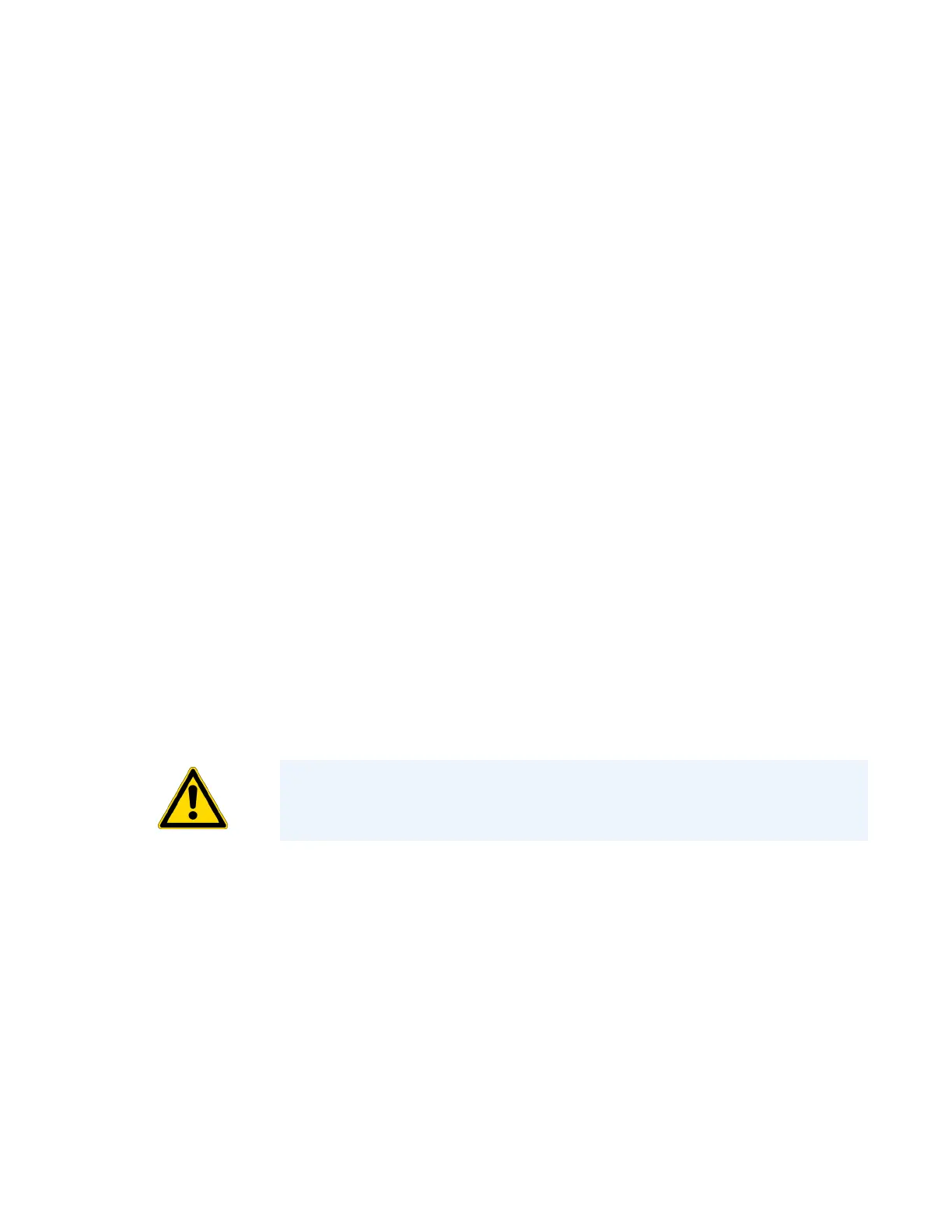6
Maintenance
Maintaining the Ion Source Interface Assembly
Thermo Scientific TSQ Series Hardware Manual 89
Reinstalling the S-Lens and Exit Lens (TSQ Vantage)
To reinstall the S-lens and exit lens
1. Reinstall the exit lens onto the S-lens:
a. Wearing clean, lint- and powder- free gloves, extend the thumbscrews on the S-lens.
See Figure 48 on page 86.
b. Insert the exit lens lead pin into the lead pin socket and seat the exit lens onto the
S-lens.
2. Reinstall the exit lens and S-lens into the ion source interface cage:
a. Hold the S-lens by the thumbscrews and orient the thumbscrews toward the
thumbscrew holes on the ion source interface. Only one orientation will work.
b. Carefully insert the S-lens into the ion source interface cage.
c. Tighten the thumbscrews until fingertight.
Reinstalling the Tube Lens and Skimmer (TSQ Quantum Access, TSQ Quantum
Access MAX, or TSQ Quantum Ultra)
To reinstall the tube lens and skimmer
1. Reinstall the tube lens into the ion source interface cage (see Figure 50):
a. Orient the tube lens so that the lead pin points toward the socket on the tube lens
connection wire in the contact ring support.
b. Insert the lead pin into the socket and firmly press the tube lens into the contact ring
support.
2. Reinstall the skimmer into the ion source interface assembly:
a. Orient the skimmer so that the lead pin points toward the socket on the tube lens
connection wire in the contact ring support.
b. Insert the lead pin into the socket and firmly press the skimmer into the contact ring
support.
CAUTION Ensure that you do not scratch or nick the skimmer cone.
