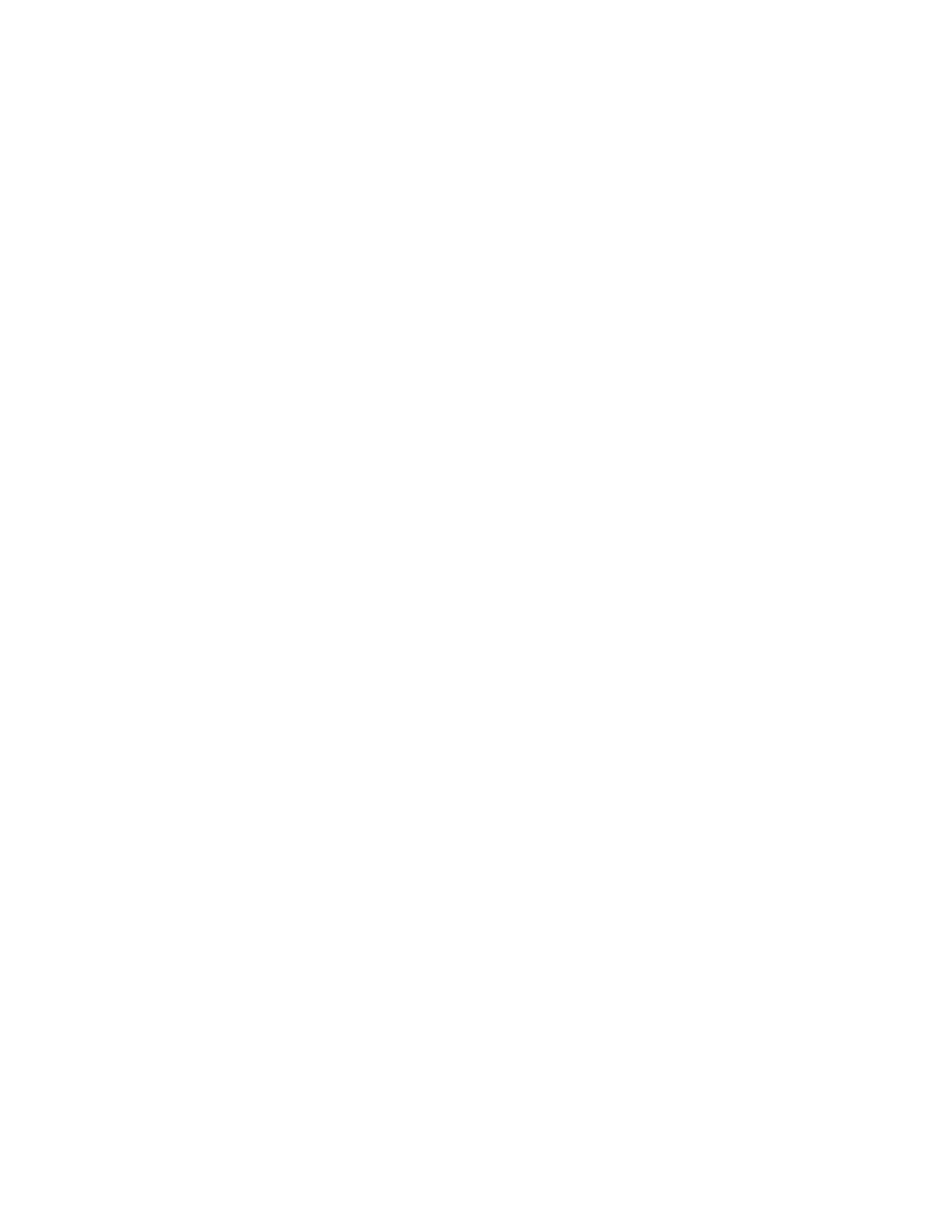2
Functional Description
Data System
46 TSQ Series Hardware Manual Thermo Scientific
way of an Ethernet switch. The Accela pump (Accela Pump, Accela 600 Pump, or Accela
1250 Pump) communicates with the data system computer through a USB link. Two contact
closure cables, the Accela interconnect cable and the TSQ adapter cable, synchronize the
system run signals.
For information about connecting the communication cables to the Accela LC system devices
and making the contact closure connections for your Accela LC /TSQ Series MS system, refer
to the Accela Getting Connected Guide.
Data System / Local Area Network Interface
The data system computer contains a secondary Ethernet adapter. This secondary Ethernet
adapter is not involved in data system/mass spectrometer or LC communications. You can use
this secondary Ethernet adapter to access your local area network.
Printer
A high-resolution laser printer communicates with the data system via the local area network.
Refer to the manual supplied by the manufacturer for details about the printer.
You set up the printer from the Print Setup dialog box. To open the Print Setup dialog box,
choose File > Print Setup in any window.
