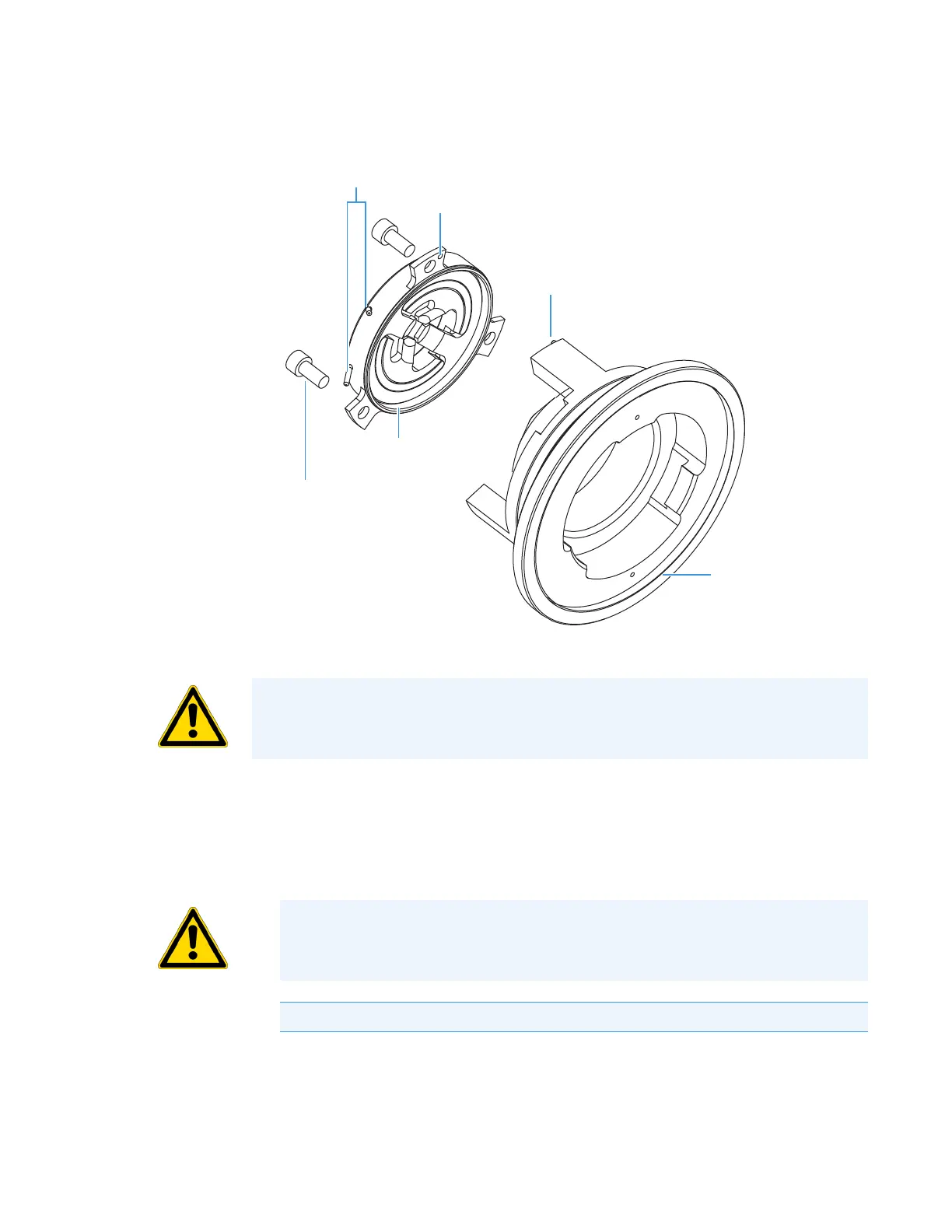6
Maintenance
Cleaning the Q00 Ion Optics
Thermo Scientific TSQ Series Hardware Manual 97
Figure 58. Exploded diagram of the Q00/L0 mount assembly
6. Place all components onto a clean, lint-free surface.
Cleaning Q00 and L0
To clean the Q00 rf lens and L0 lens
1. Clean the Q00 rf lens and L0 lens with a Kimwipe™ soaked in methanol.
2. Dry the parts with a rapid stream of nitrogen gas.
3. Inspect each part for contamination and dust. If necessary, repeat the cleaning procedure.
Lead pins
Guide pin hole
Guide pin
Q00/L0 mount and
L0 lens
Q00 rf lens
assembly
Mounting screws
(3×)
CAUTION Do not disassemble the Q00 rf lens assembly any further.
CAUTION Do not use abrasives to clean the Q00 rf lens. Do not soak the Q00 rf lens
and L0 lens in solvent.
Note Wear clean gloves to handle the parts after you clean them.
