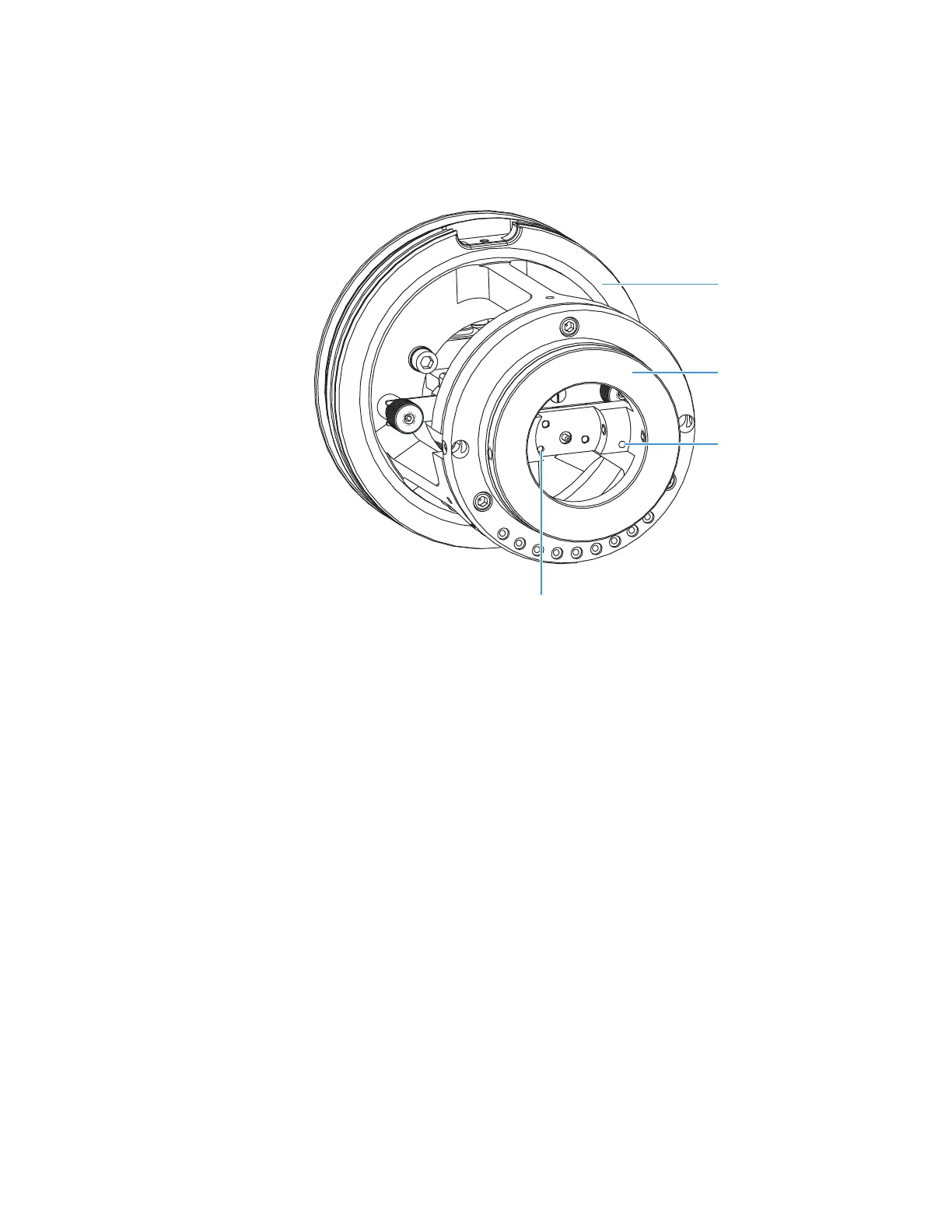6
Maintenance
Maintaining the Ion Source Interface Assembly
90 TSQ Series Hardware Manual Thermo Scientific
Figure 50. Ion source interface cage of the TSQ Quantum Access, TSQ Quantum Access
MAX, or TSQ Quantum Ultra, showing the skimmer and tube lens lead pin
sockets
Reinstalling the Ion Source Interface Assembly
To reinstall the ion source interface assembly
1. Orient the ion source interface assembly so that the sweep gas inlet notch on the ion
source interface is aligned with the sweep gas supply block on the ion source mount.
2. Carefully slide the ion source interface assembly into the ion optics cage assembly.
Reinstalling the Ion Max or Ion Max-S Ion Source Housing
Reinstall the Ion Max or Ion Max-S ion source housing as described in the topic “Installing
the Ion Max or Ion Max-S Ion Source Housing” on page 71.
You might also need to reinstall an ion source probe and LC liquid lines, as appropriate, as
described in the corresponding topics in the TSQ Series Getting Connected Guide.
Starting Up the System
Start up the system as described in the topic “Starting Up the System after a Complete
Shutdown” on page 54.
Ion source interface
cage
Contact ring support
Skimmer lead pin
socket
Tube lens lead pin socket
