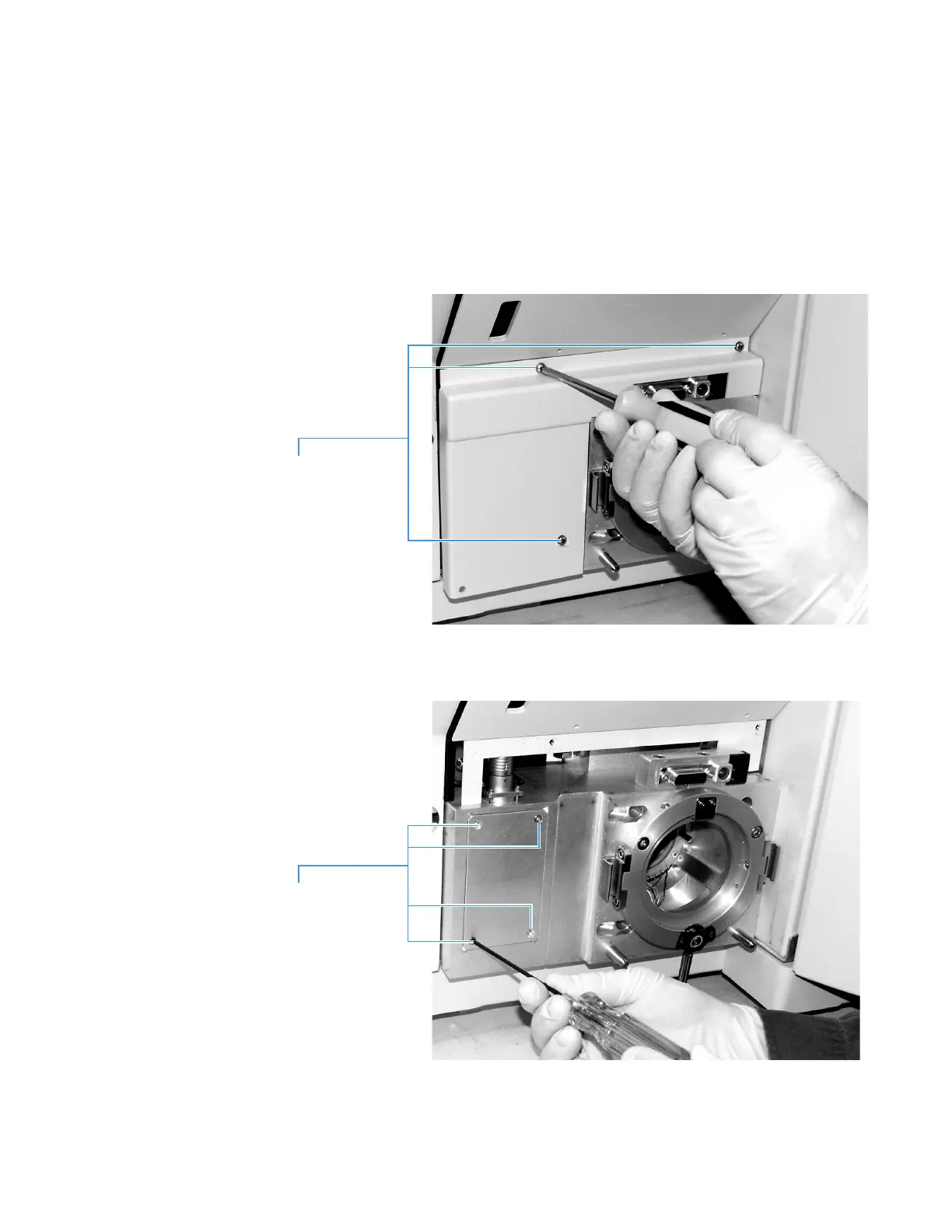6
Maintenance
Cleaning the Q00 Ion Optics
92 TSQ Series Hardware Manual Thermo Scientific
Removing the Ion Optics Cage Assembly
To remove the ion optics cage assembly
1. Using a Phillips screwdriver, remove the three screws fastening the ion source interface
cover to the mass spectrometer, and place the cover in a safe place. See Figure 51.
Figure 51. Removing the ion source interface cover screws
2. Using a hex ball driver, remove the roughing pump adapter access plate. See Figure 52.
Figure 52. Removing the roughing pump adapter access plate screws
Ion source interface
cover screws
