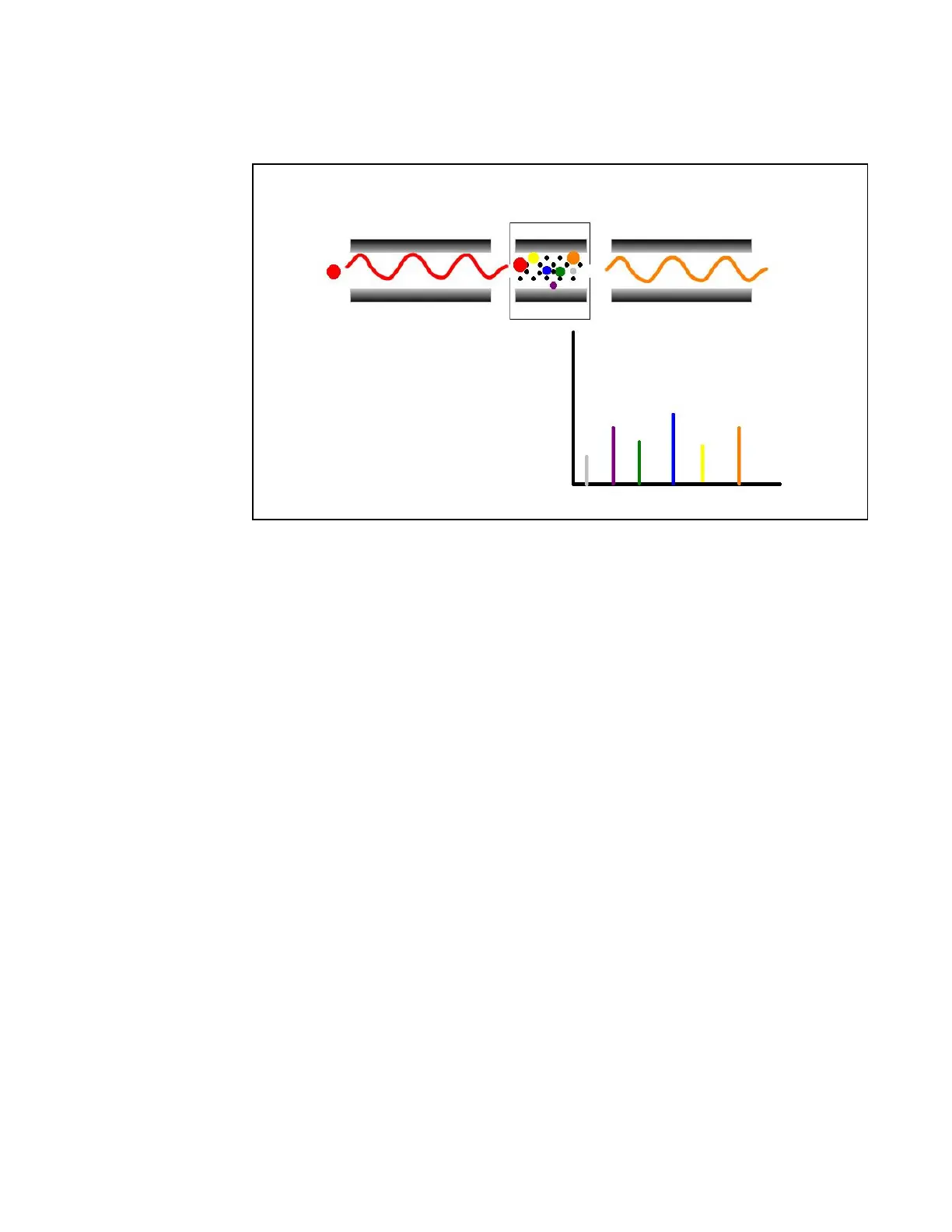1
Introduction
Scan Modes
6 TSQ Series Hardware Manual Thermo Scientific
Figure 1. Illustration of product scan mode
Parent Scan Mode
The parent scan mode also uses two stages of analysis. In the first stage, ions formed in the ion
source are introduced into the parent mass analyzer, which is scanned to transmit parent ions
sequentially into the collision cell.
In the second stage of analysis, in the collision cell, parent ions can fragment to produce
product ions by unimolecular decomposition of metastable ions or by collision-induced
dissociation. Ions formed in the collision cell enter the product mass analyzer, which transmits
a selected product ion. (The product set mass is the mass-to-charge ratio of ions transmitted
by the product mass analyzer.)
The resultant spectrum shows all the parent ions that fragment to produce the selected
product ion. Note that for a mass spectrum obtained in the parent scan mode (parent mass
spectrum), data for the mass-to-charge ratio axis is obtained from Q1 (the parent ions),
whereas data for the ion intensity axis is obtained from Q3 (from monitoring the product
ion).
Figure 2 illustrates the parent scan mode.
Q2
RF Only + Ar
Q1 Set Q3 Scanning
Q3 m/z
