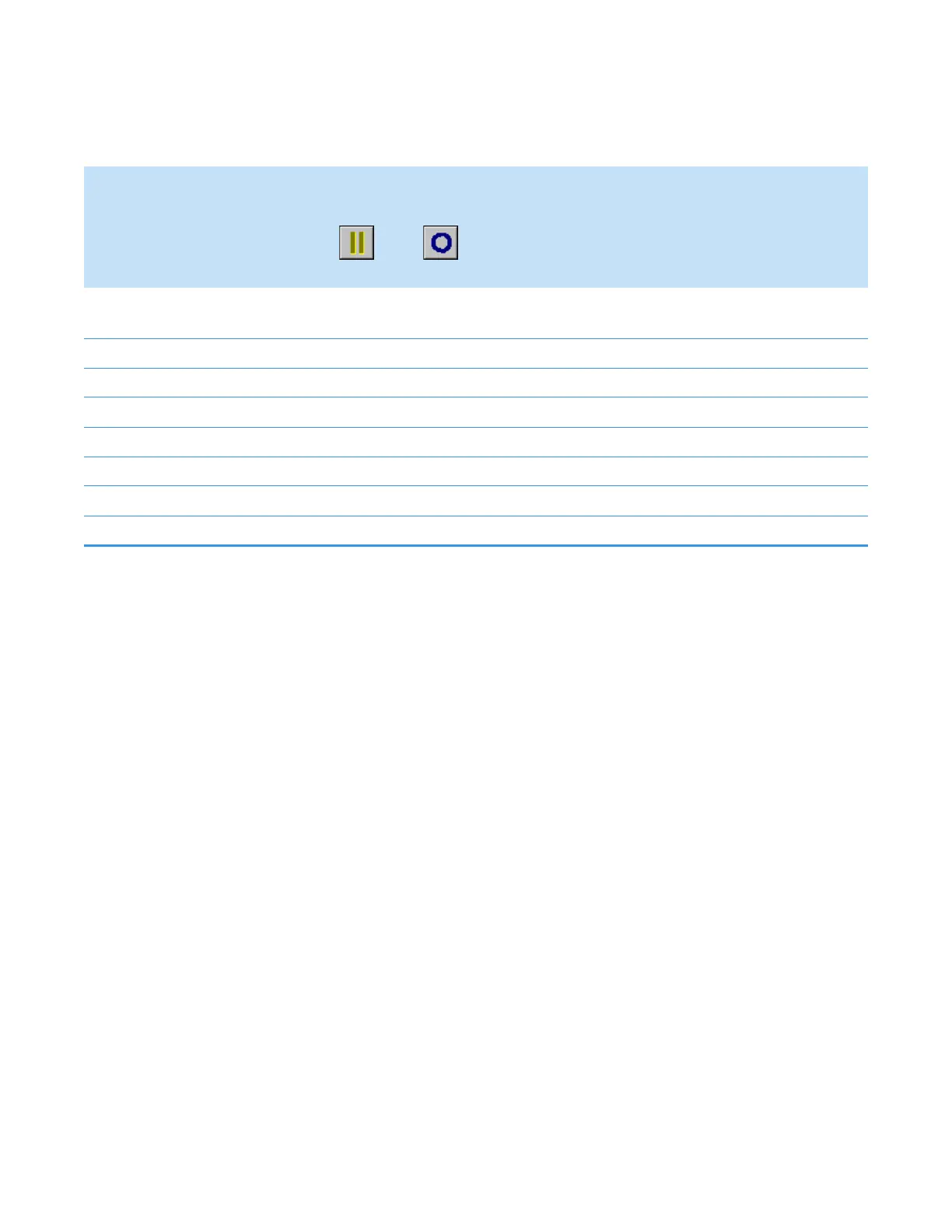3
System Shutdown, Startup, and Reset
Turning Off Selected Mass Spectrometer Components
Thermo Scientific TSQ Series Hardware Manual 61
PS2 power supply, +5, ±15,
±24 V dc
On On Off Off Off
PS3 power supply, +36, –28 V dc On On Off Off Off
Fan, turbomolecular pump On On On Off Off
Fan, above manifold On On On Off Off
Fan, center wall On On On Off Off
Convectron gauge, foreline On On On On Off
Convectron gauge, collision cell On On Off On Off
Ion gauge On On Off Off Off
Table 2. On/Off status of mass spectrometer components, voltages, and gas flows (Sheet 2 of 2)
Mass spectrometer component
Standby
Off
Electronics
service
switch in
Service Mode
position
Vacuum service
switch (TSQ
Quantum Access
or Access MAX)
in Service Mode
position
MS Main Power
circuit breaker
switch in Off
position
