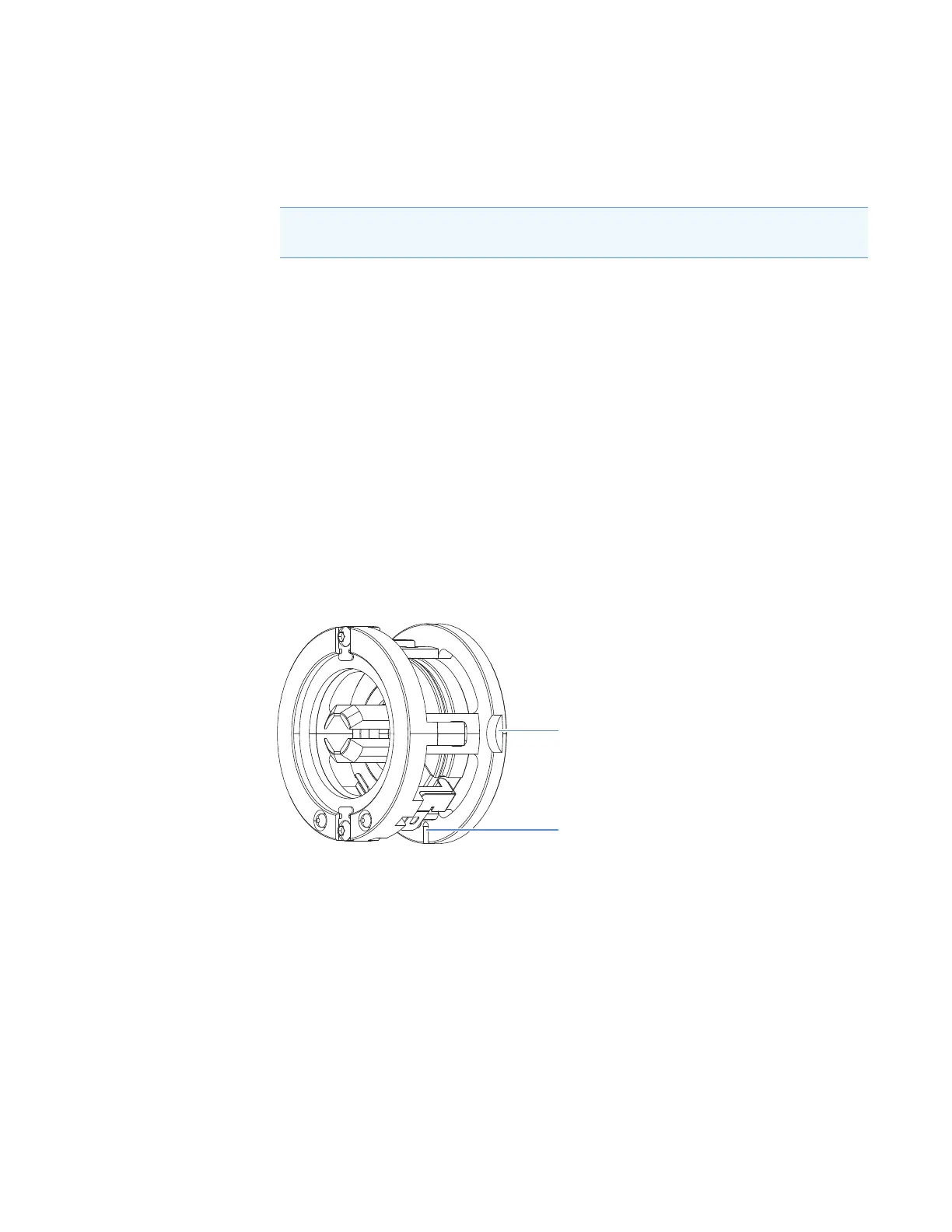8
Maintenance
Maintaining the API Source Interface
82 Orbitrap Fusion Series Hardware Manual Thermo Scientific
9. Dry the components with nitrogen gas to make sure that the solvent evaporates.
10. Using a magnifying device, inspect the components for any residual lint or particulates.
To reinstall the RF lens and exit lens
1. Align the lead pin on the exit lens with the lead pin socket on the RF lens (Figure 46),
and then firmly press the lens until it snaps into place.
2. Tighten the two thumbscrews a few turns into the RF lens.
3. Orient the RF lens as shown in Figure 45, and then carefully slide it into the API source
interface cage.
4. Tighten the two thumbscrews a few turns into the API source interface cage.
To reinstall the MP00 RF lens and lens L0
1. Align the MP00 RF lens’s bottom slot (Figure 47) with the lead pin on the exit lens
(Figure 46), and then carefully push the MP00 RF lens onto the exit lens.
Figure 47. Alignment slot and thumbscrew locations on the MP00 RF lens (Orbitrap Fusion
MS)
2. Tighten the two thumbscrews so that they touch the MP00 RF lens.
3. Place lens L0 on the MP00 RF lens.
4. Using the plastic tweezers along the outer edge of lens L0, rotate the lens clockwise to lock
it in place.
Note Inspect the orifices to confirm that no lint or particulates are present in the bore
of the orifices. Use plastic tweezers or a similar tool to remove the lint or particulate.
Thumbscrew location
Slot for the lead pin
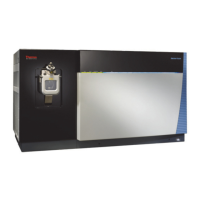