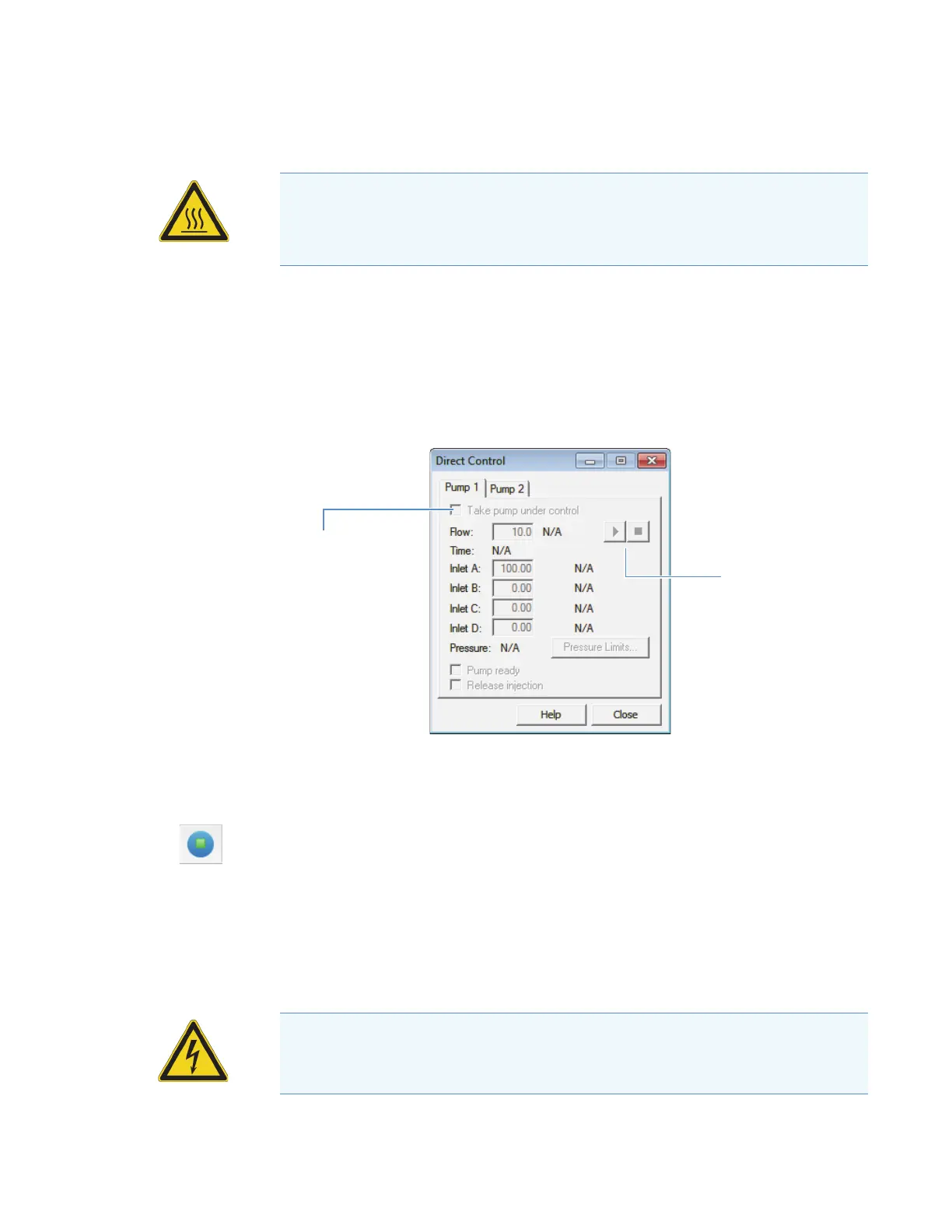8
Maintenance
Maintaining the API Source Interface
Thermo Scientific Orbitrap Fusion Series Hardware Manual 73
To remove the ion transfer tube
1. If your LC/MS system includes an LC pump, turn off the liquid flow to the API source as
follows:
a. In the Xcalibur Instrument Setup window, click the icon for the LC pump.
b. In the menu bar, choose pump model > Direct Control to open the Direct Control
dialog box (Figure 37).
Figure 37. Direct Control dialog box (Instrument Setup window)
c. Click the tab for the LC pump, and then select the Take Pum p Under Con tr ol
check box.
d. Click the Stop button.
2. Place the mass spectrometer in Off mode.
You can observe the readback temperature for the ion transfer tube on the Ion Source
page in the Ion Source pane.
3. Place the mass spectrometer’s electronics service switch in the Service Mode (down)
position to turn off the nonvacuum system voltages.
The electronics service switch is located on the right side of the instrument.
CAUTION Hot surface. The external surface of the spray insert and API source
housing can become hot enough to burn your skin. Before you touch or remove
heated parts, allow the part to cool to room temperature (approximately 20 minutes)
before you touch it.
Select this
check box.
Start and Stop
buttons
CAUTION To avoid an electric shock, make sure that the electronics service switch is
in the Service Mode (down) position before proceeding.
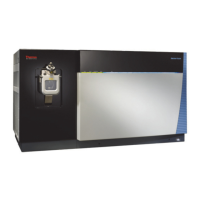