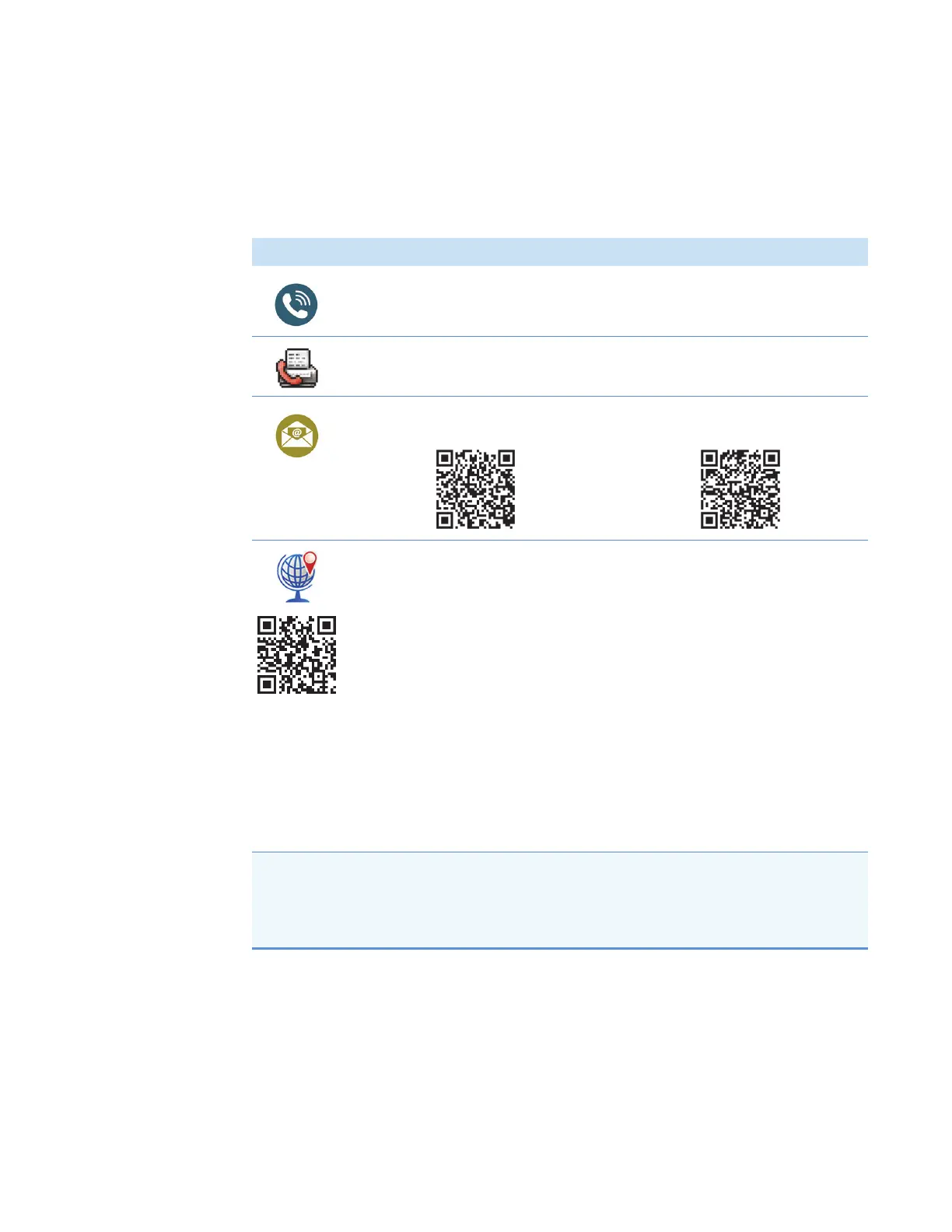Preface
Thermo Scientific Orbitrap Fusion Series Hardware Manual xvii
Contacting Us
There are several ways to contact Thermo Fisher Scientific for the information you need. You
can use your smartphone to scan a QR code, which opens your email application or browser.
Contact us Customer Service and Sales Technical Support
(U.S.) 1 (800) 532-4752 (U.S.) 1 (800) 532-4752
(U.S.) 1 (561) 688-8731 (U.S.) 1 (561) 688-8736
us.customer-support.analyze
@thermofisher.com
us.techsupport.analyze
@thermofisher.com
To find global contact information or customize your request
1. Go to thermofisher.com.
2. Click Contact Us and then select the type of support you need.
3. At the prompt, type the product name.
4. Use the phone number or complete the online form.
To find product support, knowledge bases, and resources
Go to thermofisher.com/us/en/home/technical-resources.
To find product information
Go to thermofisher.com/us/en/home/brands/thermo-scientific.
Note To provide feedback for this document:
• Send an email message to Technical Publications (techpubs-lcms@thermofisher.com).
• Complete a survey at surveymonkey.com/s/PQM6P62.
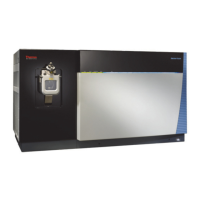