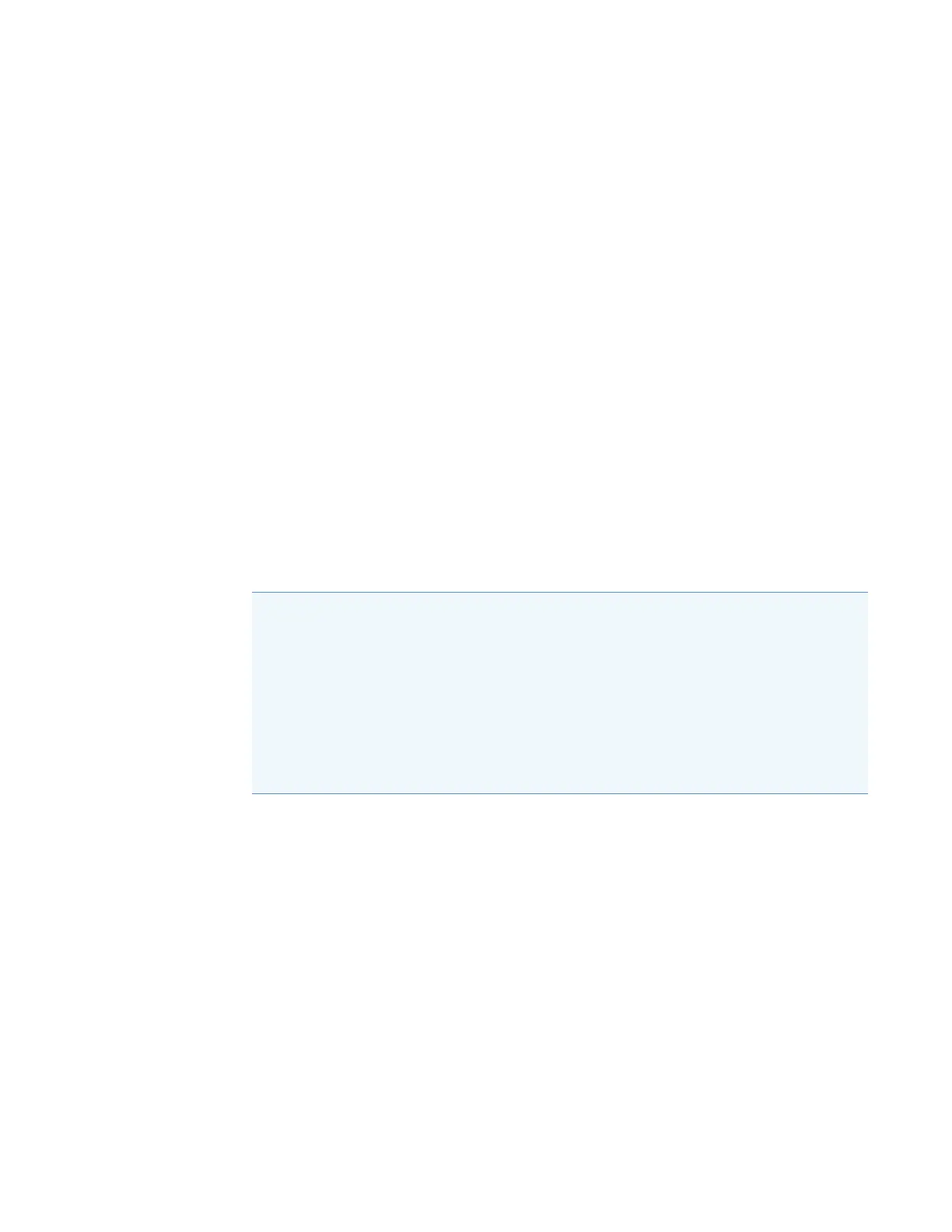6
System Shutdown, Startup, and Reset
Resetting Calibration Parameters
56 Orbitrap Fusion Series Hardware Manual Thermo Scientific
To reset the mass spectrometer
Hold down the reset button for 3 seconds.
The following occurs:
• The embedded computer restarts. All LEDs on the front panel turn off except the
Power LED.
• After several more seconds, the Communication LED turns green to indicate that the
mass spectrometer and the data system are communicating. The data system transfers
operational software to the mass spectrometer.
• After 3 minutes, the System LED turns yellow to indicate that the software transfer
from the data system to the mass spectrometer is complete and that the mass
spectrometer is in standby mode. Or, the System LED turns green to indicate that the
mass spectrometer is functional and the high voltages are on.
Resetting Calibration Parameters
If you must reset the calibration parameters to their factory default values, contact your local
Thermo Fisher Scientific service engineer for assistance.
IMPORTANT
• Before resetting the instrument parameters to their default values, make sure that the
system problems you are experiencing are not due to improper API source settings
(such as spray voltage, sheath and auxiliary gas flow, or ion transfer tube temperature).
• If you reset the instrument to the factory calibration settings, always repeat the
calibration of the internal electronic devices as specified in the Orbitrap Fusion Series
Getting Started Guide. Otherwise, all instrument calibrations might produce incorrect
results.
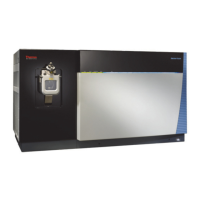