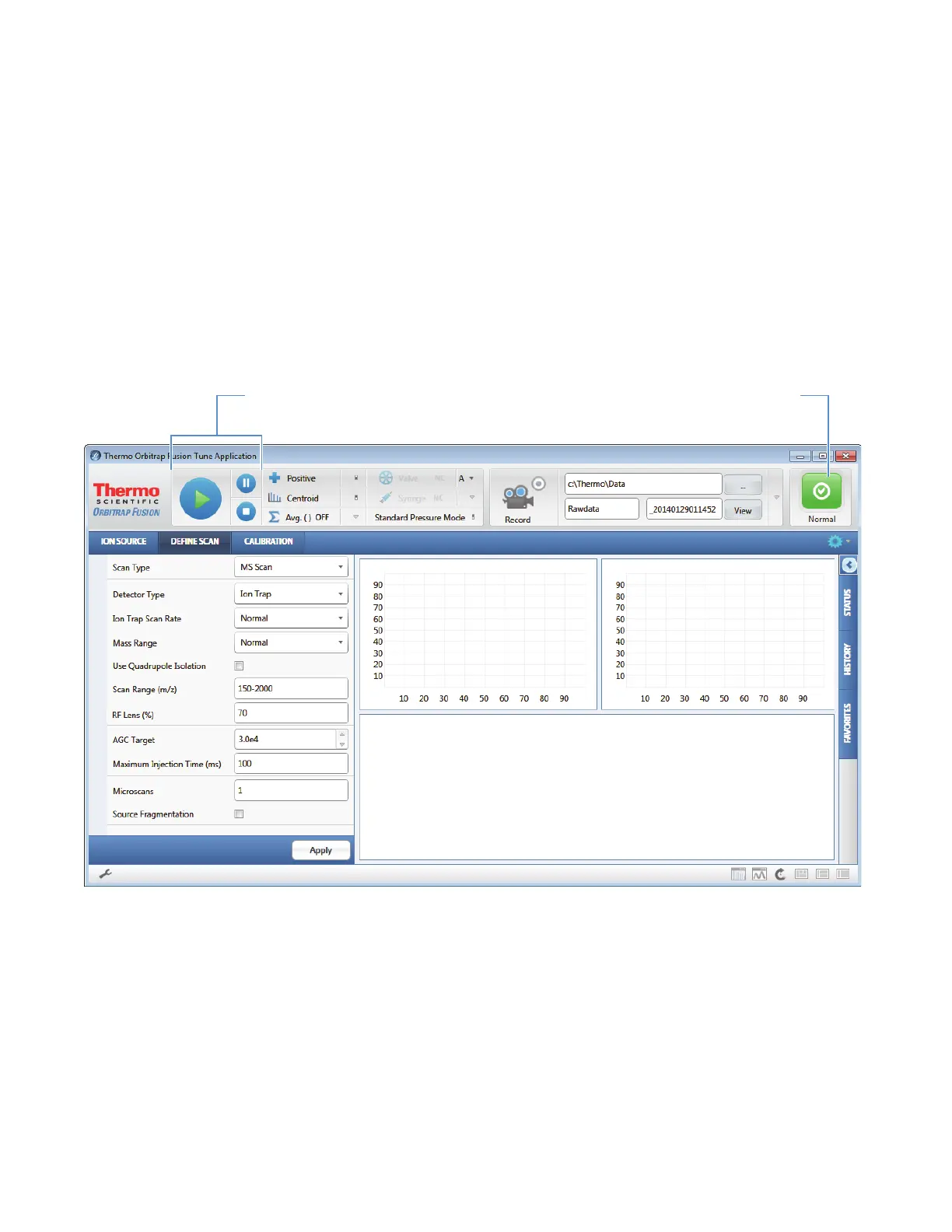6
System Shutdown, Startup, and Reset
Placing the Mass Spectrometer in Standby Mode
50 Orbitrap Fusion Series Hardware Manual Thermo Scientific
Placing the Mass Spectrometer in Standby Mode
If you are temporarily not using the Orbitrap Fusion Series MS, you do not need to shut it
down completely. Instead, place the mass spectrometer in standby mode.
To place the mass spectrometer in Standby mode
1. Complete all data acquisition, if any.
2. On the Windows taskbar, choose Start > All Programs > Thermo Instruments >
model x.x > model Tune to open the Tune window (Figure 35).
Figure 35. Thermo Tune window (Orbitrap Fusion MS)
System readback statusThree power mode icons
(on/standby/off])
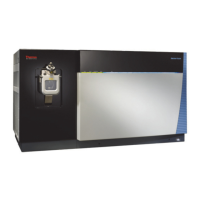