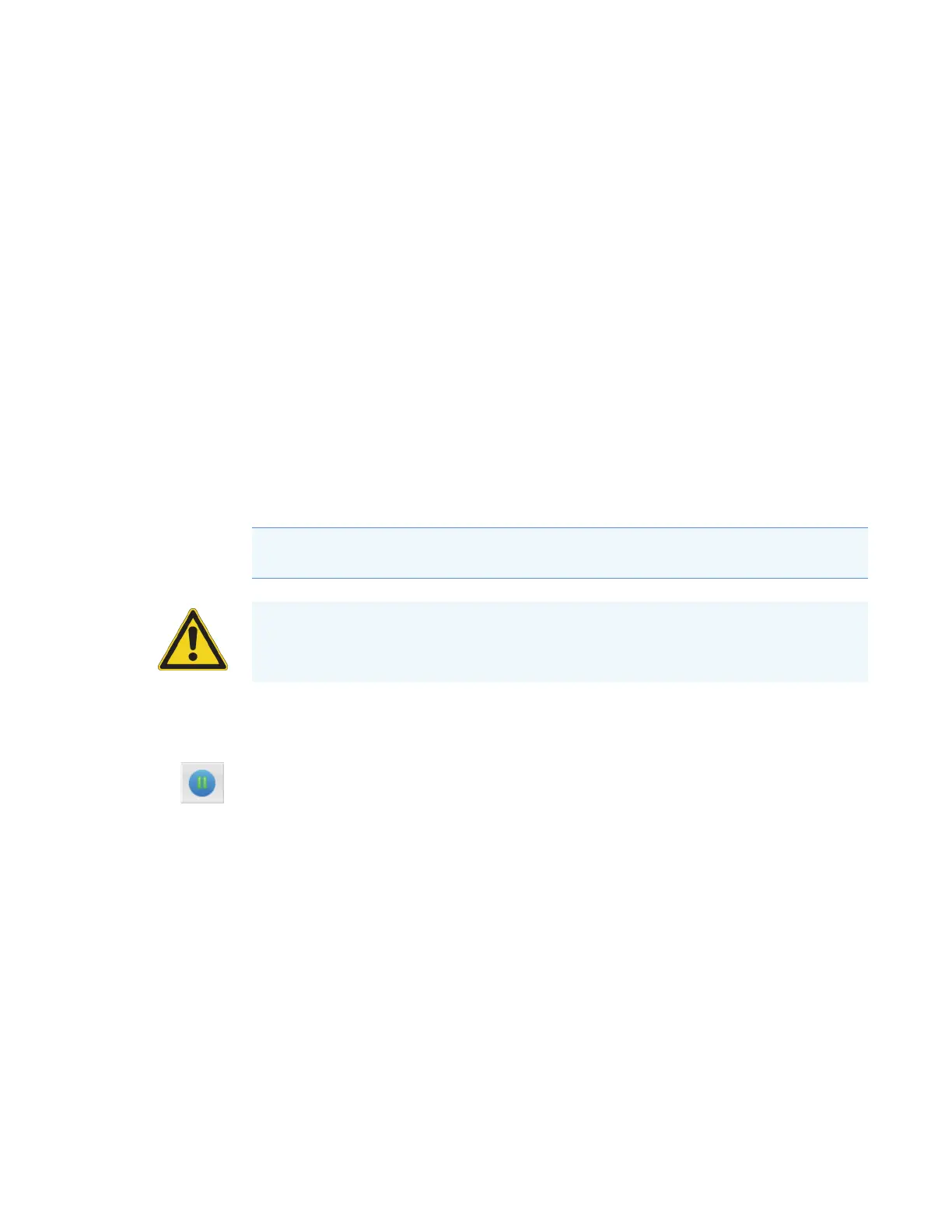7
Daily Operation
After Operating the Orbitrap Fusion Series System
64 Orbitrap Fusion Series Hardware Manual Thermo Scientific
After Operating the Orbitrap Fusion Series System
Follow these preventive maintenance procedures every day after operating the system:
• Flushing the Inlet Components (as needed)
• Purging the Oil in the Forepump
• Emptying the Solvent Waste Container
• Placing the System in Standby Mode
Flushing the Inlet Components
This section describes how to flush the syringe and the inlet components (sample transfer line,
sample tube, and spray insert) at the end of each work day (or more often if you suspect they
are contaminated). You can also use an LC pump to flush the 50:50 methanol/water solution
through the inlet components to the API source at a flow rate of 200–400 μL/min for
approximately 15 minutes.
To flush the inlet components
1. Turn off the liquid flow from the syringe pump.
2. Place the mass spectrometer in Standby mode.
3. Remove the syringe from the syringe pump as follows:
a. Lift the syringe holder off of the syringe.
b. Press the pusher block’s release knob and slide the block to the left.
c. Remove the syringe from the holder.
d. Carefully remove the syringe needle from the Teflon tube on the syringe adapter
assembly.
4. Clean the syringe as follows:
a. Rinse the syringe with a solution of 50:50 methanol/water.
b. Rinse the syringe with acetone several times.
Tip You do not need to flush the inlet components daily. However, if a mass spectrum
shows unwanted contamination peaks, follow this procedure.
CAUTION When the mass spectrometer’s ion transfer tube is installed, do not flush it with
cleaning solution, which flushes the residue into the mass spectrometer.
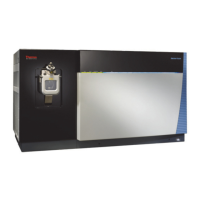