6
System Shutdown, Startup, and Reset
Starting the System after a Complete Shutdown
54 Orbitrap Fusion Series Hardware Manual Thermo Scientific
Starting the Mass Spectrometer
Make sure that the data system is running before starting the mass spectrometer. The mass
spectrometer does not operate until it receives instructions from the data system.
To start the mass spectrometer
1. Turn on the flows for the helium and nitrogen gases at their tanks, if they are off.
2. Turn off the Main Power switch and place the electronics service switch in the Service
Mode (down) position.
3. Plug in the power supply cord for the mass spectrometer.
4. Turn on the Main Power switch.
This turns on the forepump and the turbomolecular pumps. All LEDs on the front panel
are off.
5. If the mass spectrometer was turned off for an extended period of time, follow the
procedures in section “Pumping Down the Mass Spectrometer,” in Chapter 5 of the
Orbitrap Fusion Series Getting Started Guide. Otherwise, wait at least 1 hour to allow the
mass spectrometer to pump down.
6. Place the electronics service switch in the Operating Mode (up) position.
The following occurs:
• The Power LED on the front panel turns green to indicate that the electronics have
power. However, the electron multiplier, conversion dynodes, 8 kV power to the API
source, main RF voltage, and ion optic RF voltage remain off.
• After several more seconds, the Communication LED turns green to indicate that the
mass spectrometer and the data system are communicating. Make sure that the
instrument console window is active. The data system transfers operational software
to the mass spectrometer.
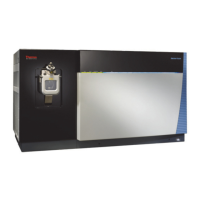
