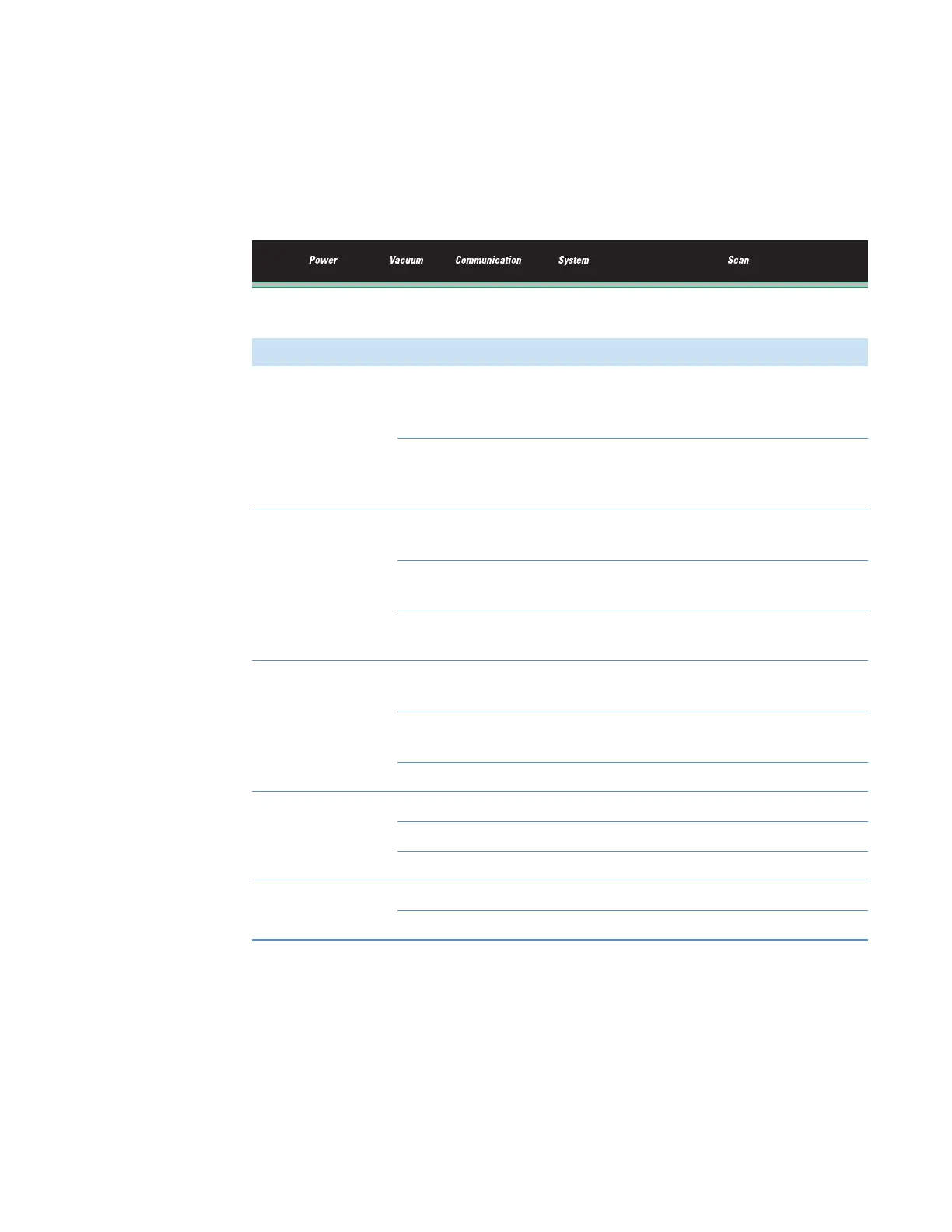1
Introduction
Controls and Indicators
6 Orbitrap Fusion Series Hardware Manual Thermo Scientific
LEDs
Figure 2 shows the LEDs on the front panel with their descriptions listed in Tab le 3.
Figure 2. Orbitrap Fusion Series front panel LEDs
Table 3. LEDs for the Orbitrap Fusion Series MS
LED State Description
Power Green The mass spectrometer is receiving power.
(The electronics service switch is in the Operating
Mode position.)
Off The mass spectrometer is not receiving power.
(The electronics service switch is in the Service
Mode position.)
Vacuum Green The vacuum is within the allowable operating
range.
Yellow The system bakeout is in progress or the vacuum
is outside the allowable operating range.
Off The mass spectrometer is either off or in the
process of starting up.
Communication Green The mass spectrometer and data system are
communicating.
Yellow The mass spectrometer and data system are trying
to establish a communication link.
Off The mass spectrometer is off.
System Green The mass spectrometer is on.
Yellow The mass spectrometer is in standby mode.
Off The mass spectrometer is off.
Scan Flashing blue The mass spectrometer is on and scanning.
Off The mass spectrometer is not scanning.
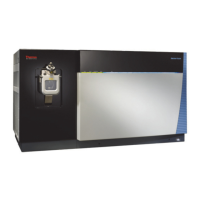