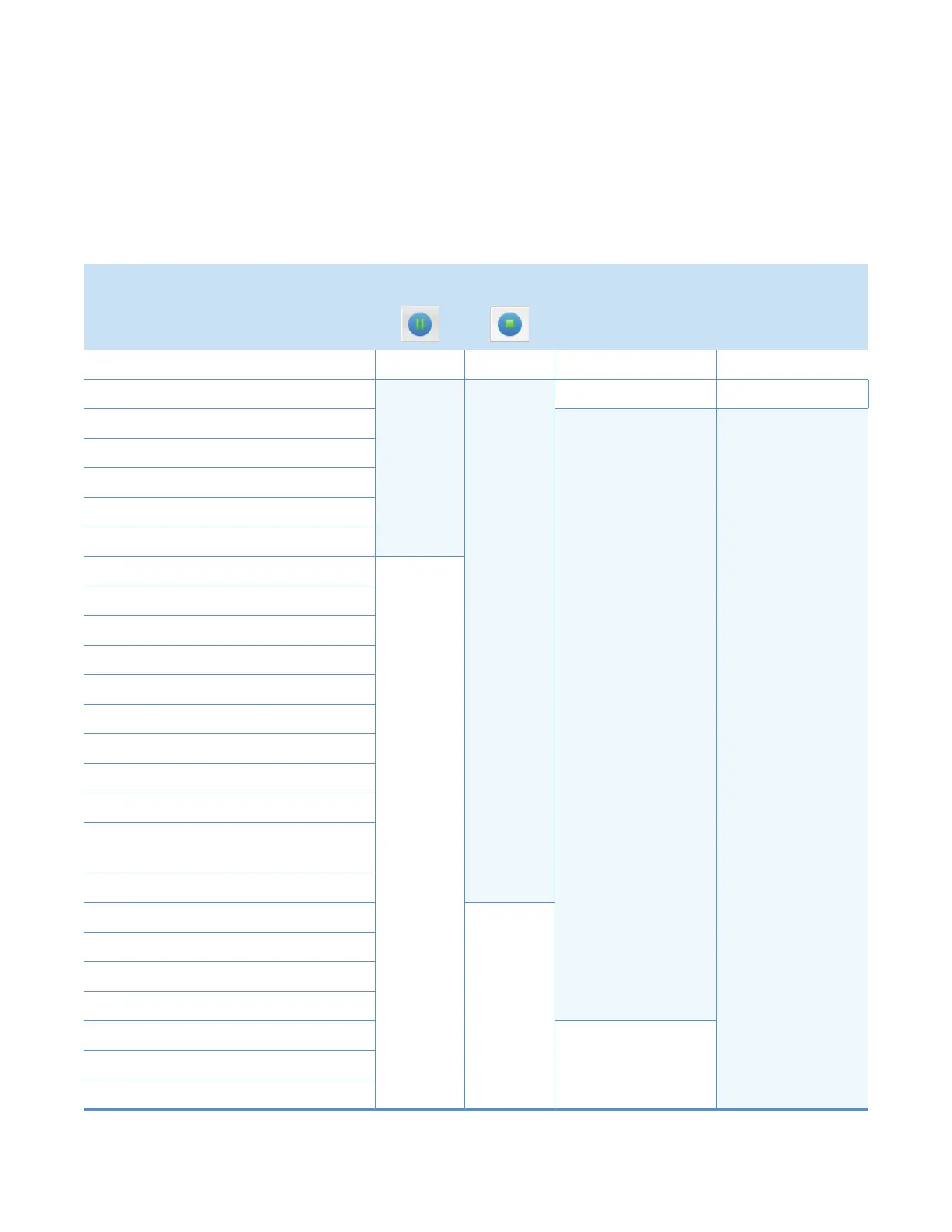6
System Shutdown, Startup, and Reset
On/Off Status for MS Components Under Varying Power Conditions
58 Orbitrap Fusion Series Hardware Manual Thermo Scientific
On/Off Status for MS Components Under Varying Power Conditions
Tab le 7 summarizes the on/off status of mass spectrometer components, voltages, and API gas
flows.
Table 7. On/off status of mass spectrometer components, voltages, and API gas flows (Sheet 1 of 2)
Mass spectrometer component
Standby
mode
Off
mode
Electronics
service switch,
Service Mode position
Main Power switch,
Off (O) position
Vent valve Closed Closed Closed Open (5 sec)
APPI lamp
Off
Off
On On
APCI corona discharge needle
Off
Off
Conversion dynode
Electron multiplier
Spray voltage
Vaporizer temperature
Gas, nitrogen (collision)
On
Gases, auxiliary, sheath, and sweep
a
Gauge, linear ion trap chamber
Ion optics lenses DC offset voltages
Ion optics multipoles DC offset voltages
Ion optics multipoles RF voltages
Ion transfer tube DC offset
Ion transfer tube temperature
Mass analyzers (all), DC offset voltages
Mass analyzers (Q1 and LIT),
RF/waveform voltages
Power supply, 300 Vdc
Fans, RF coils
On
Gauge, Orbitrap (UHV) chamber
Gauges, source and ion-routing multipole
Power supply, PS1
Fans, electronics tower
OnFans, internal
Fans, turbomolecular pumps
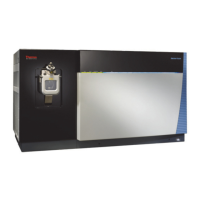