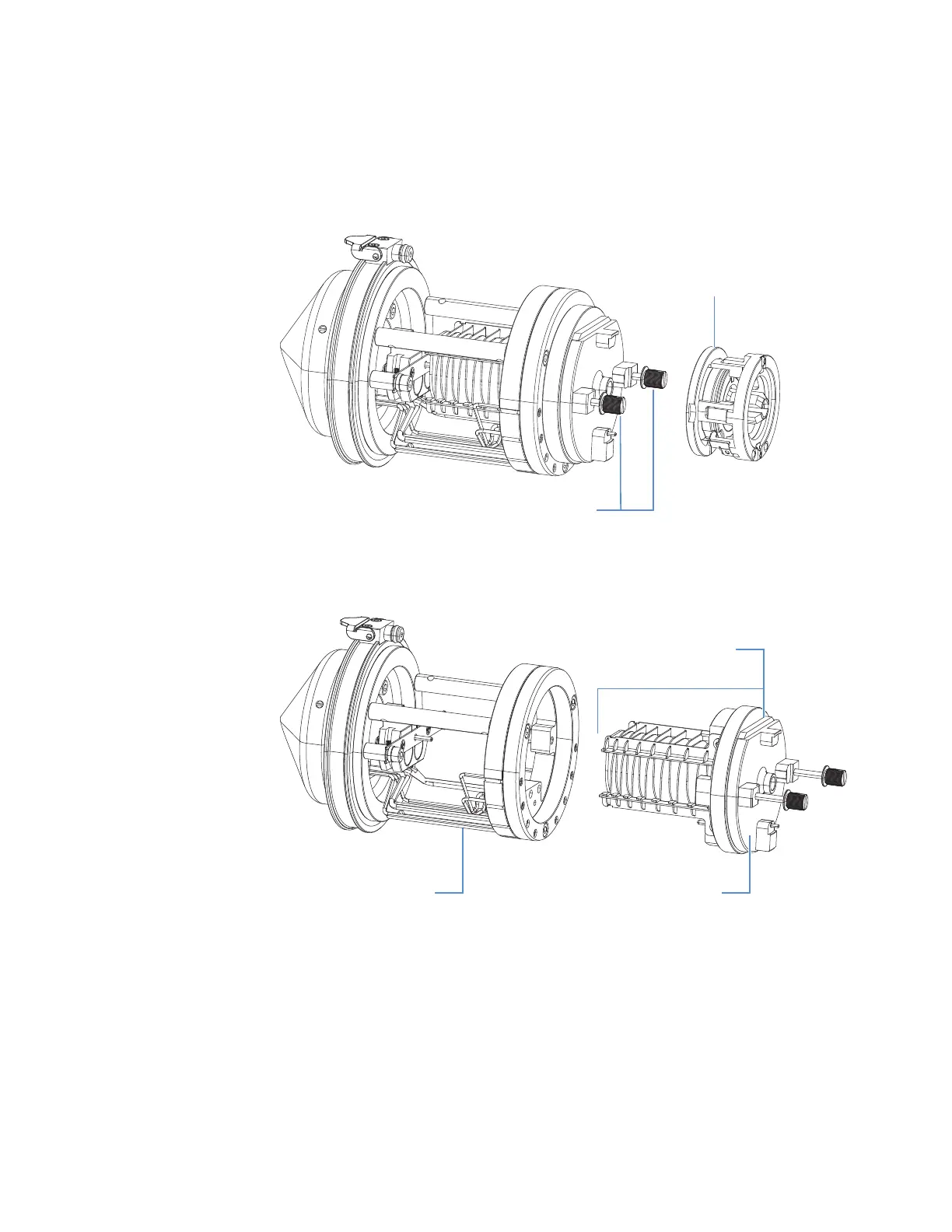8
Maintenance
Maintaining the API Source Interface
80 Orbitrap Fusion Series Hardware Manual Thermo Scientific
3. Loosen and extend the two thumbscrews on the back of the API source interface, and
then remove the MP00 RF lens (Figure 44).
Figure 44. MP00 RF lens assembly removed from the API source interface (Orbitrap Fusion
MS)
4. Continue to loosen the two thumbscrews and use them to carefully pull out the RF lens
assembly from the API source interface cage (Figure 45).
Figure 45. RF lens removed from the API source interface cage (Orbitrap Fusion MS)
Exit lensAPI source interface cage
RF lens assembly
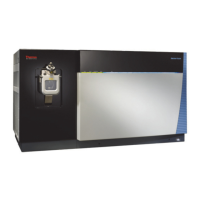