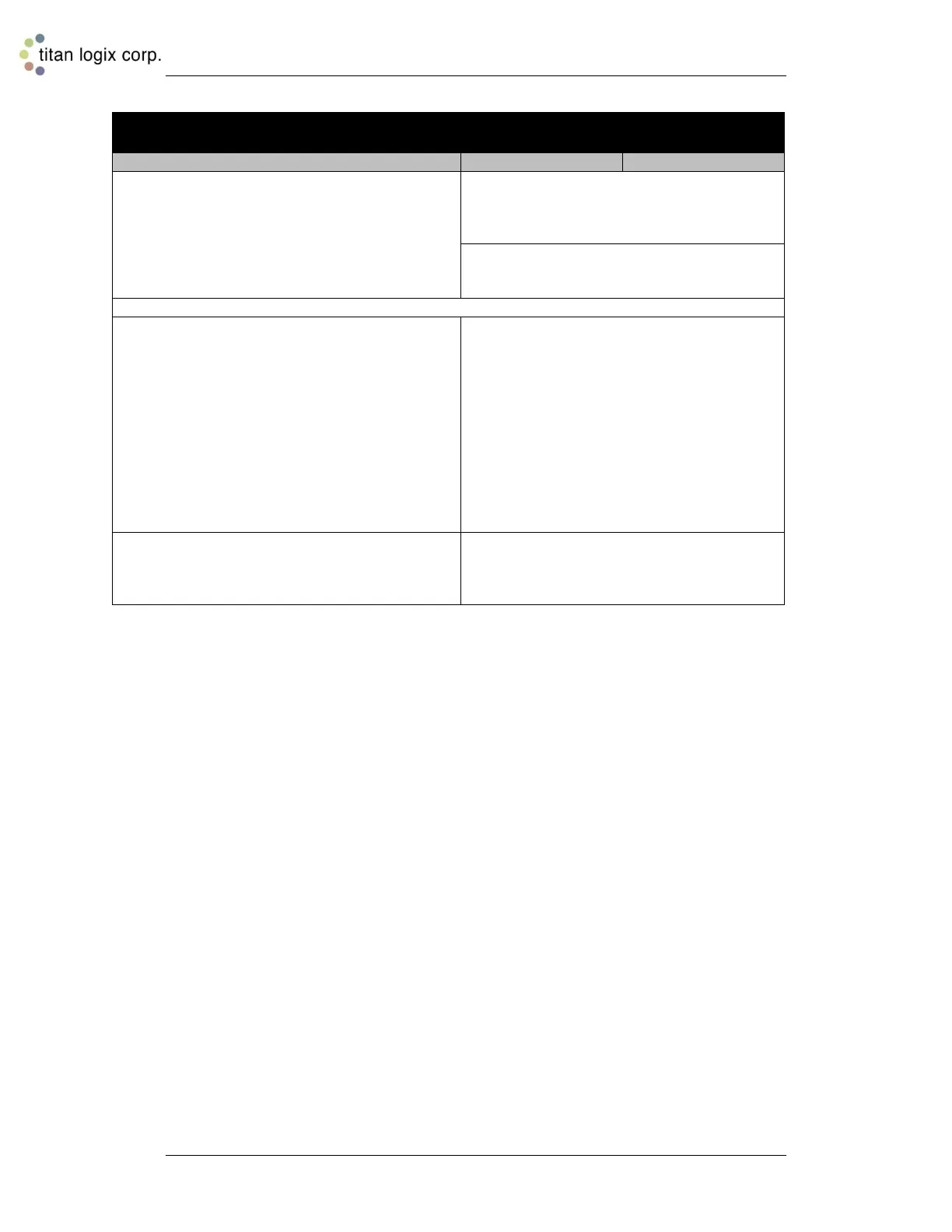TD80™ Level Gauging and Overfill Prevention System Product Manual
Page 78 TD80 and Overfill Prevention System Troubleshooting/ Rev. 2, August 4, 2015
8. Fill Alarm continuously active.
a. Check Fill alarm setting on 5332(E). Confirm
that the 5332(E) is not flashing the level to
indicate an active alarm.
i. If the 5332(E) is flashing level, confirm and
reset the Fill alarm setting. If this does not
fix the problem, then the 5332(E) is
defective.
ii. If the Display is not flashing, then
troubleshoot the Fill alarm wiring and
components.
b. Confirm that the J1 shorting jumper is installed correctly.
c. For Fill alarms energized by a ground from
the 5332(E)
Clip the test light to power and troubleshoot
the Fill alarm circuit points for a short circuit
to ground. Circuit points to confirm are as
follows:
1. At the 5332(E) FILL-COM, FILL-NO or
FILL-NC
2. At any external wiring junctions
3. Red light and/or Horn
d. For Fill alarms energized by power from the
5332(E)
Clip the test light to ground and troubleshoot
the Fill alarm circuit points for a short circuit
to power. Circuit points are as described
above.
