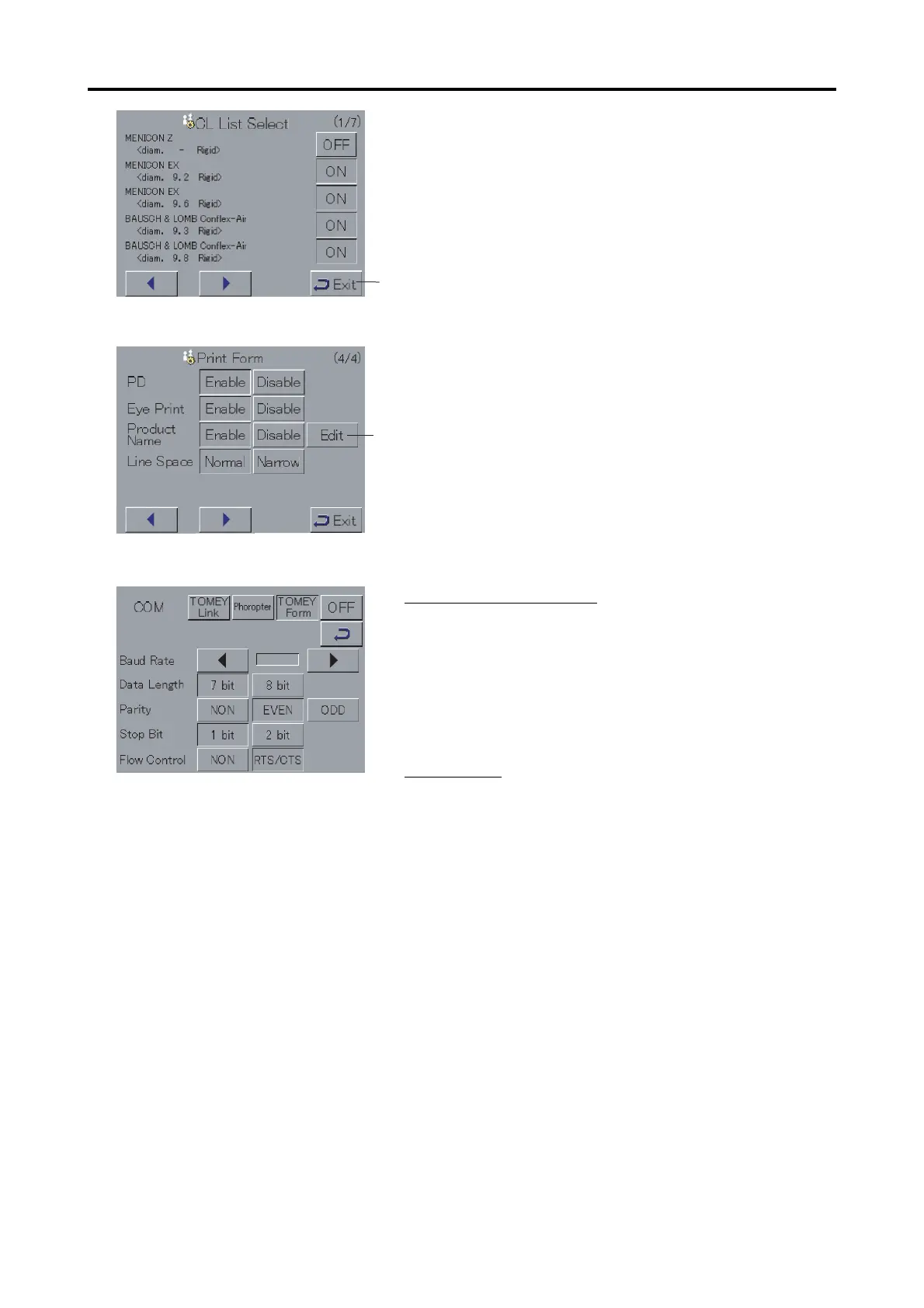3-31
Press the button of the lens to be printed and make it ON.
Make the button off for the lenses not to be printed.
The product name is selected by pressing the Edit button on
the 3/4screen (Fig. 6).
External communication
TOMEY Link: Connects to TOMEY Link for data commu-
nication.
Ref Tester: Connects to Ref Tester for data communica-
tion.
OFF: Disables external communication.
Unit number
Identifies the unit in case two and more units are used for data
communication.
f) Information
The product information is displayed.
3.8 SETUP OF MEASUREMENT CONDITIONS
ԛ
Ԝ
(Fig. 5)
(Fig. 6)
(Fig. 7)
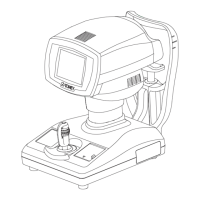