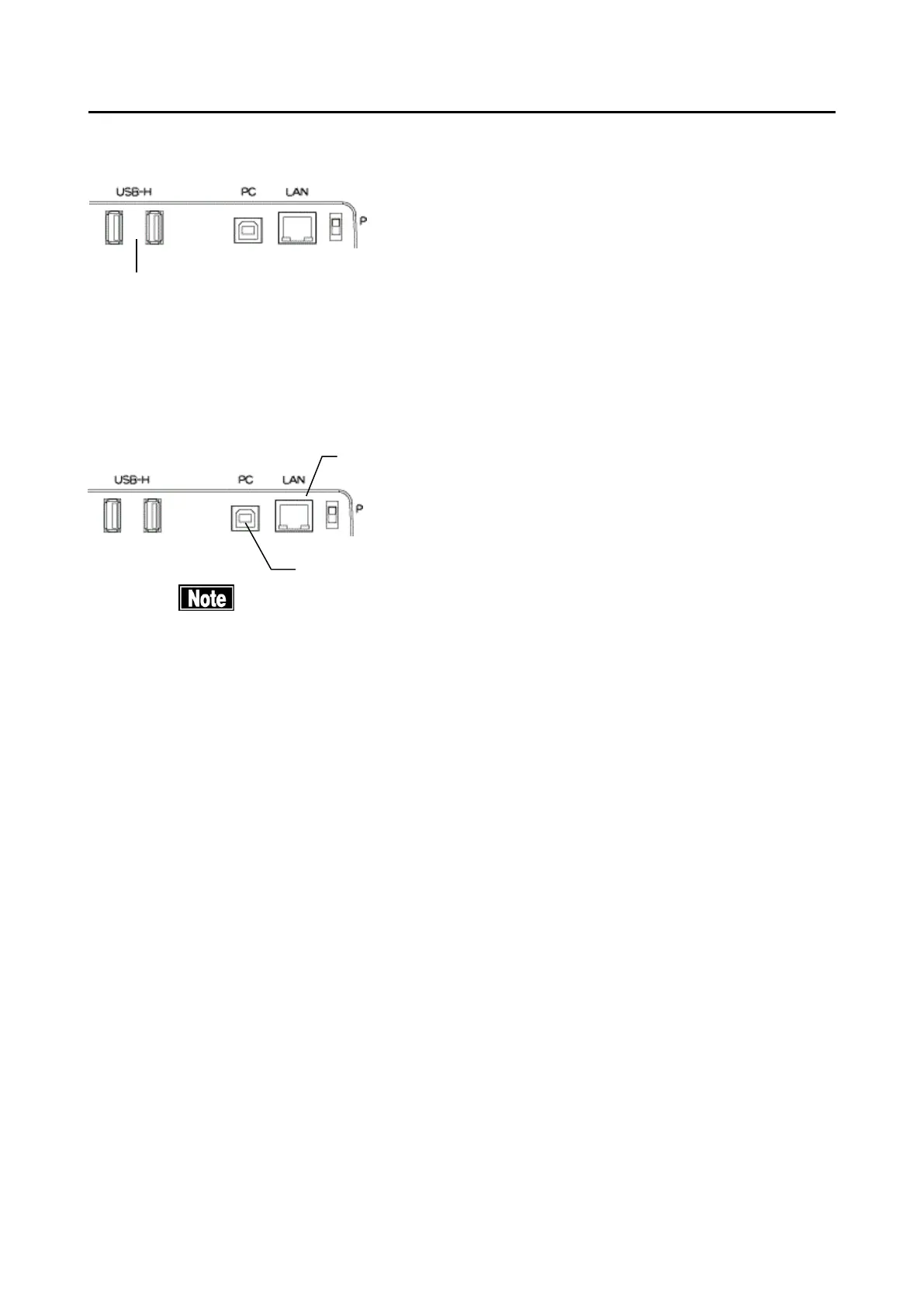3-3
■
g) External ID input device
Plug the connector of the external ID input device (e.g. barcode reader, card
reader, keypad, and keyboard) into the USB-H terminal (1) on the side of the
main unit, checking the correct orientation.
h) Connecting the personal computer
■
The network support system “TOMEY Link” (optional) or the
examination data receiving software “DATA Transfer” (included in the
package) is required for data communication with the instrument.
■
Refer to the corresponding operation manual for installation, settings,
and operation of TOMEY Link and DATA Transfer.
■
Connection settings on the Setup screen must be completed in
advance to connect with TOMEY Link and DATA Transfer. Refer to
“3.9.4 Connecting & Printing” for the setting method.
■
Be sure to make network settings under the consent of your network
administrator.
■
For LAN connection, be sure to connect the unit to a computer via a
hub. The unit does not work correctly of directly connected to a
computer.
