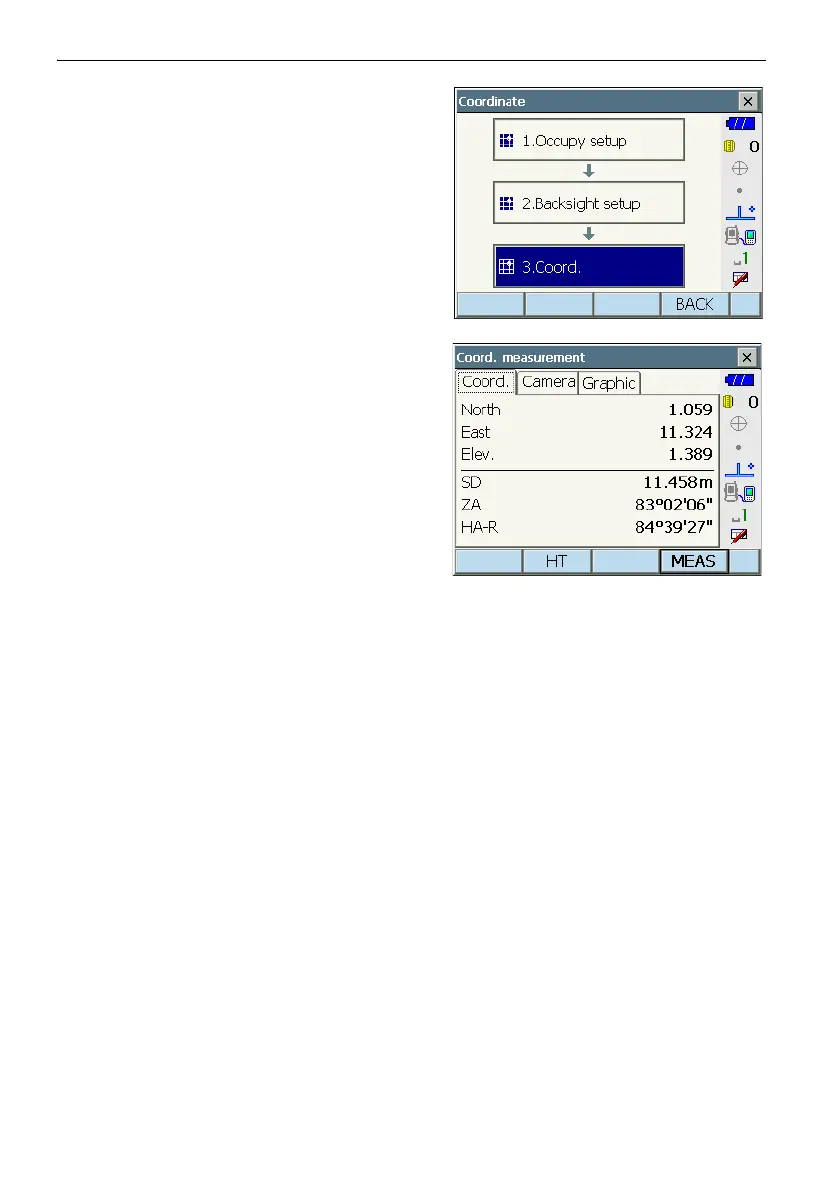16. COORDINATE MEASUREMENT
93
2. Select "Coord." in <Coordinate>.
Press [MEAS] to start measurement. Press
[STOP] to stop the measurement. The
coordinates of the target point are displayed.
Select the "Graphic" tab to display coordinates on
a graph.
3. Sight the next target and press [MEAS] to begin
measurement. Continue until all targets have
been measured.
4. When coordinate measurement is completed,
press {ESC} or tap the cross in the top-right
corner to return to <Coordinate>.
