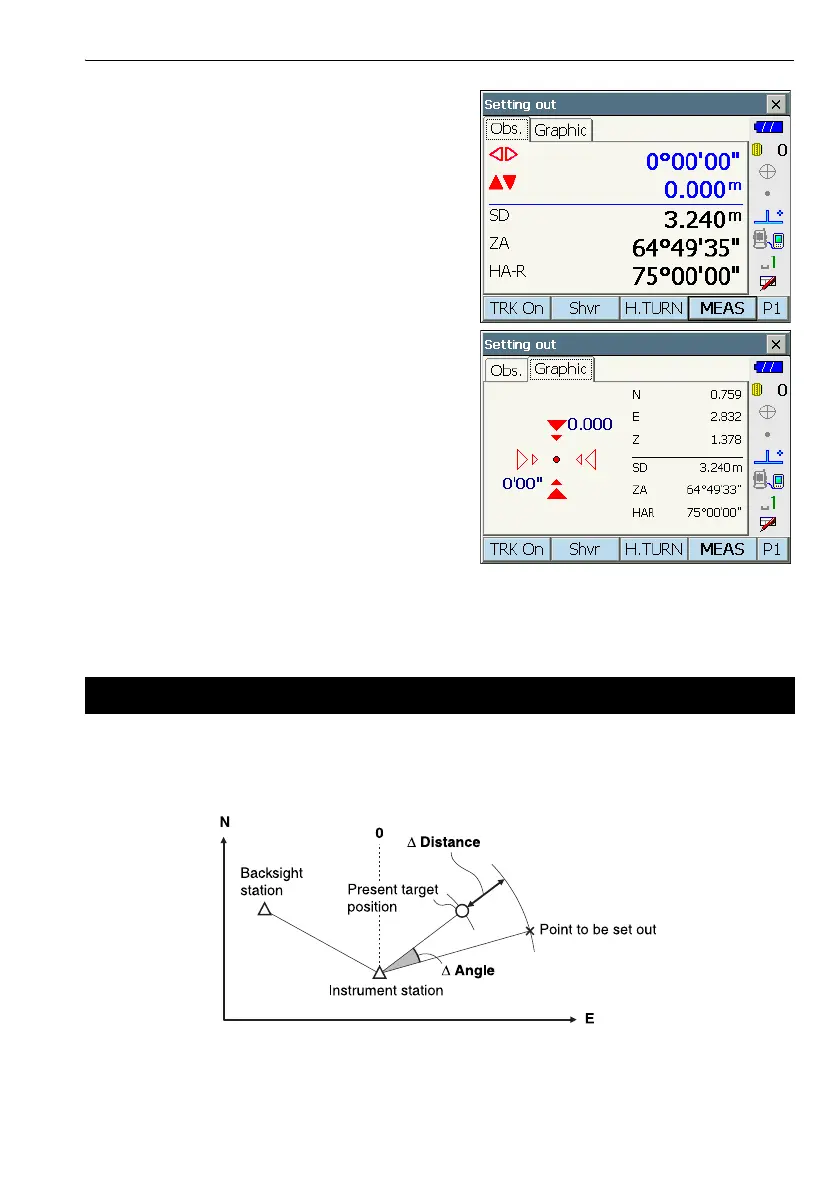108
18. SETTING-OUT MEASUREMENT
7. Move the target until the distance to the setting-
out point reads 0m. When the target is moved
within the allowed range, all distance and position
arrows are displayed.
8. Press {ESC} to return to <Setting out>. Set the
next setting out point to continue setting out
measurement.
After setting the coordinates for the point to be set out, the instrument calculates the setting-out
horizontal angle and horizontal distance. By selecting the horizontal angle and then the horizontal
distance setting-out functions, the required coordinate location can be set out.
• Previously recorded setting-out points can be placed in order. Up to 50 points can be recorded.
• To find the Z coordinate, attach the target to a pole etc. with the same target height.
18.2 Coordinates Setting-out Measurement
