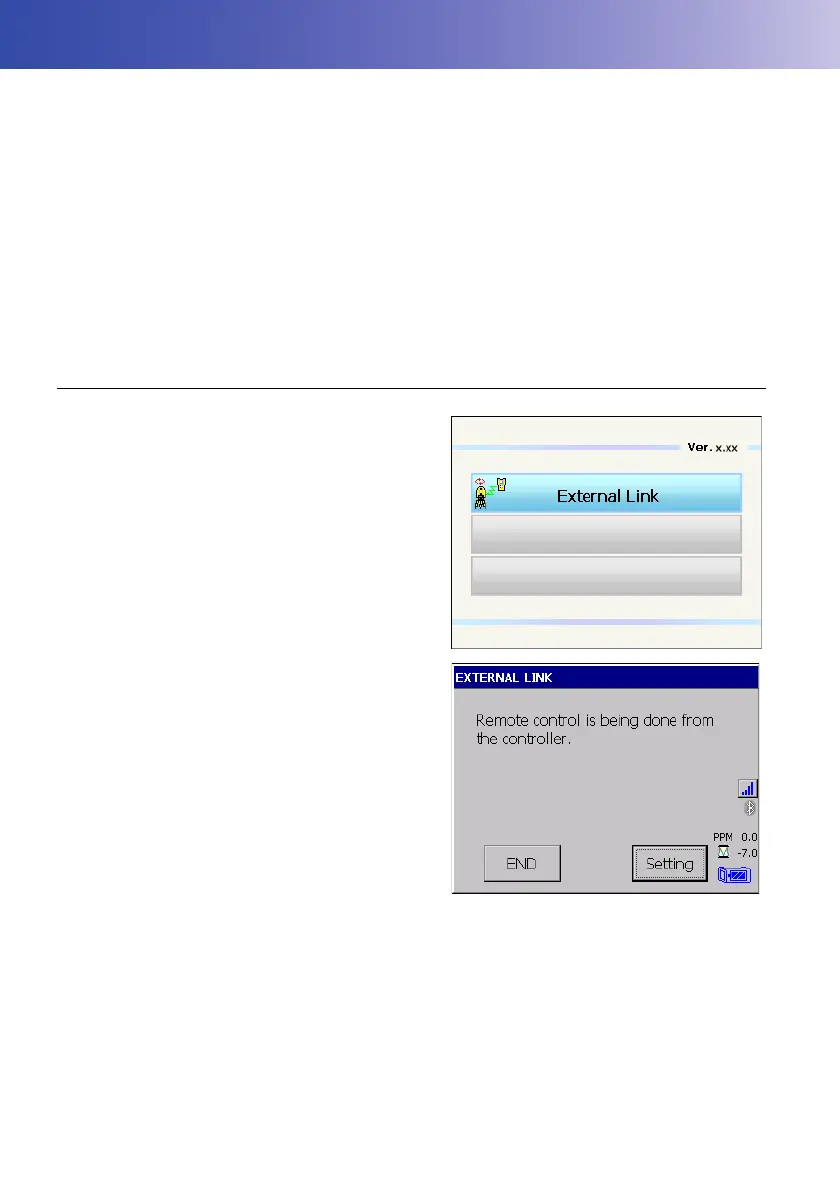57
10.STARTING UP EXTERNAL LINK AND SETTINGS
Use Wireless LAN to transfer image data captured by the built-in camera to the data collector. Start
up External Link in the program selection screen to setup for Wireless LAN. Setup for Bluetooth
communication/RS232C can also be performed here.
Caution
• When the External Link starts up, the instrument emits a laser beam to start distance measurement.
• Communication setup here has priority over that of Basic mode, while the External Link is running.
• Wireless LAN communication causes instrument battery power to be depleted at a rate higher than
that for normal operation.
PROCEDURE Necessary settings for Wireless LAN communication (when communicating
DS and the external device directly)
1. Select "External Link" in the program mode
screen.
External Link starts up.
2. Press [Setting] in <EXTERNAL LINK>.
