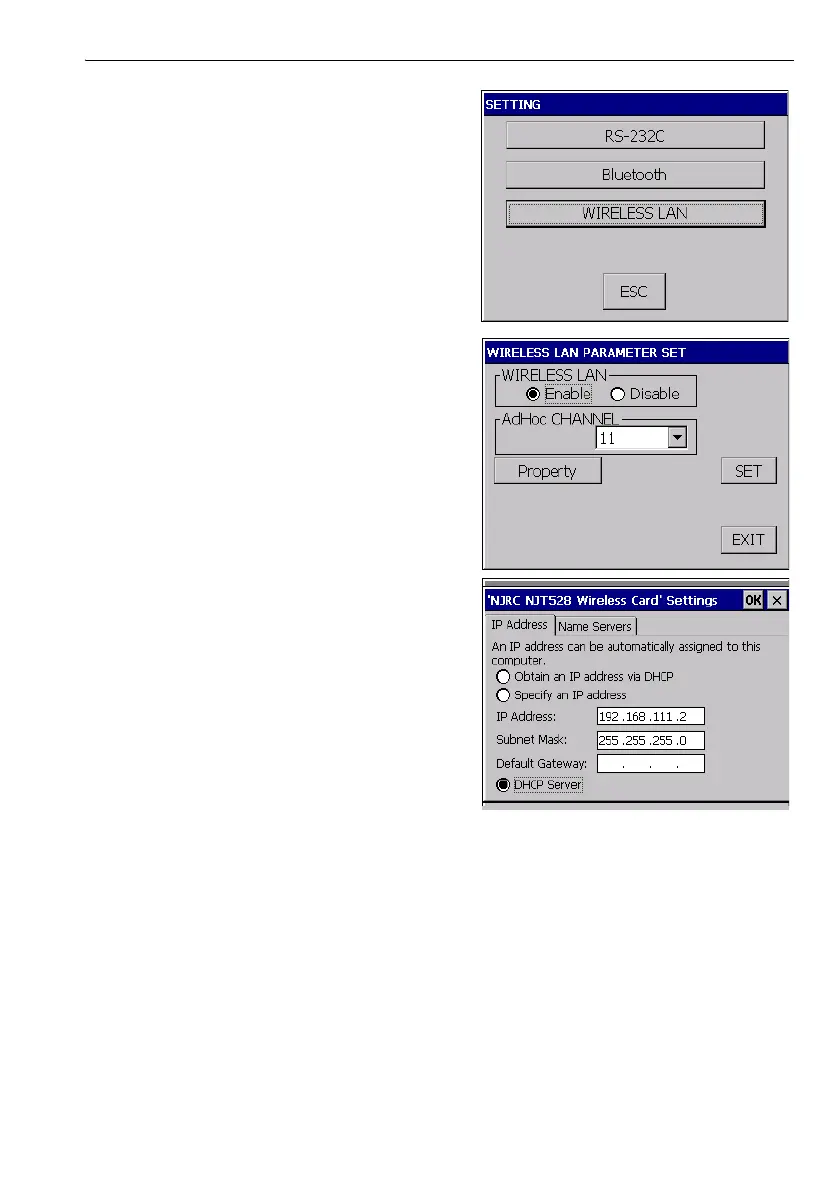58
10. STARTING UP EXTERNAL LINK AND SETTINGS
3. Press [WIRELESS LAN] in <SETTING>.
4. Set "WIRELESS LAN" to "Enable" and set
"AdHoc CHANNEL" to be corresponded to the
data collector used.
Items set and options (*: Factory setting)
(1) WIRELESS LAN:Enable*/Disable
(2) AdHoc CHANNEL:1 to 11 (11*)
5. Press [Property] to perform connection setting.
Select "Specify an IP address" or "DHCP Server".
• When "Specify an IP address" is selected, input
the IP address of the paired device so that they
is not the same as that of DS.
Example:
IP address: 192.168.111.3
Subnet Mask:255.255.255.0
• Select "DHCP Server" to provide an IP address
for the paired device as a DHCP server.
• Do not select "DHCP Server" when other DHCP
servers are in operation.
• For a stable communication, it is recommended
to specify the IP address on the paired device
without using DHCP function.
6. Press [OK] to finish settings and return to the
screen in step 4.
7. Press [SET] to finish settings and return to the
screen in step 2.