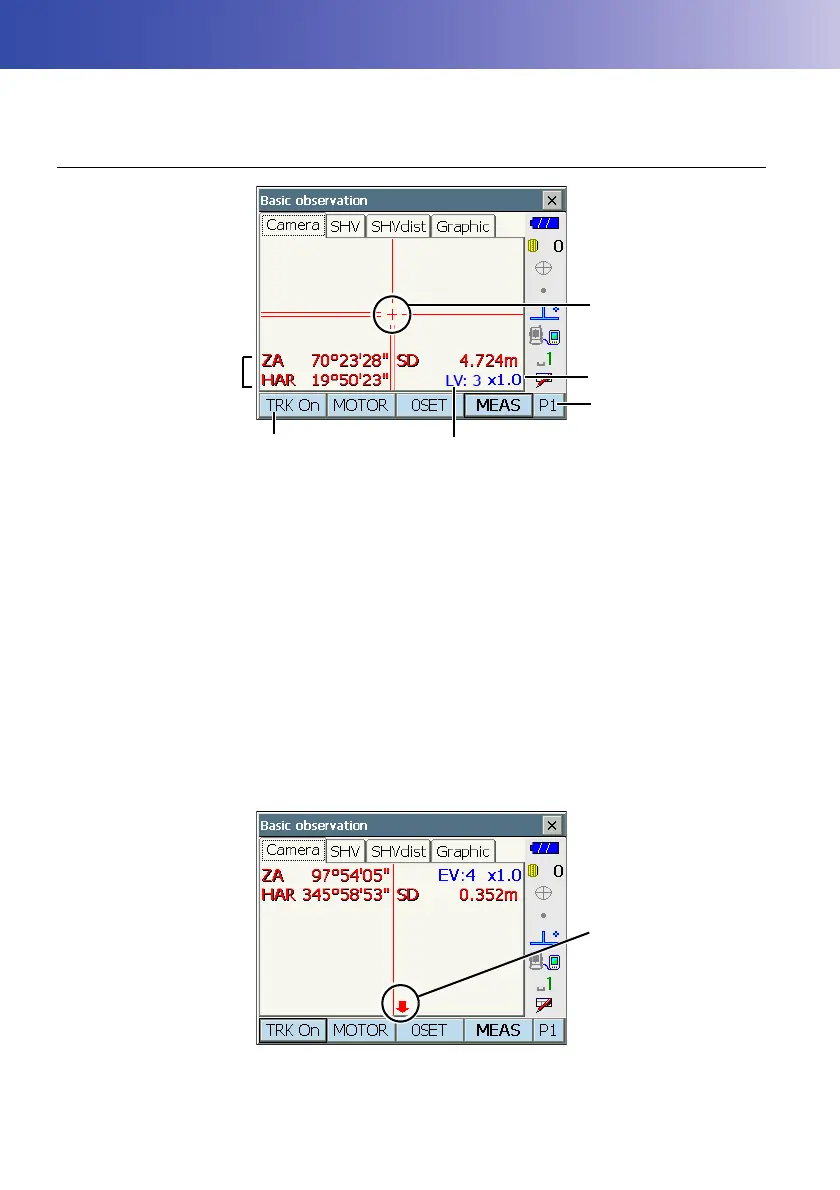75
13.MANEGING THE CAMERA TAB
The view from the built-in camera is displayed on the screen in the Camera tab of the Observation
mode. This section explains about functions in the Camera tab.
Displayed items and softkeys
The Camera tab display can be modified using the softkeys in the second page and third page.
The following is the image operation -relating softkeys allocated in the Camera tab.
(Second page)
[Settings] : Go to <Camera Settings>.
[Reticle] : Switch the reticle display between black/white/red/none. Distance, vertical angle
and horizontal angle display are also switched with the change of the reticle.
Pressing {9} performs the same function.
(Third page)
[ZoomOut] : Zooms out the image. Pressing {4} performs the same function.
Magnification: 1.0 to 8.0
[ZoomIn] : Zooms in the image. Pressing {5} performs the same function.
[Dark] : Darken the image. Pressing {7} performs the same function.
[Bright] : Brighten the image. Pressing {8} performs the same function.
Measurement values
Softkeys
Telescope reticle
Current magnification
Current brightness
(displayed only when brightness is changed)
(ZA, HAR, SD)
Page number
When the target is at
a short distance,
telescope reticle is
out of the screen.
The arrow indicates
where the reticle is
positioned.
