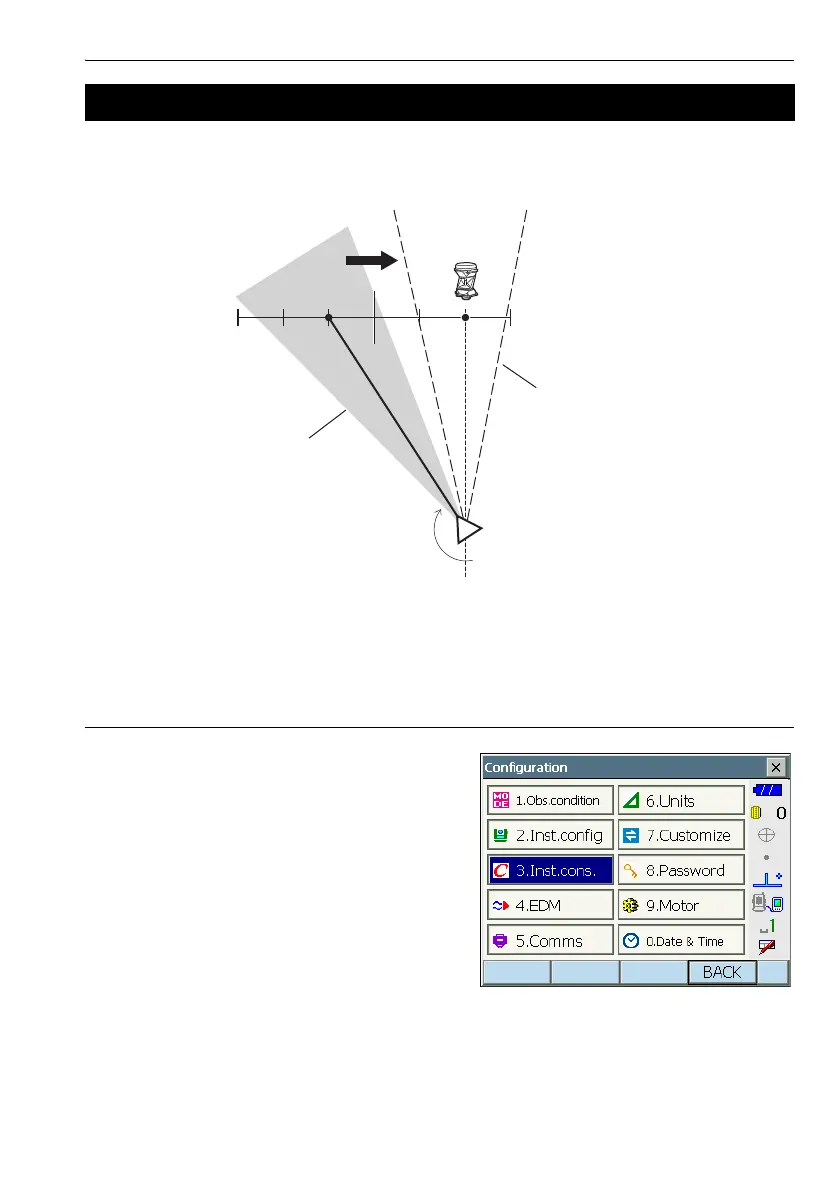166
24. CHECKS AND ADJUSTMENTS
To perform Turning using the Remote Controller system correctly, the search area for Turning is
already set when the instrument was shipped. But if for whatever reason the target cannot be found
or it takes longer time to find the target, offset the search area to its proper position as described below.
• The item "RC Handle offset" in <Instrument constants> is displayed only when the setting item "RC
Handle" in <Inst. config> is set to "On".
"22.2 Instrument Configuration"
PROCEDURE Adjustment
1. Select "Inst.cons." in <Settings>.
24.7 RC Handle (Option)
Present
search area
Proper
search area
Offset
Instrument station
