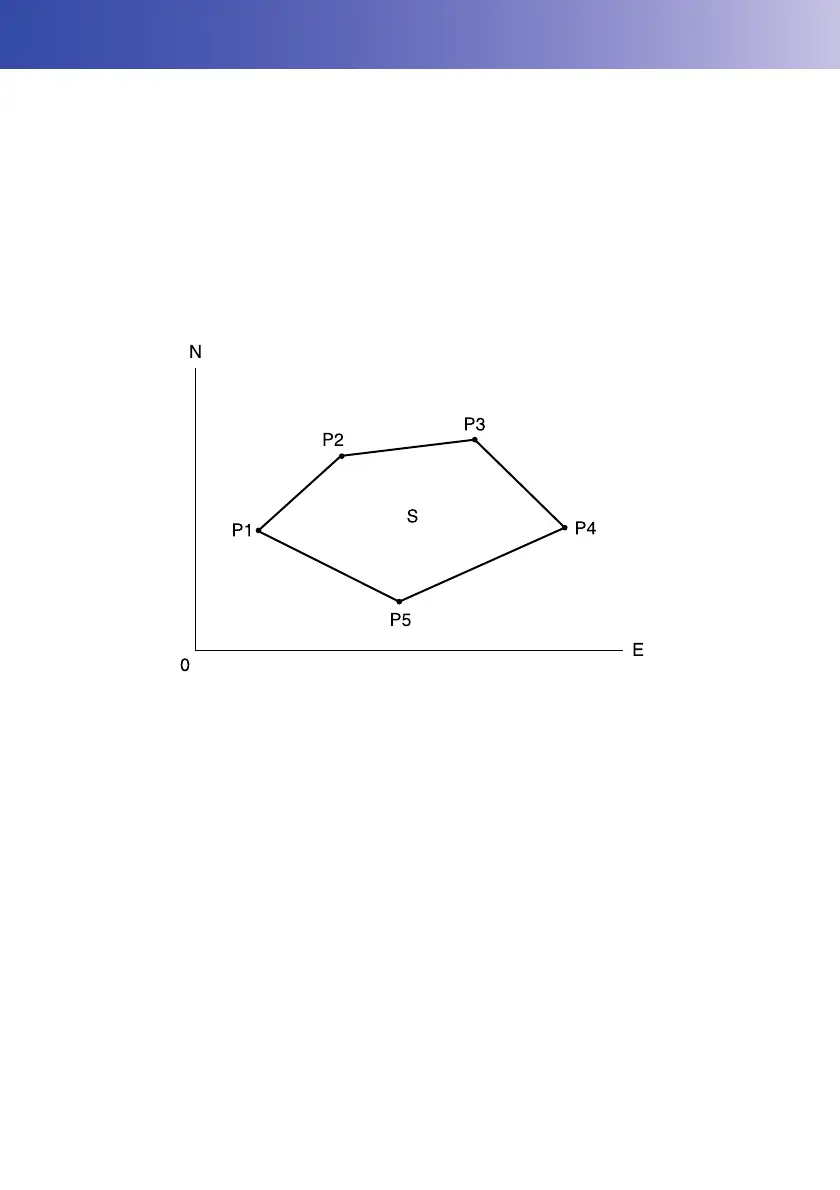125
21.SURFACE AREA CALCULATION
You can calculate the area of land (slope area and horizontal area) enclosed by three or more known
points on a line by inputting the coordinates of the points
• Number of specified coordinate points: 3 or more, 30 or less
• Surface area is calculated by observing in order the points on a line enclosing an area.
• It is possible to allocate softkeys in measurement menus to suit various applications and the ways
that different operators handle the instrument.
"22.6 Allocating Key Functions"
• An error will occur if only two points (or less) are entered when specifying an enclosed area.
• Be sure to observe points on an enclosed area in a clockwise or counterclockwise direction. For
example, the area specified by entering point numbers 1, 2, 3, 4, 5 or 5, 4, 3, 2, 1 implies the same
shape. However, if points are not entered in numerical order, the surface area will not be calculated
correctly.
Slope area
The first three points specified (measured) are used to create the surface of the slope area.
Subsequent points are projected vertically onto this surface and the slope area calculated.
Input Output
Coordinates: P1 (N1, E1, Z1) Surface area: S (horizontal area and slope
area)
...
P5 (N5, E5, Z5)
