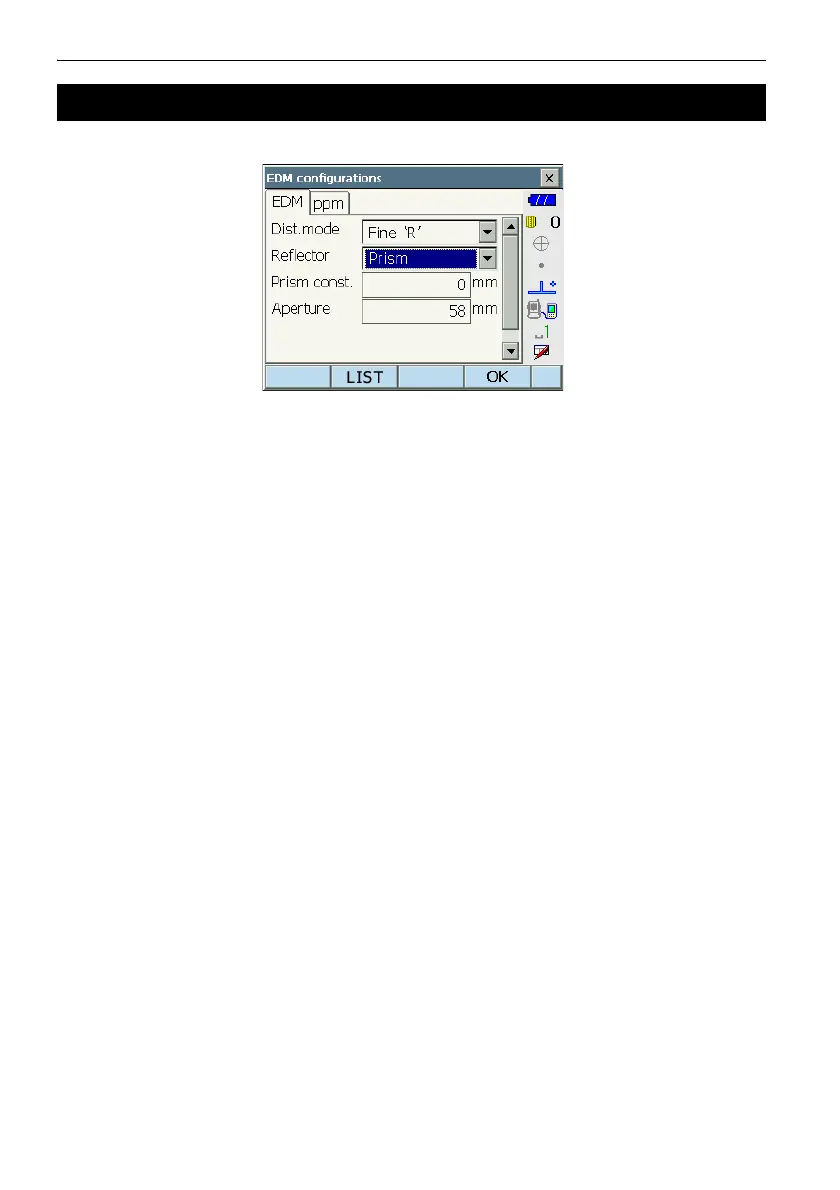22. CHANGING THE SETTINGS
135
"EDM" tab
Items set, options, and input range (*: Factory setting)
Dist. mode (Distance measurement mode): Fine ’R’*/Fine AVG n= 1(Setting: 1 to 9 times)/Fine
’S’/Rapid ’R’/Rapid ’S’/Tracking
Reflector : Prism*/360° Prism/Sheet/N-Prism
Prism constant value : -99 to 99 mm ("Prism" is selected: 0*, "360° Prism" is
selected: -7, "Sheet" is selected: 0) (When Dist.reso. is
1 mm)
-99.0 to 99.0 mm ("Prism" is selected: 0.0*, "360° Prism"
is selected: -7.0, "Sheet" is selected: 0.0) (When
Dist.reso. is 0.1 mm)
Aperture : 1 to 999mm ("Prism" is selected: 58*, "360° Prism" is
selected: 34, "Sheet" is selected: 50)
• The setting for "Fine AVG" distance measurement mode can be increased/decreased using the
[ + ]/[ - ] softkeys.
• Target information can be edited and recorded.
"PROCEDURE Recording and editing target information"
• "Prism const." and "Aperture" will not be displayed when "N-Prism" is selected in "Reflector".
• Recommended values of "Aperture" are: 58 for Prism-2, 32 for Prism-5, 34 for ATP1/ATP1S and
actual size for reflective sheets.
• When "prism const." (prism constant values) are changed and [OK] is pressed, these changes
are reflected in the status bar/Starkey mode target type display temporarily. This display will also
change to reflect changes in target information settings made using a data collector temporarily.
In both of the above cases, changes will not be recorded in <Reflector setting>.
Status bar: "5.2 Display Functions", Starkey mode: "5.4 Starkey Mode",<Reflector setting>:
"PROCEDURE Recording and editing target information", Cold boot: "8.2 Resolving
Software Issues Cold boot"
prism constant correction value
Reflective prisms each have their prism constant.
Set the prism constant correction value of the reflective prism you are using. When selecting "N-
Prism" in "Reflector", prism constant correction value is set to "0" automatically.
22.3 EDM Settings
